



After you have compiled something, Kile takes a look at the error messages that were generated. If there are any errors or warnings, they will be briefly reported in the Log / Messages window. One can take a closer look at the messages by selecting ->, or by using the keyboard shortcut Alt-0. The generated log is then displayed in the Log / Messages view; errors and warnings are highlighted.
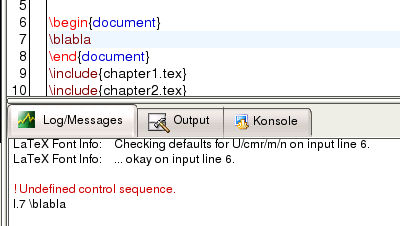
You can easily jump from one message in the log file to another by using the -> menu items, or by using the corresponding toolbar buttons.
To jump to the line in the LATEX source where the error or warning occurred, click on the error or warning in the Log/Messages view. Kile will take you automatically to the offending line.