



The Kile editor allows you to read, convert and set the text to the encoding your document needs. This allows you to use non-standard letters and symbols; you can use, for example, accented characters for Italian or French. Selecting the encoding for your document can be done in three ways:
One way to set the encoding is to use the Set encoding combo box, located at the bottom of the Open File sidebar view.
Another way is using the submenu ->.
A third way to set the encoding for a document is to set the option when you use the wizard to create a new document.
LATEX itself understands only ASCII, a very limited set of characters, so you couldn't use
accented or special letters directly. To use accented letters, a special syntax was created:
such as for example \"e for Ž.
There is a package to help you with this, called inputenc, and is included
in the preamble using \usepackage[latin1]{inputenc}, where the optional argument
is the encoding you would like to use (in most cases latin1). This tells LATEX
to translate all of the Ž's you wrote to \"e's before
compiling. Please refer to the inputenc documents directly for more
information on inputenc. Last but not least: remember to make sure that
your file is actually encoded in the same encoding you told
inputenc!
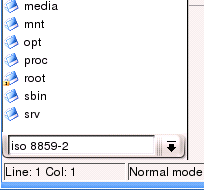
This host of different character coding tables has been creating problems on
many applications: for example, you cannot write a course of Turkish in French without
losing one language's special characters. There is general agreement that, sooner or later,
everybody will switch to Unicode. There
are many implementations of Unicode, and utf-8 is the most
successful in Linux; Windows(R) relies instead on the more cumbersome and
less flexible ucs-2. Some distributions, as RedHat, have already
begun setting their default encoding to utf-8, and therefore you
may be very interested in using a utf-8 argument to the
inputenc package.
The bad news is, it's not yet included in teTEX at the time of writing this document; the good news is, there is a LATEX package that can do just that, and you can install it yourself.
You can get the ucs package from the home page of Unicode support for LATEX, by Dominique Unruh from the university of Karlsruhe.
To install it, unpack the downloaded file and move the uncompressed
contents to a directory that TEX can see; you could for instance use
/usr/share/texmf/tex/latex/ucs/ (make sure this is
actually your $TEXMF path, as it sometimes change depending
on the distribution you use!). Make the directory globally readable if it is
not already, and the subdirectories executable, using chmod.
You have to perform all these actions as root, so be careful.
When you have finished, launch the texhash command to make TEX review its files, and hopefully find the new package. Refer to the package documentation for details, but generally you will need little more than setting the following in your preamble:
\usepackage{ucs}
\usepackage[utf8x]{inputenc}