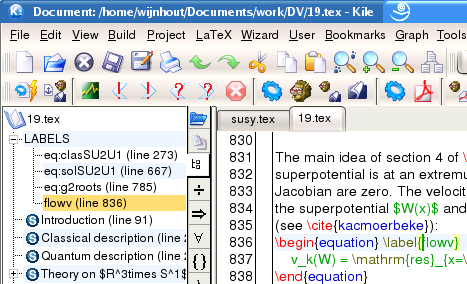The Structure view shows the hierarchy of the document being created in Kile, and allows you to quickly navigate it, showing its segmentation. To navigate around your document, all you need to do is to left click on any label, chapter, section, subsection, etc., and you will be taken to the beginning of the corresponding area.
If you included a separate LATEX file in your source using
the \input or \include tags, these files will
be referred to in the Structure view; double-clicking on their names in
it will make Kile bring up the included file in the editor window.
The hierarchy tree has also a separate branch for labels used in the text.