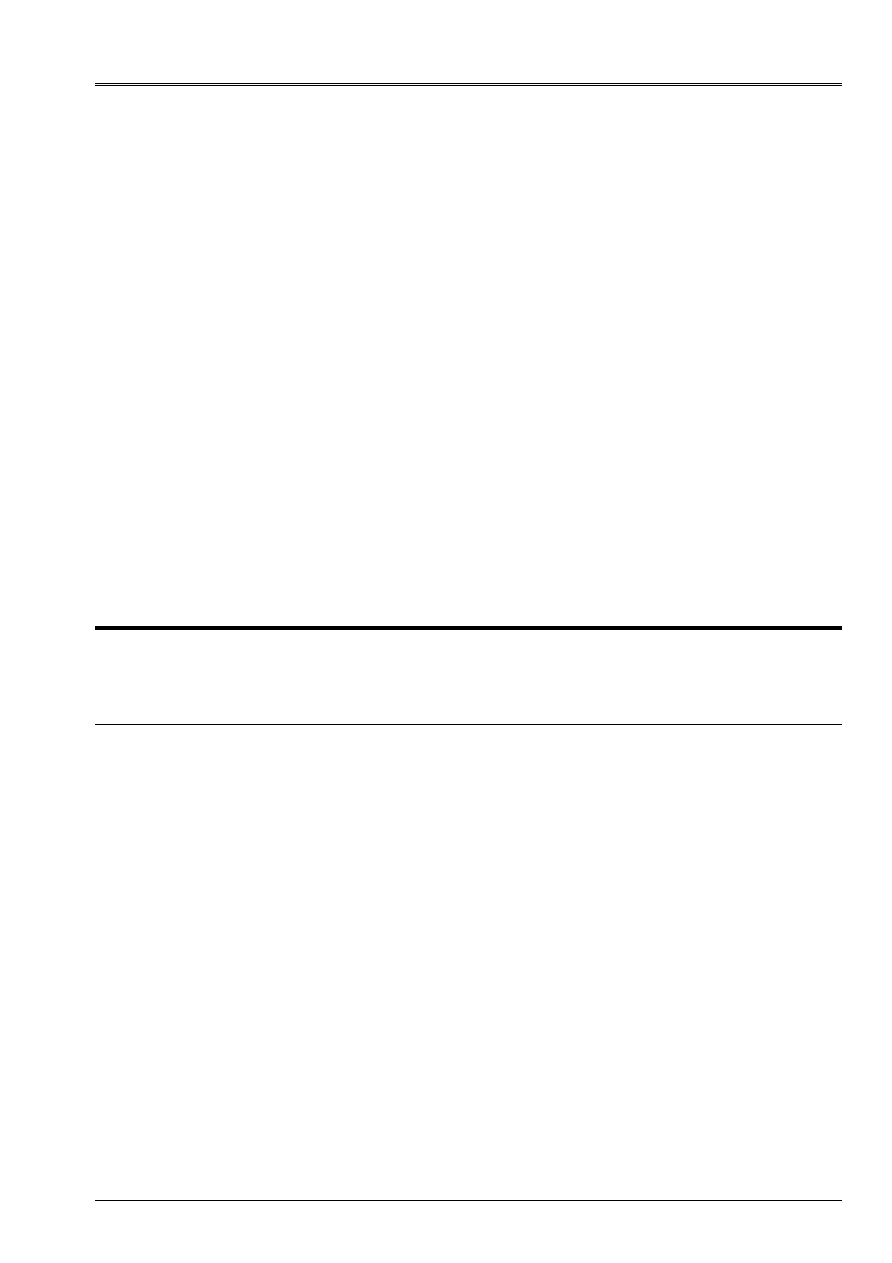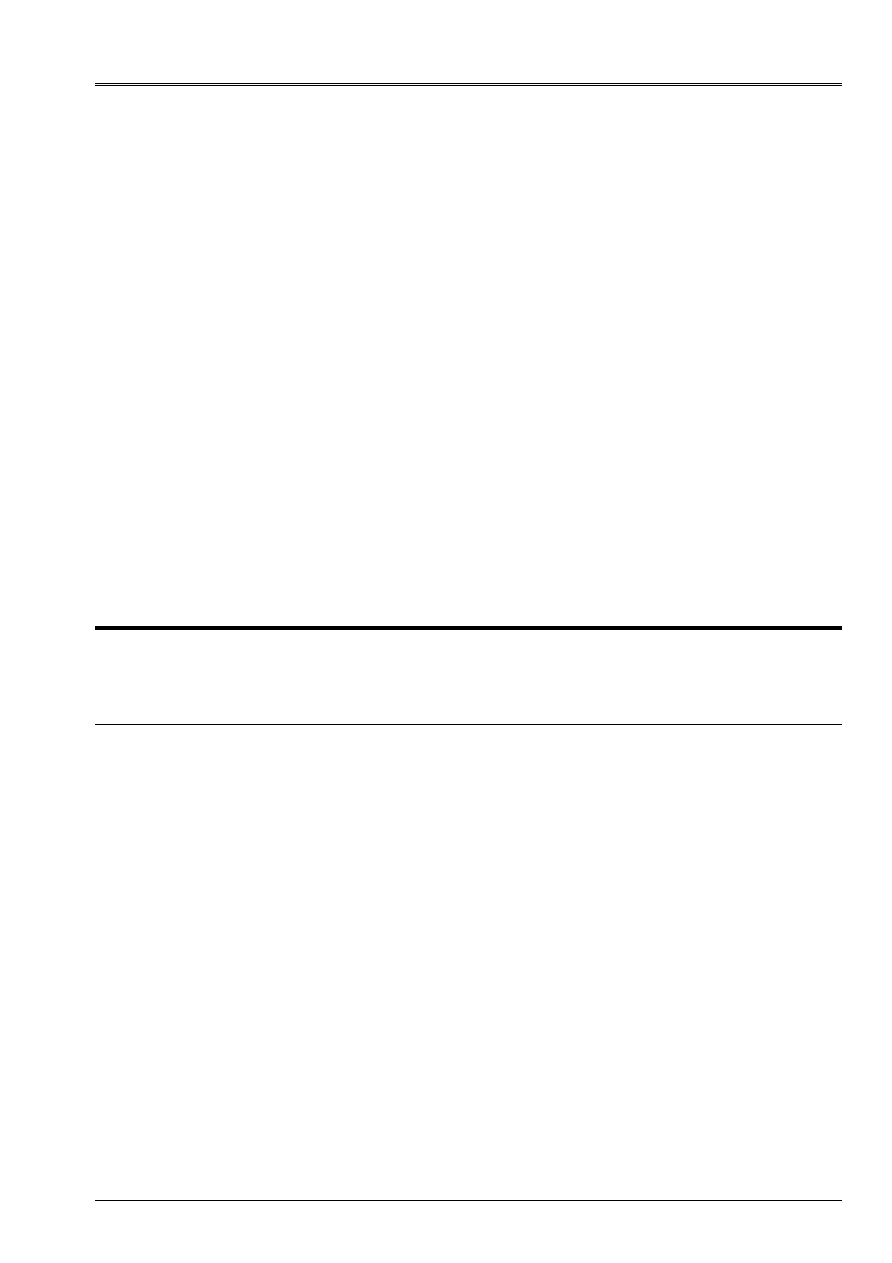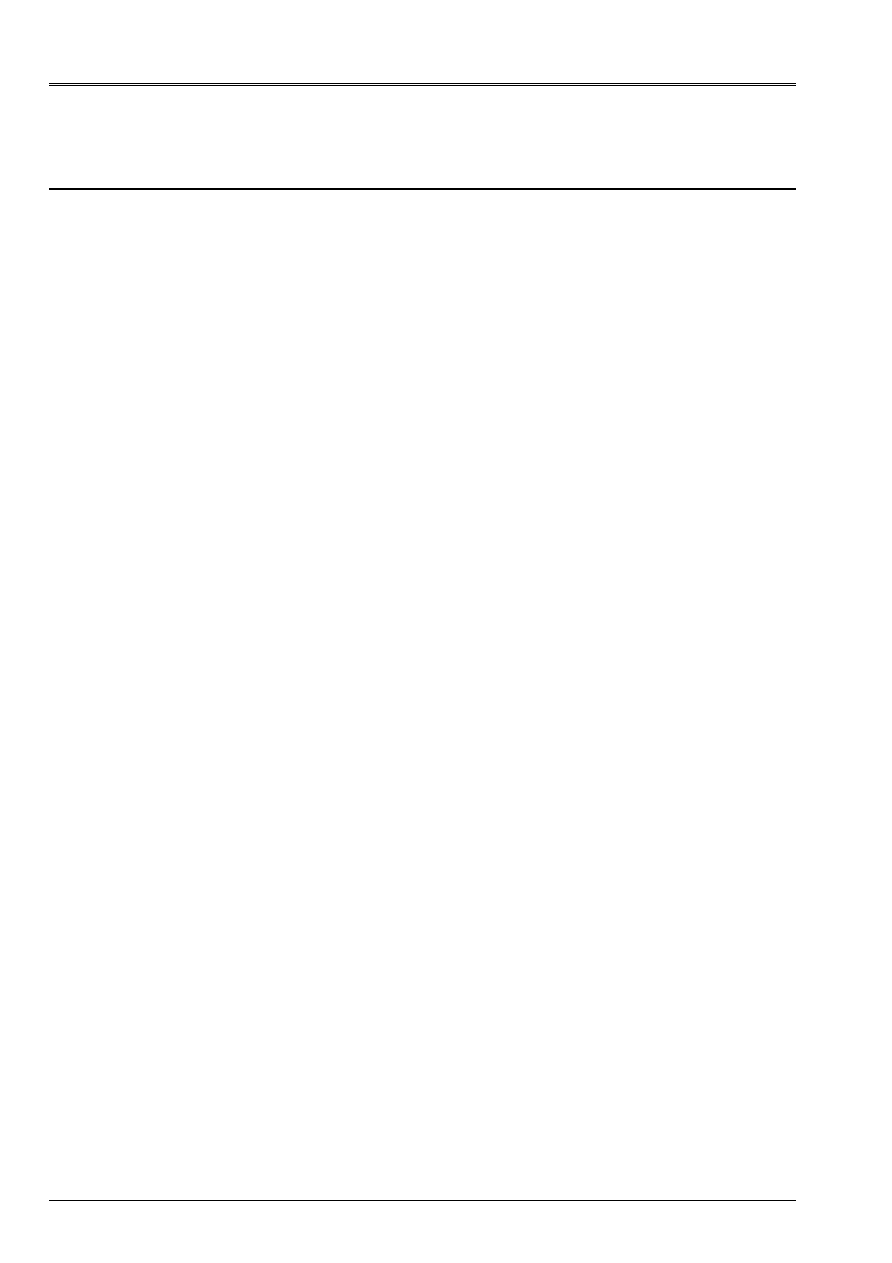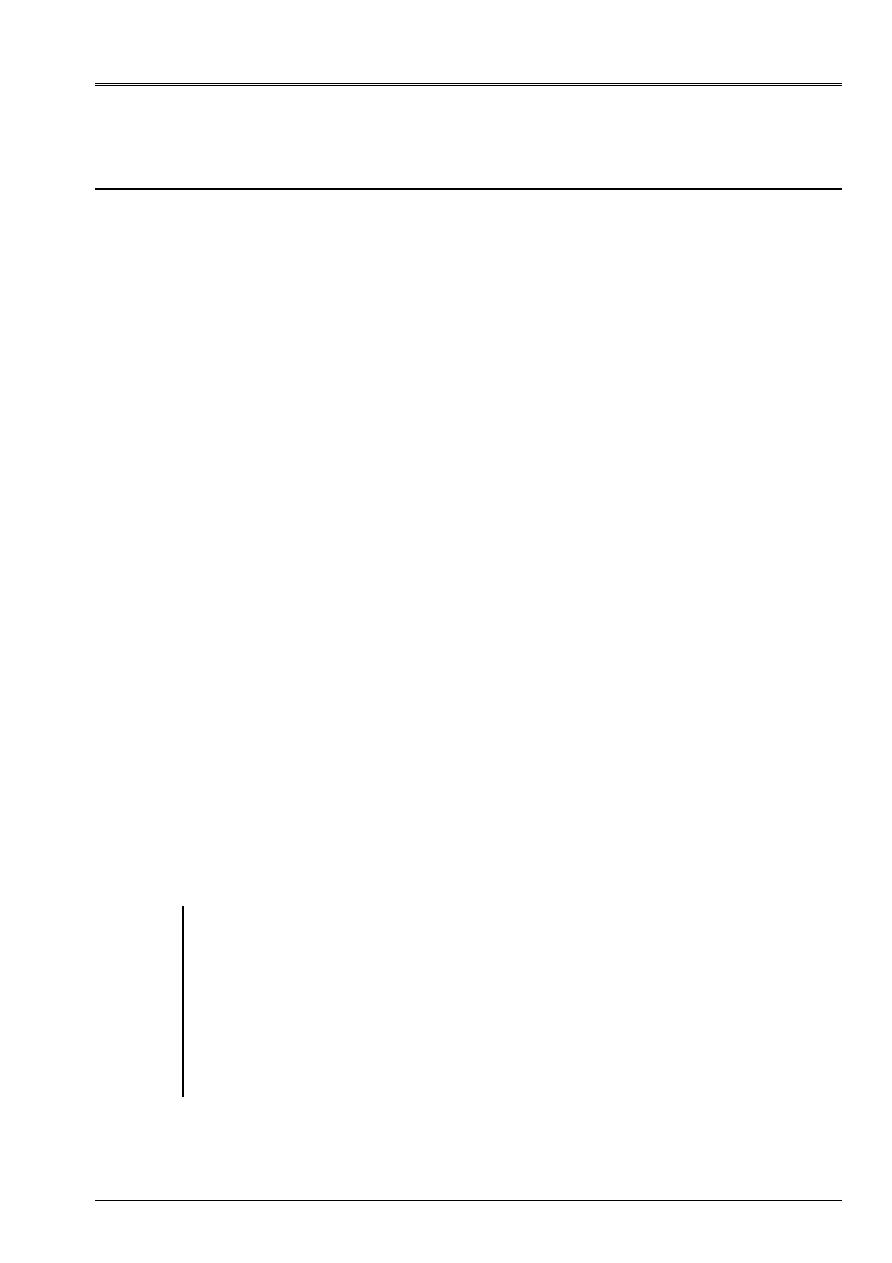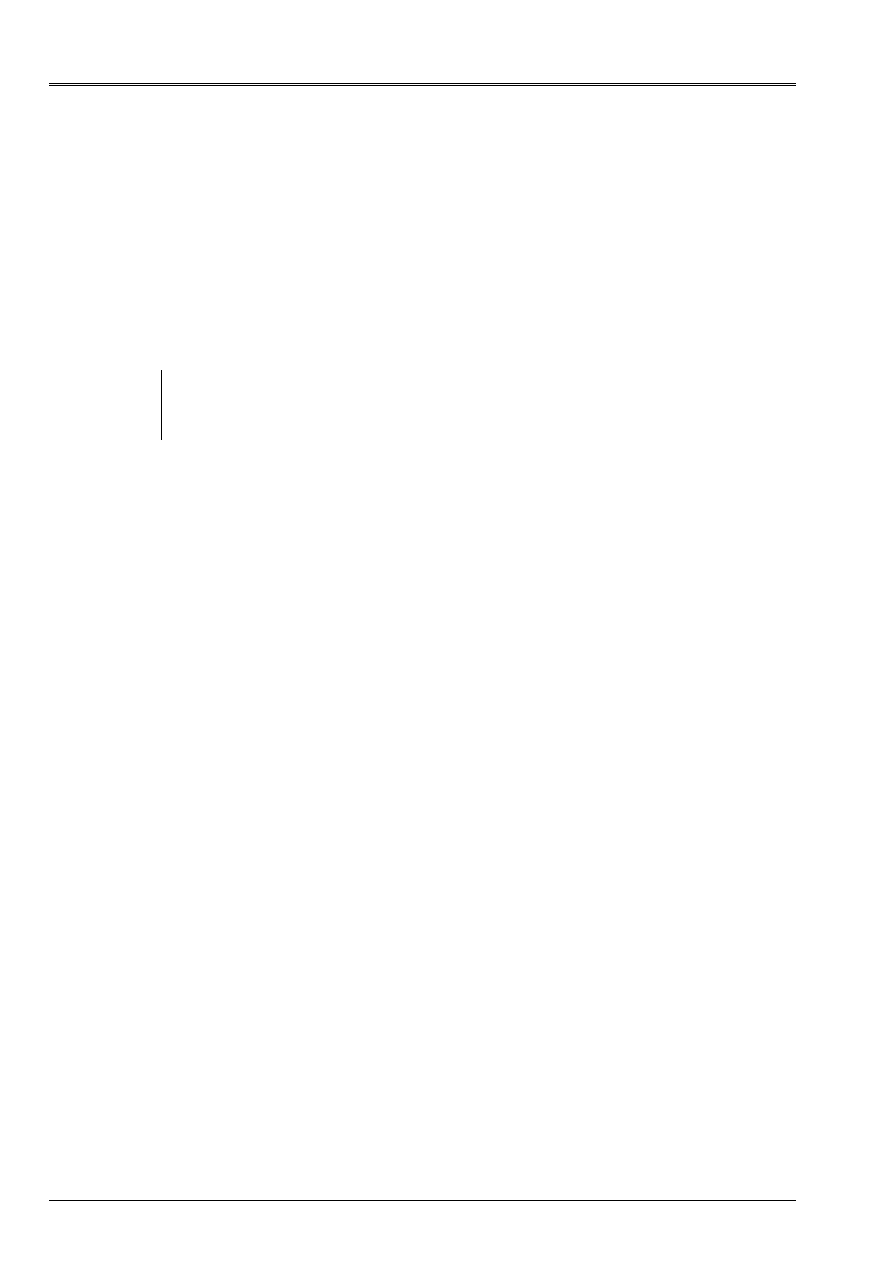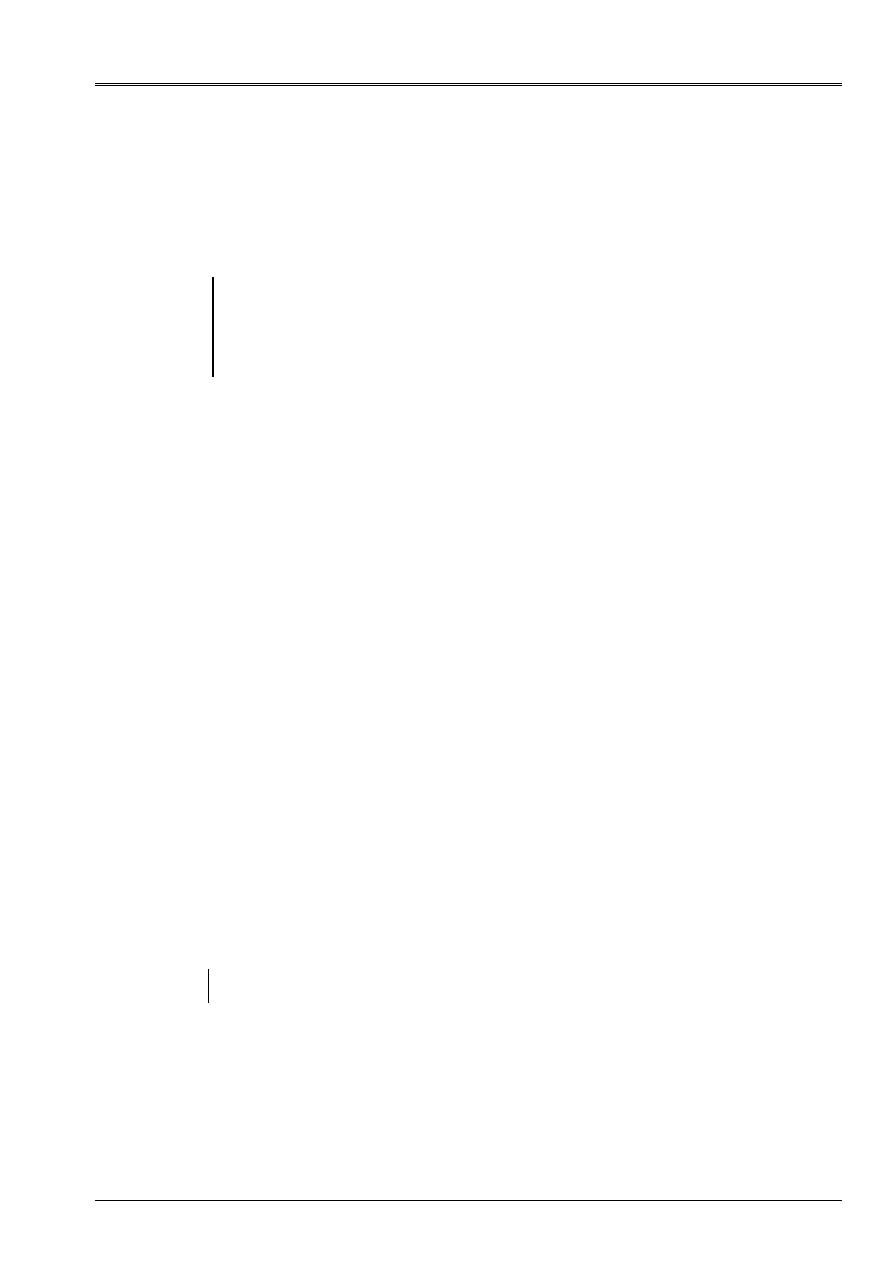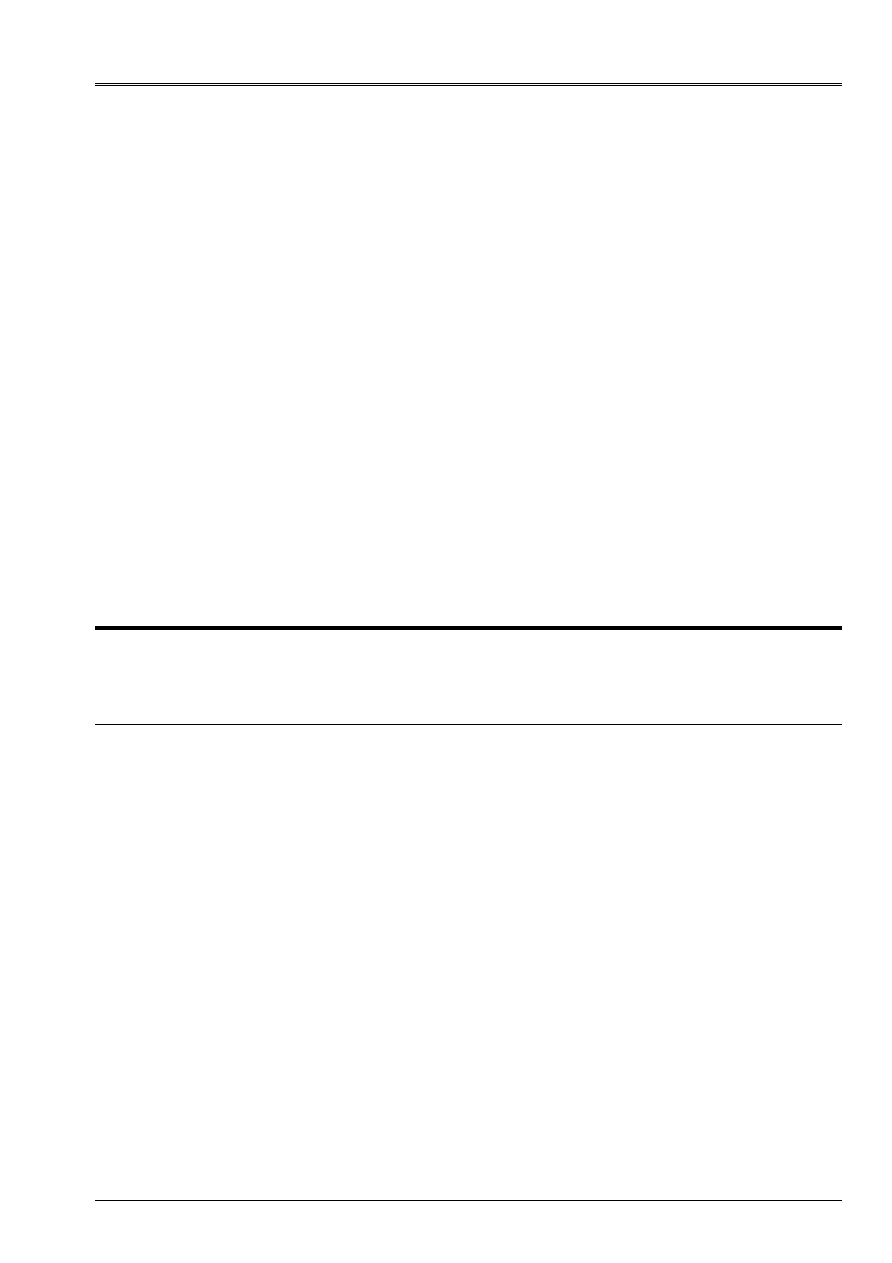
Code_Aster
®
Version
8.2
Titrate:
Operator CREA_
FIELD
Date:
31/01/06
Author (S):
J. PELLET
Key
:
U4.72.04-D1
Page:
1/16
Instruction manual
U4.7- booklet: Operations on the results and the fields
HT-62/06/004/A
Organization (S):
EDF-R & D/AMA
Instruction manual
U4.7- booklet: Operations on the results and the fields
Document: U4.72.04
Operator
CREA_CHAMP
1 Goal
To create a field of the type
cham_no
,
card
or
cham_elem
. One can create a field:
·
by assignment of values on nodes or meshs,
·
by assembling (and/or combining) pieces of existing fields,
·
by evaluating the functions of a field of functions to make a field of realities of it,
·
by modifying the geometrical representation of a field (passage nodes <-> points of
Gauss for example),
·
by extracting a field from a SD of the type
SD_RESULTAT
(
evol_ther
,
evol_noli
,
mode_meca
,…).
One can also be useful oneself of this control to combine several fields linearly
(also possible functionality with the controls
COMB_CHAM_NO
and
COMB_CHAM_ELEM
), but
one can make “intricate” combinations more: multiplication of fields…
Product a SD of the type
cham_no_ *
or
carte_ *
or
cham_elem_ *
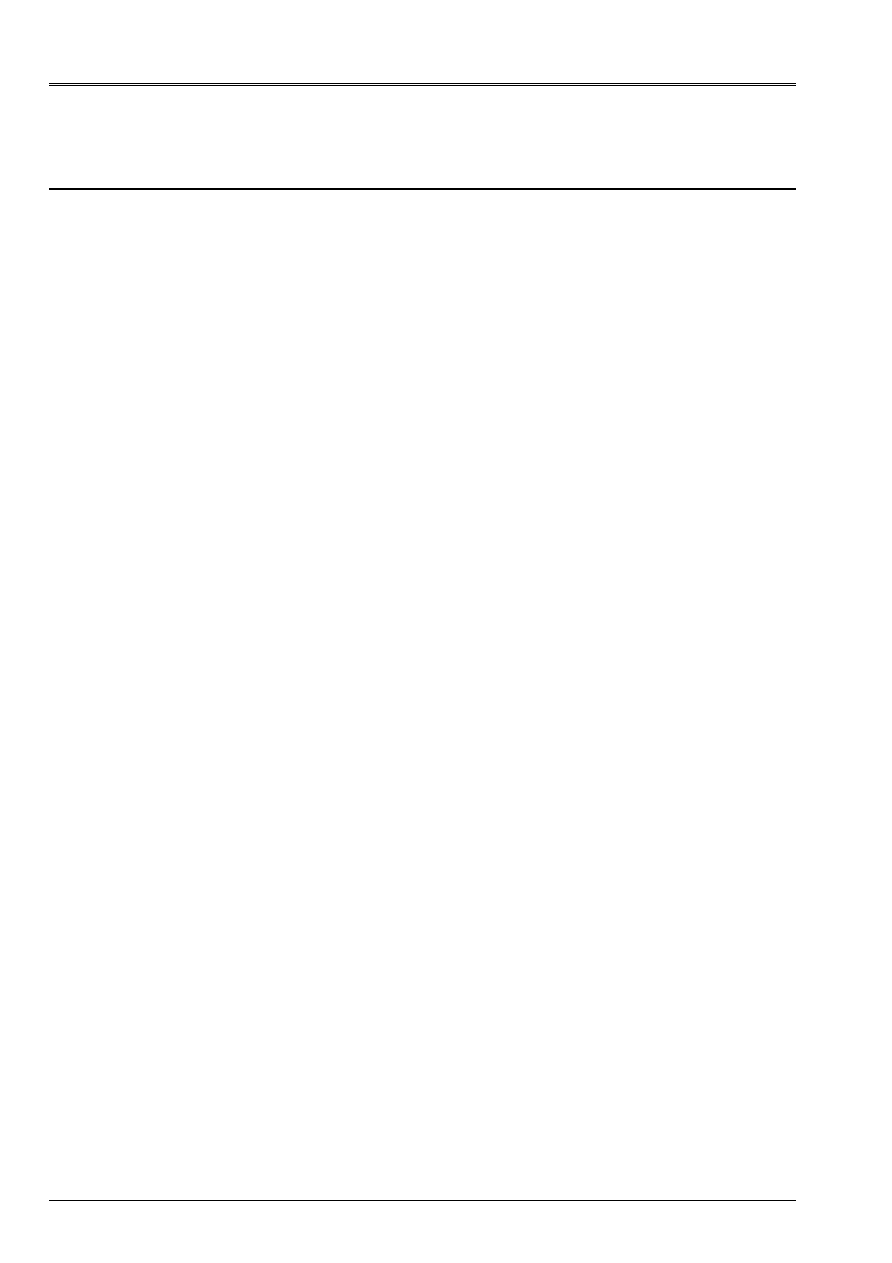
Code_Aster
®
Version
8.2
Titrate:
Operator CREA_
FIELD
Date:
31/01/06
Author (S):
J. PELLET
Key
:
U4.72.04-D1
Page:
2/16
Instruction manual
U4.7- booklet: Operations on the results and the fields
HT-62/06/004/A
2 Syntax
ch2 [*] = CREA_CHAMP
(
TYPE_CHAM =
/“NOEU_xxx”,
/“CART_xxx”,
/“ELNO_xxx”
,
/“ELGA_xxx”,
/“ELEM_xxx”,
# to impose the classification of the ddls CHAM_NO result:
/NUME_DDL = naked
,
[nume_ddl]
/
CHAM_NO
=
cnonu
, [cham_no_ *]
TITRATE
= title
,
[l_Kn]
INFORMATION
=/1
,
[DEFECT]
/2,
/
OPERATION
=
“AFFE”
,
#
===============================
/
MESH
=
my
, [mesh]
/
MODEL
=
Mo
, [model]
OPTION
=
option
,
[KN]
PROL_ZERO
=
/
“NOT”
, [DEFECT]
/
“YES”
,
AFFE=
(_F
(
/
ALL
=
“YES”,
/
|
GROUP_MA
=
grma,
[l_grma]
|
NET
=
net
,
[l_maille]
|
GROUP_NO
=
grno,
[l_grno]
|
NODE
=
node
,
[l_noeud]
NOM_CMP =
lcmp
,
[l_K8]
/
VALE =
lvaler
,
[l_R]
/
VALE_I
=
lvalei
,
[l_I]
/
VALE_C
=
lvalec
,
[l_C]
/
VALE_F
=
lvalef
,
/
[l_fonction]
/
[l_formule]
),),

Code_Aster
®
Version
8.2
Titrate:
Operator CREA_
FIELD
Date:
31/01/06
Author (S):
J. PELLET
Key
:
U4.72.04-D1
Page:
3/16
Instruction manual
U4.7- booklet: Operations on the results and the fields
HT-62/06/004/A
/
OPERATION
=
“ADZE”
,
#
===============================
/
MESH
=
my
,
[mesh]
/
MODEL
=
Mo
,
[model]
OPTION
=
option
[KN]
PROL_ZERO
=
/
“NOT”
,
[DEFECT]
/
“YES”
,
ASSE=
(_F
(
/
ALL
=
“YES”,
/
|
GROUP_MA
=
grma,
[l_grma]
|
NET
=
net
,
[l_maille]
|
GROUP_NO
=
grno,
[l_grno]
|
NODE
=
node
,
[l_noeud]
CHAM_GD
= ch1,
[champ_ *]
NOM_CMP =
lcmp
,
[l_K8]
NOM_CMP_RESU = lcmp_resu,
[l_K8]
/
OFFICE PLURALITY
=
“NOT”
,
[DEFECT]
/
OFFICE PLURALITY
=
“YES”
,
COEF_R
=
/
1.
, [DEFECT]
/
coeff,
[R]
),),
/
OPERATION
=
“EVAL”
,
#
===============================
CHAMP_F =
ch_fonc,
/
[cham_no_NEUT_F]
/
[cham_elem_NEUT_F]
CHAMP_PARA=
will l_ch_para
,
[l_champ_ *]
/OPERATION =
“DISC”,
#
===============================
# if the field result is a CHAM_ELEM:
MODEL
=
Mo
, [model]
OPTION
=
option
[KN]
PROL_ZERO
=
/
“NOT”
,
[DEFECT]
/
“YES”
,
CHAM_GD =
ch1
,
[champ_ *]
/OPERATION =
“EXTR”,
#
===============================
# extraction of the field of geometry of a mesh:
/
MESH
= my
,
[mesh]
NOM_CHAM =
“GEOMETRY”,
# extraction in a table:
/
COUNT
=
tabl,
[table]
# extraction of the “level set” of a SD fin_xfem:
/
FISSURE
=
fxfem
,
[fin_xfem]
NOM_CHAM =
/“LTNO”,
/
“LNNO”
,
/
“GRLTNO”
,
/
“GRLNNO”
,

Code_Aster
®
Version
8.2
Titrate:
Operator CREA_
FIELD
Date:
31/01/06
Author (S):
J. PELLET
Key
:
U4.72.04-D1
Page:
4/16
Instruction manual
U4.7- booklet: Operations on the results and the fields
HT-62/06/004/A
# extraction of a field of a SD_RESULTAT:
/
RESULT =
resu,
NOM_CHAM =
/“ACCE”,
/
…
(cf.
[§7.1]),
SENSITIVITY
=
/
theta,
[theta_geom]
/
para
,
[para_sensi]
/# Selection of a sequence number in the SD_RESULTAT
/
NUME_ORDRE =
nuordr
,
[I]
/
NUME_MODE
=
numode
,
[I]
/
NOEUD_CMP
=
(node, cmp),
[l_K8]
/
NOM_CAS =
nocas,
[KN]
/
ENG =
,
[R]
/
/
INST =
inst,
[R]
/
FREQ =
freq,
[R]
| PRECISION
=/
prec
, [R]
/
1.D-3,
[DEFECT]
|
CRITERION =
/
“RELATIVE”
,
[DEFECT]
/
“ABSOLUTE”
,
|
Interpol
=
/
“NOT”,
[DEFECT]
/
“FLAX”,
/# Calculation of a field containing the “extrema” of one
SD_RESULTAT
TYPE_MAXI =/“MAXIMUM”,
/
“MINI”
,
/
“MAXI_ABS”
,
/
“MINI_ABS”
,
/
“NORM_TRAN”
,
TYPE_RESU
=
/
“VALE”
,
[DEFECT]
/
“INST”
,
/
TOUT_ORDRE
=
“YES”
,
[DEFECT]
/
LIST_INST
=
linst
,
[listr8]
/
LIST_FREQ
=
lfreq
,
[listr8]
|
PRECISION =/prec,
[R]
/
1.0E-3,
[DEFECT]
|
CRITERION =/“ABSOLUTE”,
/
“RELATIVE”
, [DEFECT]
);
If
TYPE_CHAM
=
“NOEU_TEMP_R”
then
[*]
= CHAM_NO_TEMP_R
“NOEU_DEPL_R”
CHAM_NO_DEPL_R
…
“CART_TEMP_R”
CARTE_TEMP_R
“CART_DEPL_R”
CARTE_DEPL_R
…
“ELNO_DEPL_R”
CHAM_ELEM_DEPL_R
…
“ELGA_DEPL_R”
CHAM_ELEM_DEPL_R
…
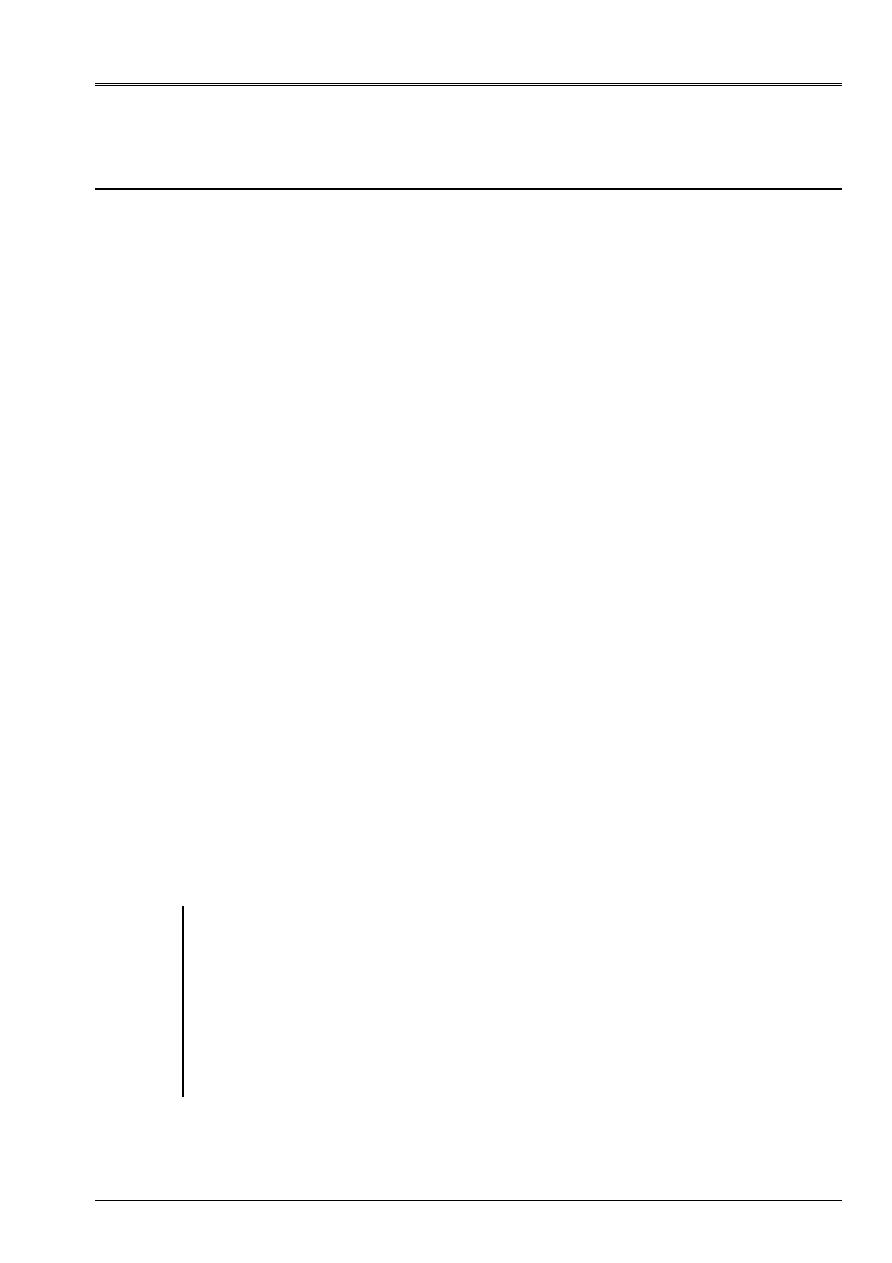
Code_Aster
®
Version
8.2
Titrate:
Operator CREA_
FIELD
Date:
31/01/06
Author (S):
J. PELLET
Key
:
U4.72.04-D1
Page:
5/16
Instruction manual
U4.7- booklet: Operations on the results and the fields
HT-62/06/004/A
3 Operands
3.1
Operands Generals
3.1.1 Operand
TYPE_CHAM
, assignment of a type to the field result
This key word (obligatory) is initially used to typify (within the meaning of the supervisor of Aster) the field result of
order. It is made of 2 “words” connected by a “underlined white” (_):
TYPE_CHAM= “”
where:
/“NOEU”
Field with the nodes
(CHAM_NO_ *)
/
“CART”
Constant field by mesh
(CARTE_ *)
/
“ELNO”
Field by elements with the nodes
(CHAM_ELEM_ *)
/
“ELGA”
Field by elements at the points of Gauss
(CHAM_ELEM_ *)
/
“ELEM”
Constant field by element
(CHAM_ELEM_ *)
GD=/
“DEPL_R”
displacement
/
“SIEF_R”
stress
/
“TEMP_R”
temperature
/
“FLUX_R”
flow
/
…
The type of the field result is entirely deduced from this information given by the user. By
example:
TYPE_CHAM=
“NOEU_DEPL_R”
- >
CHAM_NO_DEPL_R
TYPE_CHAM=
“CART_SIEF_R”
- >
CARTE_SIEF_R
TYPE_CHAM=
“ELNO_EPSI_R”
- >
CHAM_ELEM_EPSI_R
TYPE_CHAM=
“ELGA_VARI_R”
- >
CHAM_ELEM_VARI_R
This key word is also used to specify (for the control) which must be the nature of the field wanted in
result. It is essential for the operations
“AFFE”
,
“ADZE”
and
“DISC”
.
Examples:
OPERATION= “AFFE” + TYPE_CHAM= “CART_DEPL_R”
=> a CARD of DEPL_R.
OPERATION= “ADZE” + TYPE_CHAM= “NOEU_EPSI_R”
=> a CHAM_NO of EPSI_R.
OPERATION= “DISC” + TYPE_CHAM= “NOEU_SIEF_R”
=> a CHAM_NO of SIEF_R.
There are only two operations for which this key word is an useless stress (but obligatory!)
for the user
(OPERATION=' EVAL'
and
OPERATION=' EXTR')
because for these two operations,
nature of the field result is imposed by the choice of the operation.
The information of the key word
TYPE_CHAM
is (unfortunately) tiresome for
OPERATION=' EXTR'
. It results from the key word
NOM_CHAM
. The correspondence is given in
[§3.7.1].
Important remark
The possibility of creating
cham_elem
of any size is conditioned by the state of
development (data-processing) of the types of finite elements of the model. All is not yet
possible; for example, to create one
cham_elem
of
FLUX_R
on a model containing them
elements
DKT
, it is necessary that this finite element envisaged to do it (what is not the case today).
One cannot give here the precise list of the sizes allowed for each type of finite element. One
will be satisfied to say roughly:
·
for the isoparametric elements of mechanics, the sizes are allowed:
GEOM_R
,
INST_R
,
NEUT_R
,
NEUT_F
,
EPSI_R
,
SIEF_R
,
VARI_R
,
DOMMAG
and
HYDR_R
,
·
for the isoparametric elements of thermics, the sizes are allowed:
GEOM_R
,
INST_R
,
NEUT_R
and
NEUT_F
.
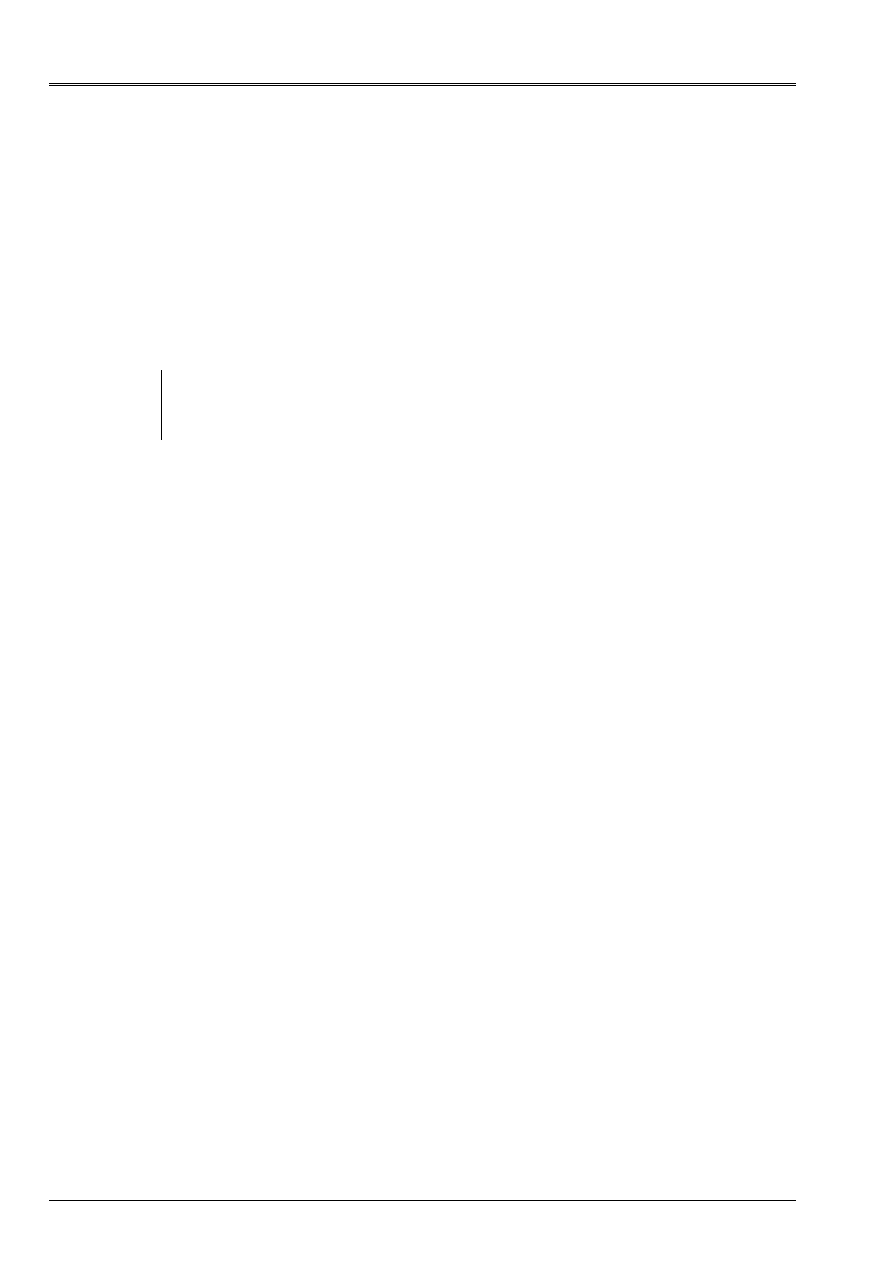
Code_Aster
®
Version
8.2
Titrate:
Operator CREA_
FIELD
Date:
31/01/06
Author (S):
J. PELLET
Key
:
U4.72.04-D1
Page:
6/16
Instruction manual
U4.7- booklet: Operations on the results and the fields
HT-62/06/004/A
3.1.2 Words
key
NUME_DDL
and
CHAM_NO
These two key words make it possible to impose a classification for the field result (if the aforementioned is one
CHAM_NO
). One gives via these key words a “model” of classification for the field result.
If one gives
Naked NUME_DDL=
, one will take as classification that of
naked
. This possibility is not
valid that for the fields of displacements (phenomenon '
MECHANICS
') or for fields of
temperature (phenomenon '
THERMICS
') or of the fields of acoustic pressure (phenomenon
'
ACCOUSTICS
').
If one gives
CHAM_NO= chno
, one will take the numeration of
chno
.
Notice on the disk space used:
Sometimes these 2 key words make it possible to save much place on the “Total” basis.
When for example, one extracts from many cham_no of a SD RESULT, if one does not use
one of these key words, one duplicates the profile of the field for each one of them. If one uses one of
these 2 key words, all these fields will be based on the profile contained in chno (or naked).
3.1.3 Operand
TITRATE = titr
Titrate that one wants to give to the field result [U4.03.01].
3.1.4 Operand
INFORMATION =/1/2
INFORMATION = 1
No impression.
INFORMATION = 2
Impression on the file
“MESSAGE”
field result.
3.2 Operand
OPERATION =/“AFFE”/“ADZE”/“EVAL”/“DISC”
/“EXTR”
This operand is used to choose the “mode” of manufacture of the field result. One can create a field:
·
by assignment of values on nodes or meshs
(OPERATION=' AFFE')
,
·
by assembling pieces of fields defined on pieces of mesh
(OPERATION=' ASSE')
,
·
by modifying the geometrical representation (discretization) of a field (passage
nodes <-> points of Gauss for example)
(OPERATION=' DISC')
,
·
by extracting a field from a SD of the type
SD_RESULTAT
(
evol_ther
,
evol_noli
,
mode_meca
,…)
(OPERATION=' EXTR')
.
·
by combining fields linearly
(OPERATION=' ASSE')
,
·
in “combining” (multiplication, exponential,…) fields
(OPERATION=' EVAL')
,
·
by evaluating the functions of a field of functions to make a field of realities of it
(OPERATION=' EVAL')
,
3.3 Operands
for
OPERATION = “AFFE”
This operation makes it possible to affect values (real, whole, complex or function) on entities
geometrical (nodes or meshs) of a mesh.
The size associated with the field is implicitly given by the key word
TYPE_CHAM
(above).
3.3.1 Operand
MESH = netted
When one is created
CHAM_NO
or one
CARD,
it is necessary to specify on which mesh this field will be based.
For that, one uses the key word
MESH
.

Code_Aster
®
Version
8.2
Titrate:
Operator CREA_
FIELD
Date:
31/01/06
Author (S):
J. PELLET
Key
:
U4.72.04-D1
Page:
7/16
Instruction manual
U4.7- booklet: Operations on the results and the fields
HT-62/06/004/A
3.3.2 Operands
MODEL = model OPTION = option PROL_ZERO =/“YES”
/“NOT”
When one is created
CHAM_ELEM
, it is necessary to specify on which finite elements the field will be defined. For
that, one uses the key word
MODEL
.
To describe the structure of a CHAM_ELEM, it is not enough to give (via the MODEL) a type of element
for each mesh, because a type of element can know several “forms” of CHAM_ELEM for one
size given. To create the desired field, the user can use the key word OPTION. If by
example, it writes: X= CREA_CHAMP (… MODELE=mo, OPTION=' SIEF_ELGA_DEPL',…) , it
field created by CREA_CHAMP will have the same form that if it had been calculated by CALC_ELEM/
OPTION=' SIEF_ELGA_DEPL'. If the user does not employ the key word OPTION, CREA_CHAMP will choose
(if it can it) a form by defect.
In one
CHAM_ELEM
, all elements of the same type (even standard of mesh and even modeling)
must obligatorily have the same components. If the field result is incompletely
described (if there are not affected all the meshs), it is necessary to authorize (possibly) the control
CREA_CHAMP
“to prolong” the field by “zero” where it was not described. It is the object of the key word
PROL_ZERO
.
If
PROL_ZERO = “NOT”
(defect)
If elements are incomplete, one stops in fatal error.
If
PROL_ZERO = “YES”
One prolongs the field incompletely described by “0.”
3.3.3 Key word factor
AFFE
The other operands are gathered under the key word factor
AFFE
. This key word is répétable.
principle of overload is applied between the various occurrences of the key word
AFFE
: if an entity
geometrical is affected several times, the last assignment carries it.
3.3.4 Operands
TOUT=' OUI'
,
GROUP_MA
,
GROUP_NO,
NET
and
NODE
The geometrical entities that one wants to affect are given by the operands
TOUT=' OUI',
GROUP_MA
,
GROUP_NO
,
NET
and
NODE
.
If
TYPE_CHAM=' NOEU_xxx'
, nodes are affected; the use of the operands
GROUP_MA
and
NET
is possible and means that one affects all the nodes of the specified meshs.
If
TYPE_CHAM:“EL._xxx” (or “CART_xxx”)
, meshs are affected; the use of the operands
GROUP_NO
and
NODE
is then prohibited.
3.3.5 Operand
NOM_CMP
The names of the components which one wants to affect are given by the operand
NOM_CMP
.
3.3.6 Operands
VALE
,
VALE_I
,
VALE_C
or
VALE_F
The values to be affected are given by the operands
VALE
,
VALE_I
,
VALE_C
or
VALE_F
according to
nature (reality, entirety, complex, function (or formulates)) components of the size (
DEPL_R
:
reality,
DEPL_C
: complex,
TEMP_F
: function/formula,….).
3.3.7 Examples
Creation of a field to the nodes of displacement. One wants to impose the classification of the field (that
of
cnomod
):
DEPL1 = CREA_CHAMP (OPERATION= “AFFE”,
TYPE_CHAM=' NOEU_DEPL_R', MESH = MA
, CHAM_NO= CNOMOD,
AFFE=
(_F (TOUT=' OUI',
NOM_CMP= (“DX”, “DY”, “DZ”),
VALE= (0.0.0.),),
_F (GROUP_MA= (GM1, GM2), NOM_CMP= “DX”, VALE= 3.5D-2),
_F (NOEUD= (N5, N7, N9), NOM_CMP= “DY”, VALE= 1.6D-2),
)
)

Code_Aster
®
Version
8.2
Titrate:
Operator CREA_
FIELD
Date:
31/01/06
Author (S):
J. PELLET
Key
:
U4.72.04-D1
Page:
8/16
Instruction manual
U4.7- booklet: Operations on the results and the fields
HT-62/06/004/A
Creation of a card of temperature (functions):
TEMPF = CREA_CHAMP (OPERATION= “AFFE”,
TYPE_CHAM=' CART_TEMP_F', MESH = MA,
AFFE= (
_F (
TOUT=' OUI',
NOM_CMP= (“TEMP”), VALE_F=
F1),
_F (
GROUP_MA= (GM1, GM2), NOM_CMP= (“TEMP”
), VALE_F=
F2),)
)
3.4 Operands
for
OPERATION = “ADZE”
3.4.1 General
This operator “assembles” “pieces of fields” to manufacture new. Each
occurrence of the key word
ADZE
a piece of field defines. One calls a piece of field,
restriction of an existing field (
card
/
cham_no
or
cham_elem)
on a whole of entities
geometrical (meshs or nodes) and on a whole of components.
There is a principle of overload of the occurrences of the key word
ADZE
if the pieces overlap them
ones others.
Currently, one can manufacture:
·
one
cham_no
by assembling pieces of
cham_no
.
·
one
cham_elem
by assembling pieces of
cham_elem
and/or of
cards
.
The operation '
ADZE
'also allows to change the size associated with a field; for example
to transform a field of deformation (
EPSI_R
) in stress field (
SIEF_R
). For that it is necessary
to use the key words
NOM_CMP
and
NOM_CMP_RESU
.
The assembly of the pieces of fields can be done by cumulating the pieces (key words
OFFICE PLURALITY
and
COEF_R
). That makes it possible to use this control to make linear combinations of
CHAM_NO
or of
CHAM_ELEM
.
3.4.2 Operands
MESH
,
MODEL
and
PROL_ZERO
Even use that for
OPERATION= “AFFE”
[§3.3.1] and [§3.3.2].
3.4.3 Operands for the key word factor
ADZE
Each occurrence of the key word factor
ADZE
allows to define a piece of field that one
assemble in the field result.
3.4.3.1 Operand
CHAM_GD = ch1
ch1
is the field (existing) with which one wants to manufacture a piece of field.
3.4.3.2 Operands
TOUT=' OUI'
,
GROUP_MA
,
GROUP_NO
,
NET
and
NODE
These operands are used to define the geometrical restriction of the field
ch1
. If
ch1
is one
CHAM_NO
, one
can use all these operands. If ch1 is one
CHAM_ELEM
(or one
CARD
), one cannot use
operands
GROUP_NO
and
NODE
.
3.4.3.3 Operands
NOM_CMP
and
NOM_CMP_RESU
The operand
NOM_CMP
is used to define the components on which one wants to restrict the field
ch1
.
If
NOM_CMP
misses, one takes all the components of
ch1
.
The operand
NOM_CMP_RESU
is used to re-elect (if it is wished) the components of
ch1
. If
NOM_CMP_RESU
is provided,
NOM_CMP
must be it also and the two lists in correspondence must be
of the same length.
Example 1: to transform a field of
EPSI_R
in field of
VARI_R
CHVARI=CREA_CHAMP (OPERATION=' ASSE', TYPE_CHAM=' ELGA_VARI_R',
MODELE=MO,
ASSE=_F (CHAMP=CHEPSI, TOUT=' OUI',
NOM_CMP = (“EPXX”, “EPYY”),
NOM_CMP_RESU= (“V3”, “V1”),),)

Code_Aster
®
Version
8.2
Titrate:
Operator CREA_
FIELD
Date:
31/01/06
Author (S):
J. PELLET
Key
:
U4.72.04-D1
Page:
9/16
Instruction manual
U4.7- booklet: Operations on the results and the fields
HT-62/06/004/A
Example 2: to permute the cmps
SIXX
and
SIYY
of a field of
SIEF_R
CHS2=CREA_CHAMP (OPERATION=' ASSE', TYPE=' NOEU_SIEF_R',
MAILLAGE= MA,
ASSE=_F (CHAMP=CHS1, TOUT=' OUI',
NOM_CMP = (“SIXX”, “SIYY”),
NOM_CMP_RESU= (“SIYY”, “SIXX”,),))
3.4.3.4 Operands
OFFICE PLURALITY
and
COEF_R
The operand
CUMUL=' OUI'
wants to say that the values of the occurrence concerned will be added
with the possible already existing values.
If
CUMUL=' NON'
, the affected value replaces the value possibly already present (
CUMUL=' OUI'
is invalid for the fields of “text” (
k8/k16
,…) of course).
The operand
COEF_R = coefr
the multiplication of the piece of field by the real coefficient allows
coefr
before assembling it with the field result.
Example:
To manufacture the cham_elem: ch3 = 2. * ch1 + 3. * ch2
CH3= CREA_CHAMP (OPERATION= “ADZE”,
MODEL = MO, TYPE_CHAM = ' ELGA_EPSI_R',
ADZE = (_F (CHAM_GD = CH1, ALL = ' OUI',
CUMUL=' OUI', COEF_R = 2.),
_F (CHAM_GD = CH2, ALL = ' OUI',
CUMUL=' OUI', COEF_R = 3.),)
)
3.4.4 Examples
Example 1
To manufacture one
cham_no
of temperature by extracting a field already calculated (in one
evol_ther
) and
by redefining it (with 25. degrees) on the group of meshs
soudur1
.
CH1= CREA_CHAMP (OPERATION= “EXTR”, TYPE_CHAM=' NOEU_TEMP_R',
RESULTAT= EVOTH, NOM_CHAM= “TEMP”, INST = 12.)
CH2= CREA_CHAMP (OPERATION = “AFFE”, TYPE_CHAM=' NOEU_TEMP_R',
MESH
=MA,
AFFE=_F (ALL = ' OUI', NOM_CMP = ' TEMP', VALE = 25.) )
CH3= CREA_CHAMP (OPERATION = “ADZE”,
MESH = MA, TYPE_CHAM = ' NOEU_TEMP_R',
ADZE = (_F (CHAM_GD = CH1, ALL = ' OUI',),
_F (CHAM_GD = CH2, GROUP_MA = SOUDUR1),)
)
Example 2:
To manufacture one
cham_elem
of
VARI_R
(to use it as an initial state for
stat_non_line
) in
recovering the variables intern (6 and 8) of a law of behavior to make variables 1 and 2 of them
(new) law of behavior which will be used in
stat_non_line
to come.
CH1= CREA_CHAMP (OPERATION= “EXTR”, TYPE_CHAM=' ELGA_VARI_R',
RESULTAT= STNL, NOM_CHAM= “VARI_ELGA”, INST = 4.)
CH2= CREA_CHAMP (OPERATION= “ADZE”,
MODEL = MO, TYPE_CHAM = ' ELGA_VARI_R',
ADZE = _F (CHAM_GD = CH1, ALL = ' OUI',
NOM_CMP = (“V6”, “V8”),
NOM_CMP_RESU
= (
“V1”,
“V2”),
))

Code_Aster
®
Version
8.2
Titrate:
Operator CREA_
FIELD
Date:
31/01/06
Author (S):
J. PELLET
Key
:
U4.72.04-D1
Page:
10/16
Instruction manual
U4.7- booklet: Operations on the results and the fields
HT-62/06/004/A
3.5 Operands
for
OPERATION = “EVAL”,
This operation is used to transform a field of functions into fields of realities by evaluating them
functions of the field of functions.
The field of functions is obligatorily a field of the size
“NEUT_F”
and the field result
will be always a field of
“NEUT_R”
. This field could be transformed into field of another
unspecified size by calling one second time upon the control
CREA_CHAMP/
OPERATION=' ASSE'
.
An example of the use of operation “EVAL” is given in the document [U2.01.09] “Definition
analytical of a stress field… “
3.5.1 Operand
CHAM_F= chf
chf
is the name of the field of functions to be evaluated (
CHAM_NO
,
CARD
or
CHAM_ELEM
).
3.5.2 Operand
CHAM_PARA= will l_chpara
will l_chpara
is the list of the fields “parameters” for the evaluation of the functions. All fields of
will l_chpara
must be discretized in the same way that
chf
. For example, if
chf
is one
CHAM_ELEM/ELGA
, it is necessary that all the fields of
will l_chpara
are also
CHAM_ELEM/ELGA
.
It is necessary that the list of the fields parameters is sufficient to allow the evaluation of all them
functions referred in
chf
.
3.5.3 Examples
3.5.3.1 Example
1
One wants to create one
cham_elem
(
SIEF_R
) at the points of Gauss whose components are
analytical functions of the geometry and time. For this example, one supposes that one has already
manufactured two fields at the points of Gauss
CHGEOMG
: field of geometry and
CHINSTG
: field
moments.
RHO=1000.
G=10.
KP=3.
SIZZ = FORMULA (NOM_PARA = “Z”, VALE = “RHO * G * Z”)
SIXX = FORMULA (NOM_PARA = (“Z”, “INST”), VALE = “KP * SIZZ (Z) +3.* INST”)
# Assignment of the functions:
# -----------------------------------------------
SIG1=CREA_CHAMP (OPERATION=' AFFE', TYPE_CHAM=' ELGA_NEUT_F',
MODELE=MO, PROL_ZERO=' OUI',
AFFE=_F (TOUT=' OUI', NOM_CMP= (“X1”, “X2”),
VALE_F= (“SIXX”, “SIZZ”)))
# Evaluation of the functions:
# -----------------------------------------------
SIG2= CREA_CHAMP (OPERATION=' EVAL', TYPE_CHAM=' ELGA_NEUT_R',
MODELE=MO, CHAM_F=SIG1, CHAM_PARA= (CHGEOMG, CHINSTG))
# transformation of the field of NEUT_R into SIEF_R:
# -----------------------------------------------
SIG3=CREA_CHAMP (OPERATION=' ASSE', TYPE_CHAM=' ELGA_SIEF_R',
MODELE=MO, PROL_ZERO=' OUI',
ASSE=_F (TOUT=' OUI', CHAM_GD=SIG2,
NOM_CMP= (“X1”, “X2”),
NOM_CMP_RESU= (“SIXX”, “SIZZ”),
))

Code_Aster
®
Version
8.2
Titrate:
Operator CREA_
FIELD
Date:
31/01/06
Author (S):
J. PELLET
Key
:
U4.72.04-D1
Page:
11/16
Instruction manual
U4.7- booklet: Operations on the results and the fields
HT-62/06/004/A
3.5.3.2 Example
2
One wants to calculate a field of temperature to nodes (CH3) containing the product of 2 other fields
with the nodes of temperature (CH1 and CH2)
# 1) transformation of cham_no_TEMP_R (CH1 and CH2) into cham_no_NEUT_R:
# --------------------------------------------------------------------
CH1N=CREA_CHAMP (OPERATION=' ASSE', TYPE_CHAM=' NOEU_NEUT_R', MAILLAGE=MA,
ASSE=_F (ALL = “YES”, CHAM_GD = CH1,
NOM_CMP = (“TEMP”,), NOM_CMP_RESU = (“X1”,)),)
CH2N=CREA_CHAMP (OPERATION=' ASSE', TYPE_CHAM=' NOEU_NEUT_R', MAILLAGE=MA,
ASSE=_F (ALL = “YES”, CHAM_GD = CH2,
NOM_CMP = (“TEMP”,), NOM_CMP_RESU = (“X2”,)),)
# 2) multiplication CH3N = CH1N * CH2N:
# ----------------------------------------
FMULT = FORMULA (NOM_PARA = (“X1”, “X2”), VALE = “X1 * X2”)
CHFMU=CREA_CHAMP (OPERATION=' AFFE', TYPE_CHAM=' NOEU_NEUT_F', MAILLAGE=MA,
AFFE=_F (ALL = “YES”, NOM_CMP = “X3”, VALE_F = FMULT))
CH3N=CREA_CHAMP (OPERATION=' EVAL', TYPE_CHAM=' NOEU_NEUT_R',
CHAM_F=CHFMU, CHAM_PARA= (CH1N, CH2N,))
# 3) transformation of cham_no_NEUT_R (CH3N) into cham_no_TEMP_R:
# --------------------------------------------------------------------
CH3=CREA_CHAMP (OPERATION=' ASSE', TYPE_CHAM=' NOEU_TEMP_R', MAILLAGE=MA,
ASSE=_F (ALL = “YES”, CHAM_GD = CH3N,
NOM_CMP = (“X3”,), NOM_CMP_RESU = (“TEMP”,)),)

Code_Aster
®
Version
8.2
Titrate:
Operator CREA_
FIELD
Date:
31/01/06
Author (S):
J. PELLET
Key
:
U4.72.04-D1
Page:
12/16
Instruction manual
U4.7- booklet: Operations on the results and the fields
HT-62/06/004/A
3.6 Operands
for
OPERATION = “DISC”
This operation is used to modify the “discretization” of an existing field. For example, to transform one
field with the nodes in fields at the points of Gauss. The two fields (given and result) are
obviously associated the same size.
The discretization wanted by the user for his field result is indicated by the key word
TYPE_CHAM
.
Only 7 cases of figure are currently treated by the control:
1) passage: CARD
- > CHAM_ELEM/ELNO
2) passage: CARD
- > CHAM_ELEM/ELGA
3) passage: CARD
- > CHAM_ELEM/ELEM
4) passage: CARD
- > CHAM_NO
5) passage: CHAM_NO
- > CHAM_ELEM/ELNO
6) passage: CHAM_NO
- > CHAM_ELEM/ELGA
7) passage: CHAM_ELEM/ELNO
- > CHAM_NO
In the case of figure 1, 2 and 3, one duplicates the value assigned to the mesh (
CARD
) on all the points
of Gauss (or nodes) of this mesh.
In the case of figure 5, the passage of the values of the nodes at the points of Gauss is done by using them
functions of form of the finite elements of the model.
In the case of figure 6, the passage to the values of the nodes of the mesh is done by average
arithmetic of the values carried by the nodes of the convergent elements.
3.6.1 Operand
CHAM_GD= ch1
ch1
is the field which one wants to modify the “discretization”.
3.6.2 words
key
MODEL
and
PROL_ZERO
Even use that for
OPERATION = “AFFE”
[3.3.2]
3.6.3 Example
% CHXG = FIELD OF GEOMETRY AT THE POINTS OF GAUSS:
% ---------------------------------------------------------
CHXN =CREA_CHAMP (OPERATION=' EXTR', TYPE_CHAM=' NOEU_GEOM_R',
NOM_CHAM=' GEOMETRIE', MAILLAGE=MA)
CHXG= CREA_CHAMP (OPERATION=' DISC', TYPE_CHAM=' ELGA_GEOM_R',
MODELE=MO, CHAM_GD= CHXN)

Code_Aster
®
Version
8.2
Titrate:
Operator CREA_
FIELD
Date:
31/01/06
Author (S):
J. PELLET
Key
:
U4.72.04-D1
Page:
13/16
Instruction manual
U4.7- booklet: Operations on the results and the fields
HT-62/06/004/A
3.7 Operands
for
OPERATION = “EXTR”
This operation is in general used to extract a field from a SD as resultat_sdaster type.
There are 3 exceptions:
· one can extract the field from geometry of the nodes of a mesh. The words should then be used
keys: MESH = my, NOM_CHAM = “GEOMETRY” and TYPE_CHAM = “NOEU_GEOM_R”.
· one can create a field by extracting from a table the values corresponding to parameters
names pre-establish: DO NOT NET, NODE, SOUS_POINT, names of the components.
· one can extract the “level set” associated with a fissure XFEM. It is then necessary to use them
key words:
FISSURE = fiss_xfem, NOM_CHAM =/“LTNO”
/“LNNO”
/
“GRLTNO”/
“GRLNNO”
and TYPE_CHAM = “NOEU_NEUT_R”
“LTNO”
level set tangent
“LNNO”
level set normal
“GRLTNO”
gradient of the level set tangent
“GRLNNO”
gradient of the level set normal
3.7.1 Typing of the field result, key word
TYPE_CHAM
The key word
TYPE_CHAM
(obligatory) [§3.2] must be well informed. Put aside the case of the extraction in
a SD of the type
DYNA_HARMO
, the key word
TYPE_CHAM
results from the reference symbol of the extracted field
(
NOM_CHAM
). The table below gives the correspondence between these two key words.
NOM_CHAM TYPE_CHAM
NOM_CHAM TYPE_CHAM
“ACCE” “NOEU_DEPL_R”
“INTE_ELNO_ACTI”
“ELNO_INTE_R”
“ACCE_ABSOLU” “NOEU_DEPL_R”
“INTE_ELNO_REAC”
“ELNO_INTE_R”
“DCHA_ELGA_SIGM” “ELGA_VARI_R”
“INTE_NOEU_ACTI” “NOEU_INTE_R”
“DCHA_ELNO_SIGM” “ELNO_VARI_R”
“INTE_NOEU_REAC” “NOEU_INTE_R”
“DEGE_ELNO_DEPL” “ELNO_EPSI_R”
“IRRA”
“NOEU_IRRA_R”
“DEPL” “NOEU_DEPL_R”
“META_ELGA_TEMP”
“ELGA_VARI_R”
“DEPL_ABSOLU” “NOEU_DEPL_R”
“META_ELNO_TEMP”
“ELNO_VARI_R”
“ECIN_ELEM_DEPL” “ELEM_ENER_R”
“META_NOEU_TEMP” “NOEU_VAR2_R”
“EFGE_ELNO_CART” “ELNO_SIEF_R”
“PRES_ELNO_DBEL” “ELNO_DBEL_R”
“EFGE_ELNO_DEPL” “ELNO_SIEF_R”
“PRES_ELNO_IMAG” “ELNO_PRES_R”
“EFGE_NOEU_CART” “NOEU_SIEF_R”
“PRES_ELNO_REEL” “ELNO_PRES_R”
“EFGE_NOEU_DEPL” “NOEU_SIEF_R”
“PRES_NOEU_DBEL” “NOEU_DBEL_R”
“ENDO_ELNO_SIGA” “ELNO_SIEF_R”
“PRES_NOEU_IMAG” “NOEU_PRES_R”
“ENDO_ELNO_SIGM” “ELNO_SIEF_R”
“PRES_NOEU_REEL” “NOEU_PRES_R”
“ENDO_ELNO_SINO” “ELNO_SIEF_R”
“RADI_ELGA_SIGM” “ELGA_VARI_R”
“EPME_ELGA_DEPL” “ELGA_EPSI_R”
“RADI_ELNO_SIGM” “ELNO_VARI_R”
“EPME_ELNO_DEPL” “ELNO_EPSI_R”
“REAC_NODA”
“NOEU_DEPL_R”
“EPME_ELNO_DPGE” “ELNO_EPSI_R”
“SIEF_ELGA”
“ELGA_SIEF_R”
“EPMG_ELGA_DEPL” “ELGA_EPSI_R”
“SIEF_ELGA_DEPL” “ELGA_SIEF_R”
“EPMG_ELNO_DEPL” “ELNO_EPSI_R”
“SIEF_ELNO”
“ELNO_SIEF_R”
“EPOT_ELEM_DEPL” “ELEM_ENER_R”
“SIEF_ELNO_ELGA” “ELNO_SIEF_R”
“EPSA_ELNO” “ELNO_EPSI_R”
“SIGM_ELNO_CART”
“ELNO_SIEF_R”
“EPSG_ELGA_DEPL” “ELGA_EPSI_R”
“SIGM_ELNO_DEPL” “ELNO_SIEF_R”
“EPSG_ELNO_DEPL” “ELNO_EPSI_R”
“SIGM_ELNO_SIEF” “ELNO_SIEF_R”
“EPSI_ELGA_DEPL” “ELGA_EPSI_R”
“SIGM_ELNO_VARI” “ELNO_SIEF_R”
“EPSI_ELNO_DEPL” “ELNO_EPSI_R”
“SIGM_NOEU_CART” “NOEU_SIEF_R”
“EPSI_NOEU_DEPL” “NOEU_SIEF_R”
“SIGM_NOEU_DEPL” “NOEU_SIEF_R”
“EPSP_ELGA” “ELGA_EPSI_R”
“SIGM_NOEU_SIEF”
“NOEU_SIEF_R”
“EPSP_ELNO” “ELNO_EPSI_R”
“SIGM_NOEU_VARI”
“NOEU_SIEF_R”
“EQUI_ELGA_EPSI” “ELGA_SIEF_R”
“SIGM_NOZ1_ELGA” “NOEU_SIEF_R”
“EQUI_ELGA_SIGM” “ELGA_SIEF_R”
“SIGM_NOZ2_ELGA” “NOEU_SIEF_R”
“EQUI_ELNO_EPSI” “ELNO_SIEF_R”
“SIPO_ELNO_DEPL” “ELNO_SIEF_R”
“EQUI_ELNO_SIGM” “ELNO_SIEF_R”
“SIPO_ELNO_SIEF” “ELNO_SIEF_R”
“EQUI_NOEU_EPSI” “NOEU_SIEF_R”
“SIPO_NOEU_SIEF” “NOEU_SIEF_R”
“EQUI_NOEU_SIGM” “NOEU_SIEF_R”
“SIRE_ELNO_DEPL” “ELNO_SIEF_R”
“ERRE_ELEM_NOZ1” “ELEM_ERREUR”
“SOUR_ELGA_ELEC” “ELGA_SOUR_R”
“ERRE_ELEM_NOZ2” “ELEM_ERREUR”
“TEMP”
“NOEU_TEMP_R”
“ERRE_ELGA_NORE” “ELGA_ERREUR”
“THETA”
“NOEU_DEPL_R”

Code_Aster
®
Version
8.2
Titrate:
Operator CREA_
FIELD
Date:
31/01/06
Author (S):
J. PELLET
Key
:
U4.72.04-D1
Page:
14/16
Instruction manual
U4.7- booklet: Operations on the results and the fields
HT-62/06/004/A
“ERRE_ELNO_ELGA” “ELNO_ERREUR”
“VALE_NCOU_MAXI” “ELEM_SPMA_R”
“FLUX_ELGA_TEMP” “ELGA_FLUX_R”
“VARI_ELGA”
“ELGA_VARI_R”
“FLUX_ELNO_TEMP” “ELNO_FLUX_R”
“VARI_ELNO”
“ELNO_VARI_R”
“FLUX_NOEU_TEMP” “NOEU_FLUX_R”
“VARI_ELNO_ELGA” “ELNO_VARI_R”
“FORC_NODA” “NOEU_DEPL_R”
“VARI_NOEU_ELGA”
“NOEU_VAR2_R”
“GEOMETRY” “NOEU_GEOM_R”
“QUICKLY”
“NOEU_DEPL_R”
“GRAD_ELGA_THETA” “ELGA_G_DEPL_R” “VITE_ABSOLU”
“NOEU_DEPL_R”
“GRAD_ELNO_ELGA” “ELNO_G_DEPL_R” “VNOR_ELEM_DEPL” “ELEM_VNOR_C'
“GRAD_NOEU_THETA” “NOEU_VAR2_R”
“HYDR_ELGA” “ELGA_HYDR_R”
For
DYNA_HARMO
,
NOM_CHAM
can take three values: '
DEPL
',
“QUICKLY”
and
“ACCE”
. In
three cases, the type of the field result are one
CHAM_NO_DEPL_C
and it is thus necessary to inform:
TYPE_CHAM
=
“NOEU_DEPL_C'
.
3.7.2 Operand
COUNT
COUNT = tabl
Name of concept
count
containing the values to be stored in the field. Names of
parameters of the table must comply with certain rules.
If the field to be produced is a field with nodes “”, one must find like names
parameters of the table:
NODE + of the names of CMPS among the names of the CMPS of size.
The parameter NODE contains the name of the node.
If the field to be produced is a field with elements “”, one must find like names
parameters of the table:
NET, NOT + names of CMPS among the names of the CMPS of size.
The parameter MESH contains the name of the mesh.
The parameter NOT contains the number of the node in the connectivity of the mesh.
If the field to be produced is a field with nodes “”, one must find like names
parameters of the table:
NET, NOT, SOUS_POINT + names of CMPS among the names of the CMPS of the size
.
The parameter MESH contains the name of the mesh.
The parameter NOT contains the number of the point of Gauss in the mesh.
Parameter SOUS_POINT (necessary only for the fields to “under-points”) contains it
number of the under-point of Gauss in the point of Gauss.
If the field to be produced is a field with nodes “”, one must find like names
parameters of the table:
NET + names of CMPS among the names of the CMPS of size.
3.7.3 Operand
RESULT
RESULT = resu
Name of concept
result
in which one wants to recover a field.
3.7.4 Operand
NOM_CHAM
NOM_CHAM
This key word specifies the reference symbol of the field to be extracted [U4.71.00].
3.7.5 Operand
SENSITIVITY = para
This key word means that one does not wish to extract the true field from the SD_RESULTAT, but its
derived compared to the significant parameter para.
The document [U4.50.02] specifies the operation of this key word.
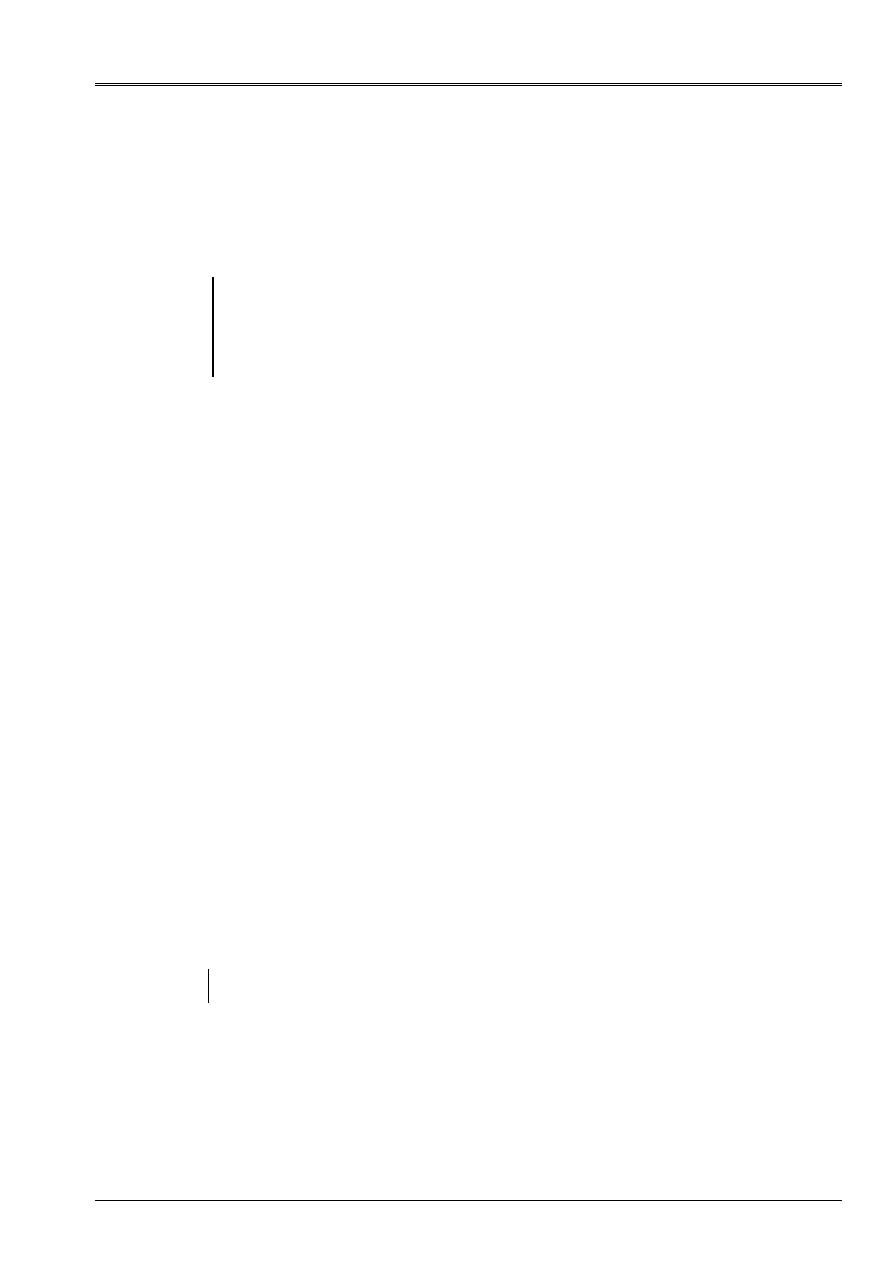
Code_Aster
®
Version
8.2
Titrate:
Operator CREA_
FIELD
Date:
31/01/06
Author (S):
J. PELLET
Key
:
U4.72.04-D1
Page:
15/16
Instruction manual
U4.7- booklet: Operations on the results and the fields
HT-62/06/004/A
3.7.6 Operands
NUME_ORDRE
/
NUME_MODE
/
NOM_MODE
/
…
/
Interpol
These key words are used to specify which is the sequence number of
SD_RESULTAT
that one wants
to extract.
The choice of the key words to use depends on the type on
SD_RESULTAT
[U4.71.00].
Note:
1) When one uses
INTERPOL = “FLAX”
, the extracted field will be an interpolation enters
two fields of
SD_RESULTAT
. This interpolation always does not have a direction
“physical”; for example on clean modes.
2) When one uses an access of the “real” type (
INST
or
FREQ
), one seeks a field in
a given interval. If several fields in the interval are found, the program
stop in fatal error.
3.7.7 Calculation of a field containing the “extrema” of one
SD_RESULTAT
The idea is to create a field containing in each point of space the extreme value recorded with
run of a transient (or the moment to which this value was recorded).
Today this paragraph relates to only the results of the type
evol_ther
,
evol_elas
,
evol_noli
and
dyna_trans
. The fields are always of “real” type.
One must specify:
·
sequence numbers defining the transient:
TOUT_ORDRE
,
LIST_INST
,
·
the selected type of extremality:
TYPE_MAXI
=
“MAXIMUM”
,
…
,
“MINI_ABS”
, '
NORM_TRAN'
,
·
what one wants: the extreme value or the moment when this value is reached (
TYPE_RESU
).
3.7.7.1 Operand
TYPE_MAXI
/“MAXIMUM”
one considers the maximum reached by the components during
transient,
/“MAXI_ABS”
one considers the maximum reached by the absolute value of
components during the transient,
/“MINI”/“MINI_ABS”
idem for the minima,
/“NORM_TRAN”
one considers the maximum reached by the quantity:
DX ** 2 + DY ** 2 + DZ ** 2
.
·
for the 4 values:
“MAXIMUM”
,
…
,
“MINI_ABS”
, the components of the field are treated
independently from/to each other: the extreme values can not be reached with
even urgent,
·
the fifth possible value:
“NORM_TRAN”
is not possible that for the fields of
depl_R
. In
a given point, one seeks the moment when the standard of the vector translation is maximum and one
recopy in the field result all the components of the field at the found moment.
3.7.7.2 Operand
TYPE_RESU
/“VALE”,
the field result contains the extreme values recorded during the transient,
Note:
Even if the extremum were obtained with an absolute value (“MAXI_ABS” or “MINI_ABS”),
the stored value is algebraic.
/“INST”,
the field result contains the values of the moments when the extreme values were
met.
Caution: if for example:
NOM_CHAM = “FLUX_ELNO_TEMP”,
TYPE_RESU
=
“INST”,
the field result is one
cham_no_FLUX_R
who contains values of moments!

Code_Aster
®
Version
8.2
Titrate:
Operator CREA_
FIELD
Date:
31/01/06
Author (S):
J. PELLET
Key
:
U4.72.04-D1
Page:
16/16
Instruction manual
U4.7- booklet: Operations on the results and the fields
HT-62/06/004/A
3.7.7.3 Operands
TOUT_ORDRE
/
LIST_INST
/
LIST_FREQ
/
PRECISION
/
CRITERION
These key words make it possible to specify the extent of the transient to be examined.
If
TOUT_ORDRE = “YES”
one reviews all the sequence numbers.
If
LIST_INST = linst
only the specified moments are considered.
3.7.8 Examples
3.7.8.1 Extraction of a field of temperature of a concept
result
of type
evol_ther
temp10 = CREA_CHAMP
(OPERATION=' EXTR',
NOM_CHAM = “TEMP”, TYPE_CHAM = “NOEU_TEMP_R”,
RESULT = evoth, INST = 10. )
temp10
is the field of temperature extracted the result
evoth
(of type
evol_ther
) at the moment
10
.
3.7.8.2 Extraction of a field of displacement of a concept
result
of type
mode_meca
mode4 =
CREA_CHAMP
(OPERATION=' EXTR',
NOM_CHAM = “DEPL”, TYPE_CHAM = “NOEU_DEPL_R”,
RESULT = modes
, NUME_MODE = 4)
mode4
is the 4
ème
clean mode of the result
modes
(of type
mode_meca
).
3.7.8.3 Extraction of the field of “temperature” containing the moments when the maximum temperature was
attack during a transient
instmax =
CREA_CHAMP (OPERATION=' EXTR',
NOM_CHAM = “TEMP”, TYPE_CHAM = “NOEU_TEMP_R”,
RESULT = evoth
,
TYPE_MAXI
=
“MAXIMUM”
,
TYPE_RESU
=
“INST”
)
3.7.8.4 Extraction of a stress field in a table
That is to say the file (fort.81) containing the image of the following table:
# DEBUT_TABLE
# TITRATES FORCED “ELNO”
DO NOT NET SIXX SIYY SIZZ
K8 I R R R
M1 1 - 1.632E+03 - 2.553E+02 6.788E-01
M1 2 - 5.302E+03 - 9.663E+01 6.018E+01
M1 3 - 3.638E+03 - 1.058E+02 5.669E+01
M2 1 5.632E+01 1.553E+02 3.788E-01
…
# FIN_TABLE
One can extract a field from “stresses” to the nodes of this table while making:
# reading of the table:
TA=LIRE_TABLE (UNITE=81, TYPE_TABLE=' TABLE', SEPARATEUR=' ')
# extraction of the field in the table:
CH=CREA_CHAMP (OPERATION=' EXTR', TYPE_CHAM=' ELNO_SIEF_R', TABLE=' TA',
MODELE=MO, PROL_ZERO=' OUI', OPTION=' SIEF_ELNO_DEPL')