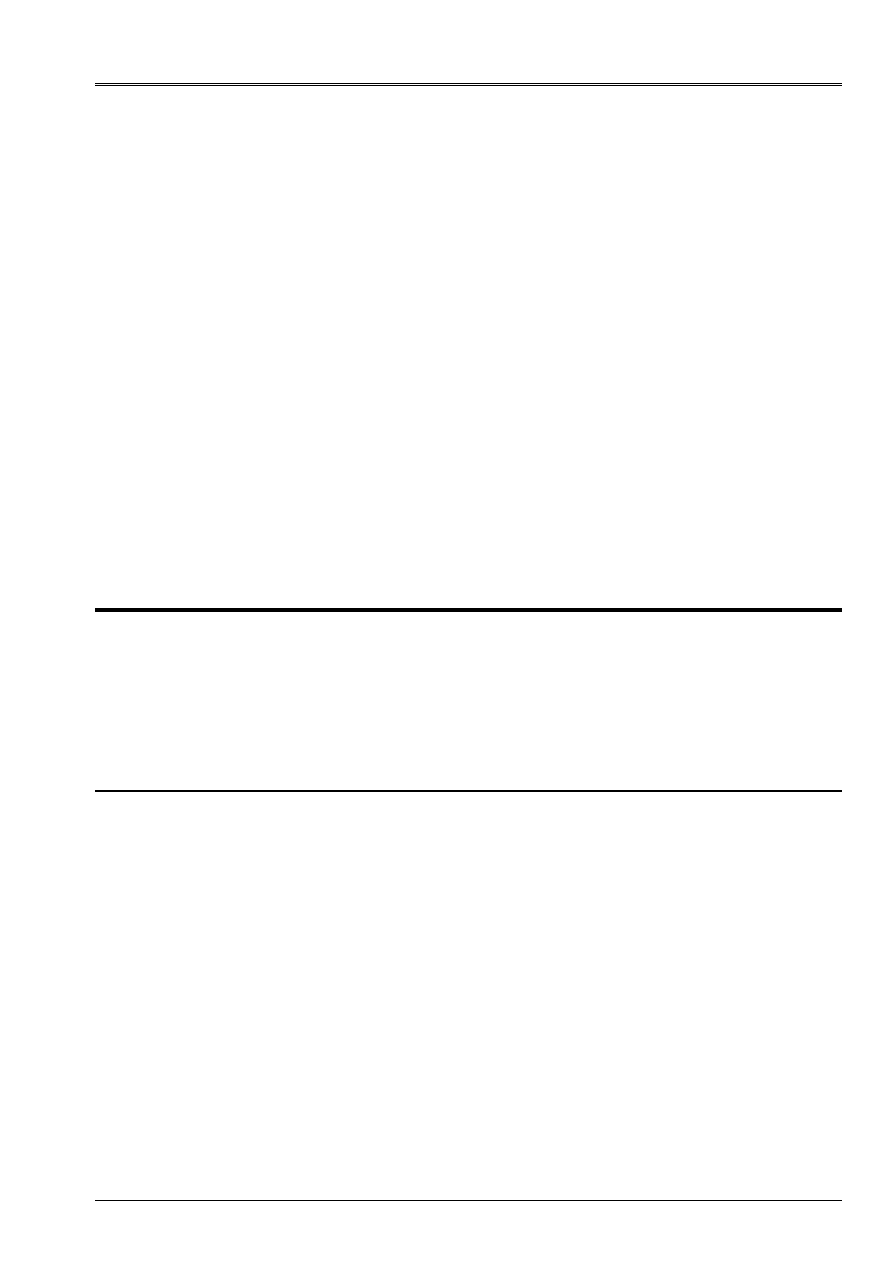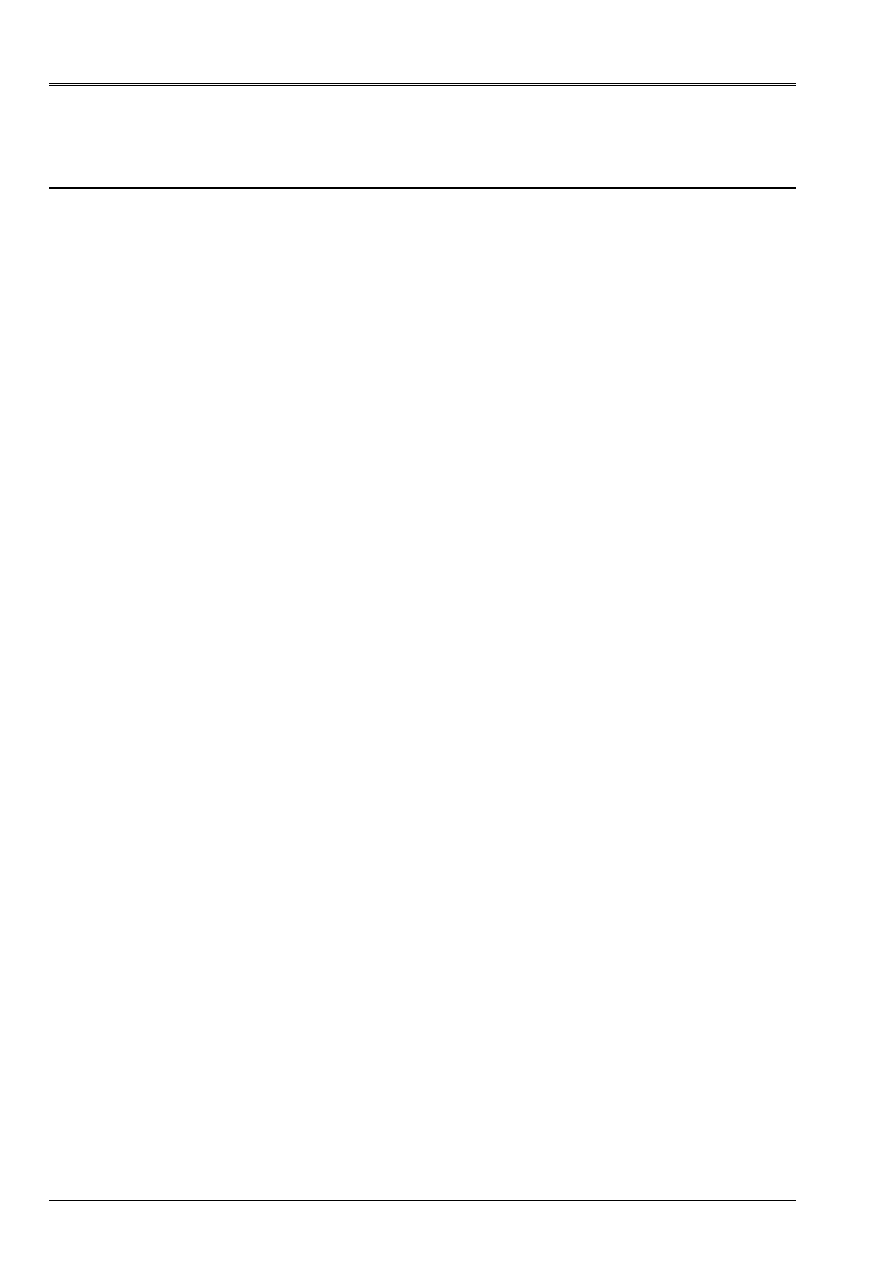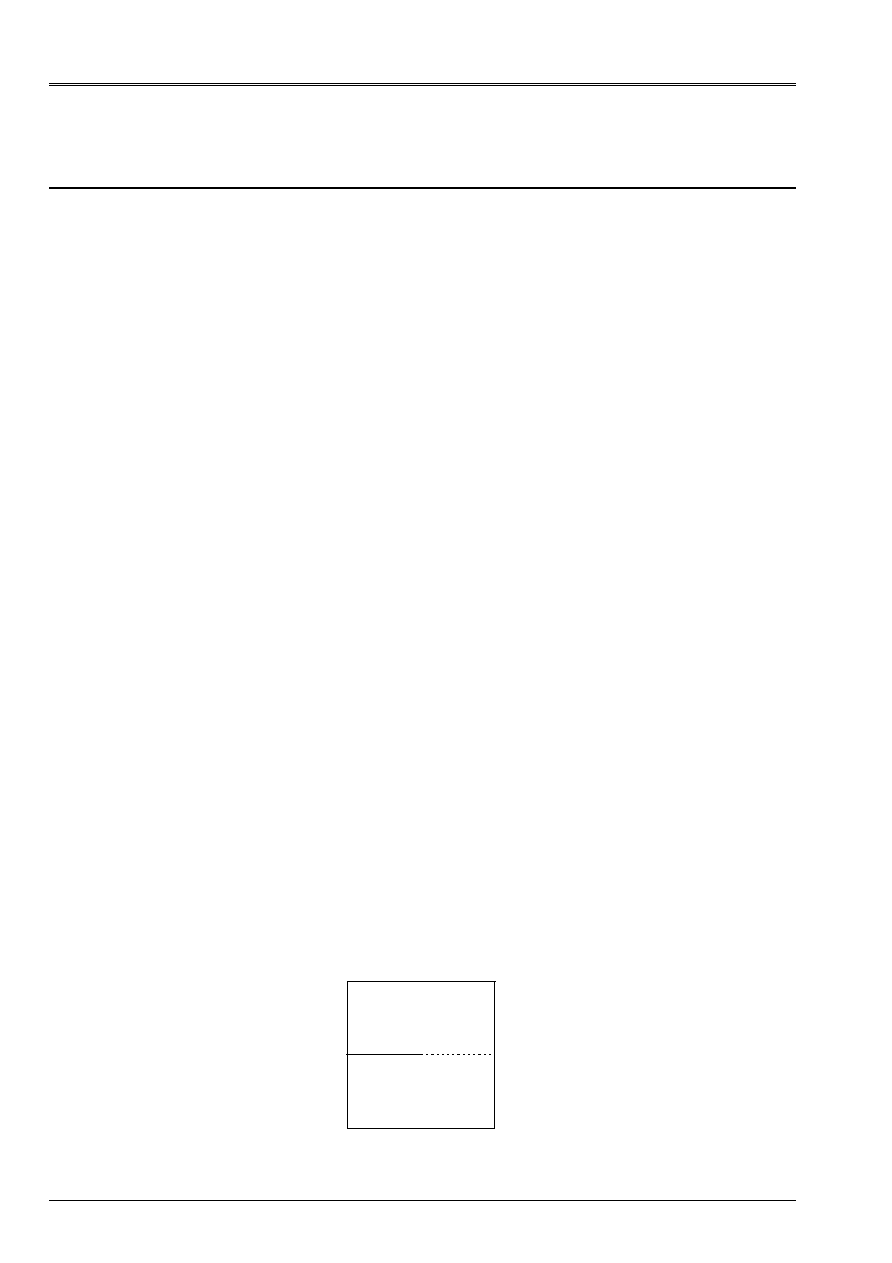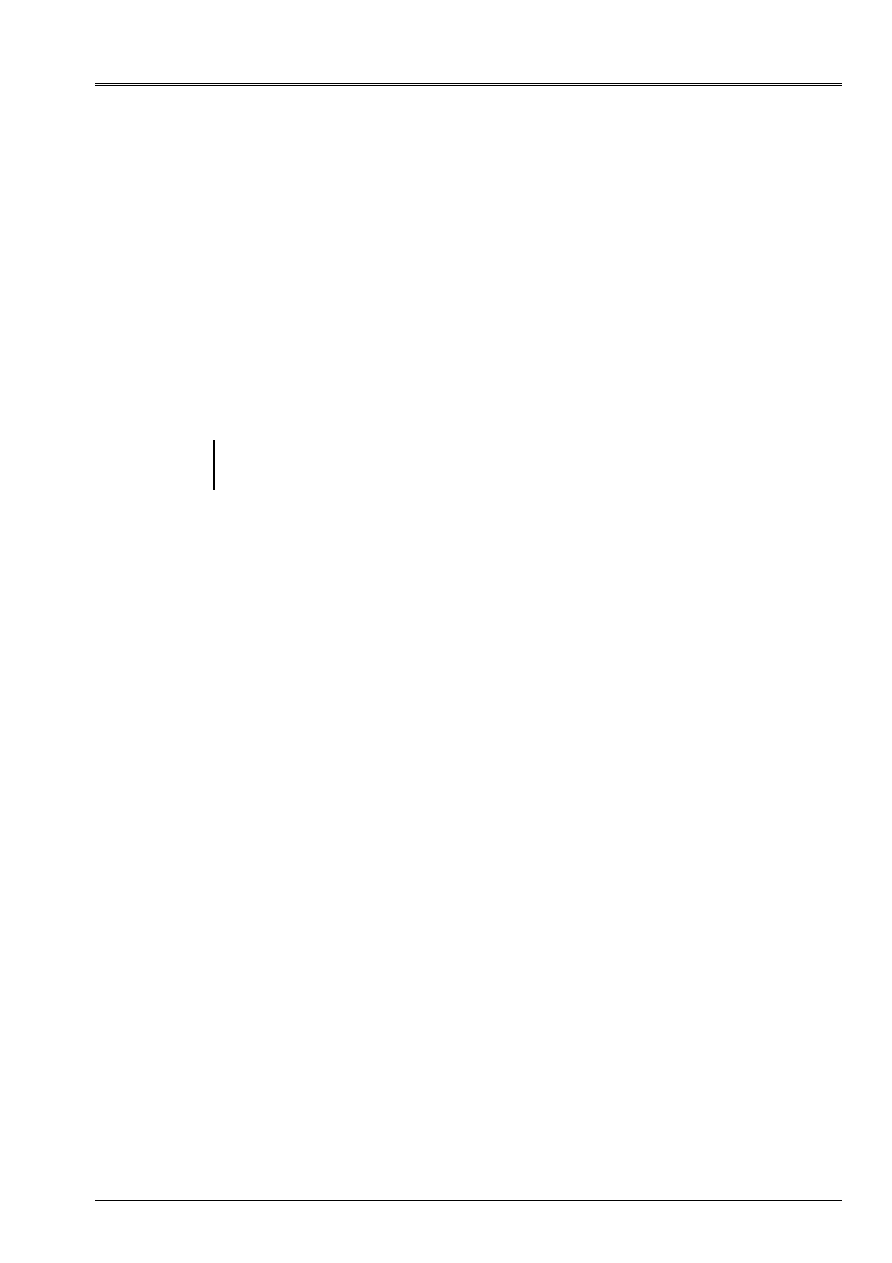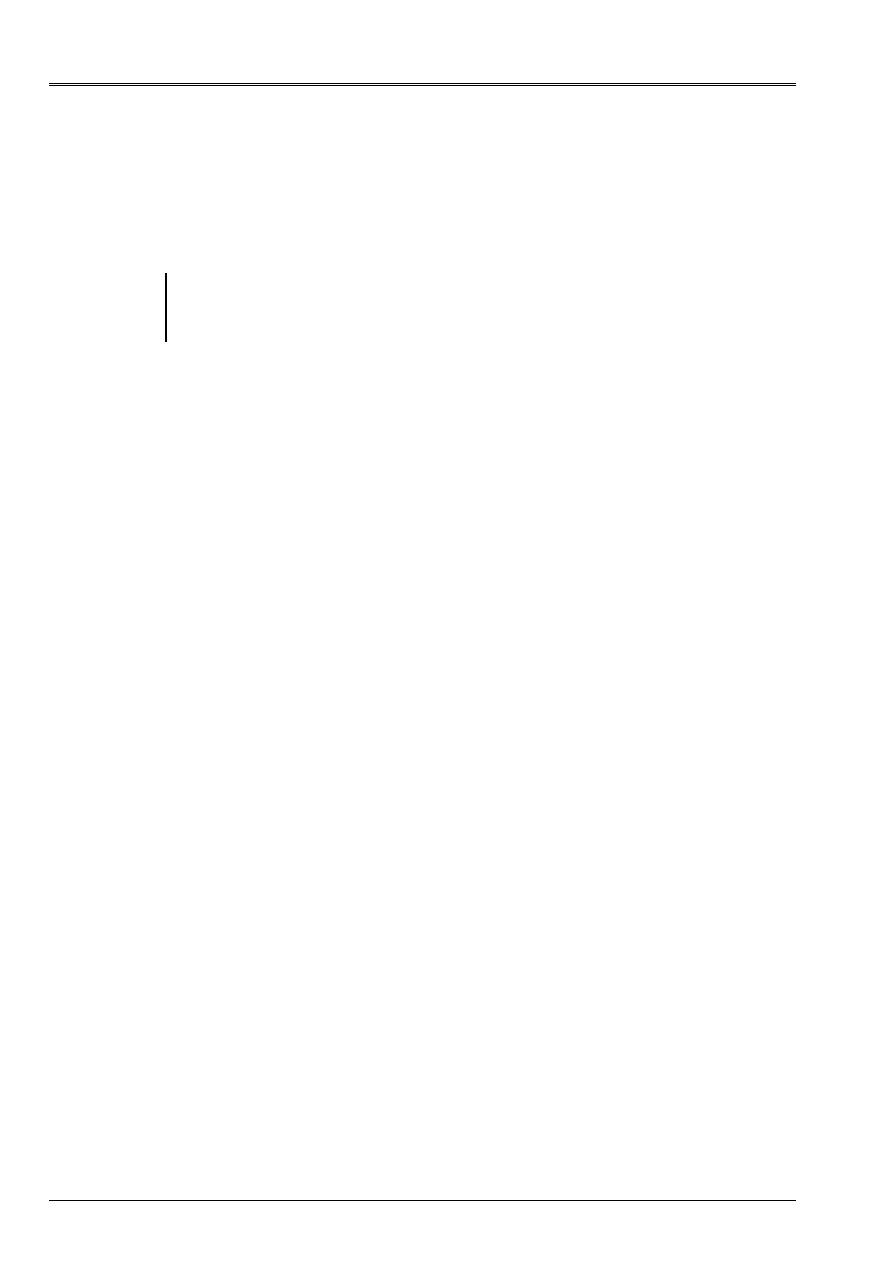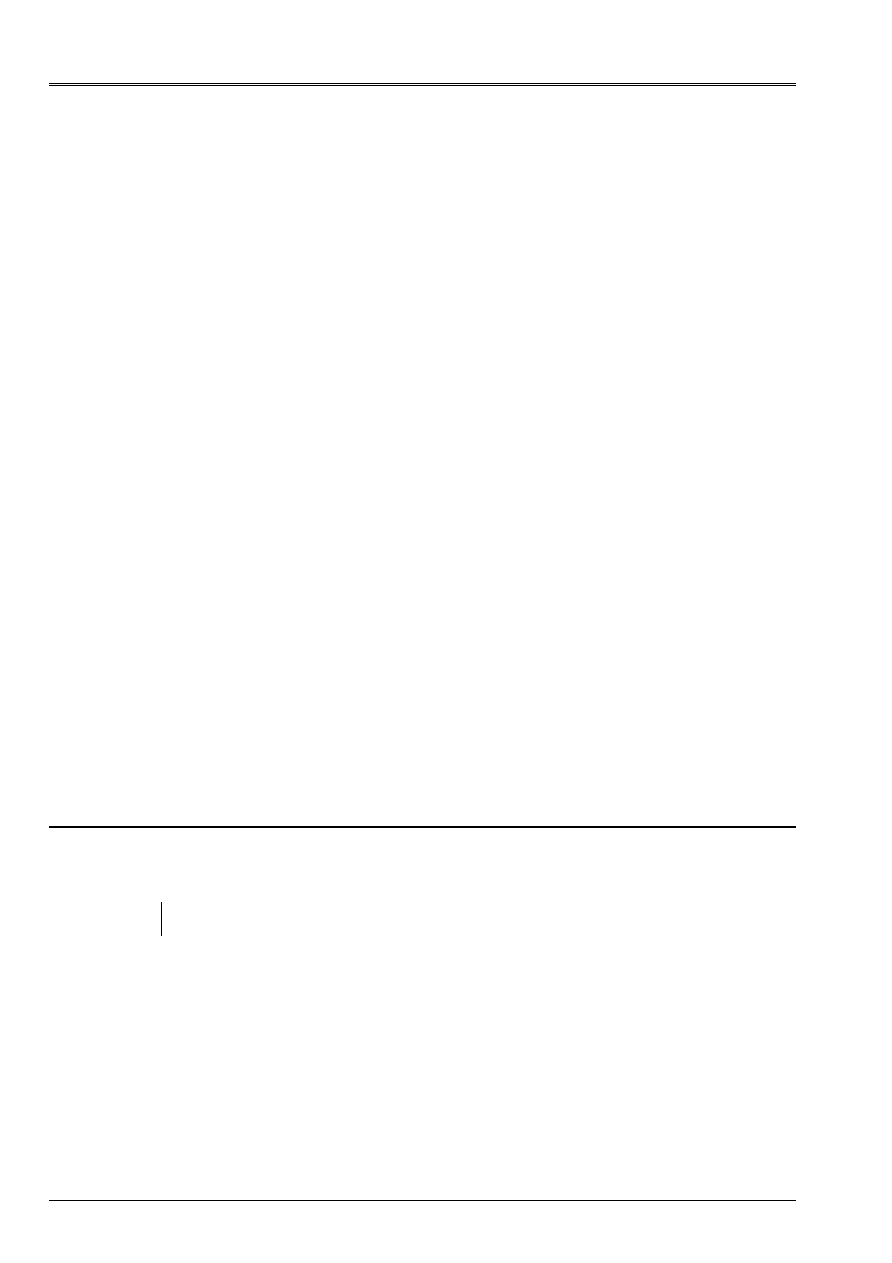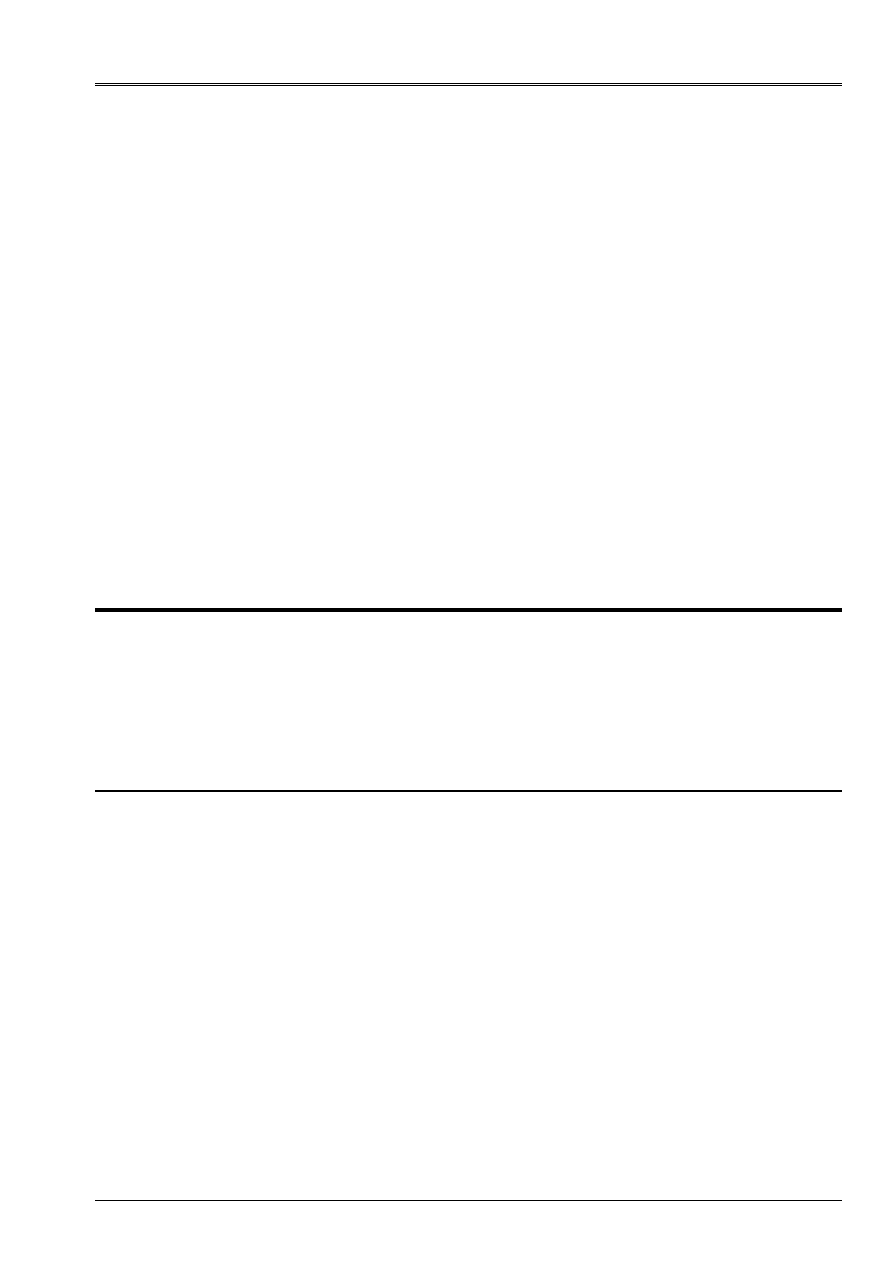
Code_Aster
®
Version
8.2
Titrate:
Operator
PROJ_CHAMP
Date:
31/01/06
Author (S):
J. PELLET
Key
:
U4.72.05-F1
Page:
1/8
Instruction manual
U4.7- booklet: Operations on the results and the fields
HT-62/06/004/A
Organization (S):
EDF-R & D/AMA
Instruction manual
U4.7- booklet: Operations on the results and the fields
Document: U4.72.05
Operator
PROJ_CHAMP
1 Goal
To project the fields with the nodes of a structure of data result on another mesh. This
control can be used for example to transfer on a “mechanical” mesh, the result of a calculation
thermics carried out on a “thermal” mesh different. One can also continue a calculation
thermics (or mechanics) on another mesh (more or less refined).
The control makes it possible to define “areas” (geometrical) which one projects the ones on the others
what makes it possible to solve the problem of a desired discontinuity of the field projected (for example it
length of the lips of a fissure).
In a more anecdotic way, the control also makes it possible to project the fields by elements
“
ELNO
“and”
ELEM
“(see [§3.7]) but this possibility is of less interest. In the same way, methods
(disadvised)
“NUAGE_DEG_0/1”
allow to create
cham_no_ *
“insulated”
Product a structure of data SD_RESULTAT (or exceptionally
cham_no_ *
)
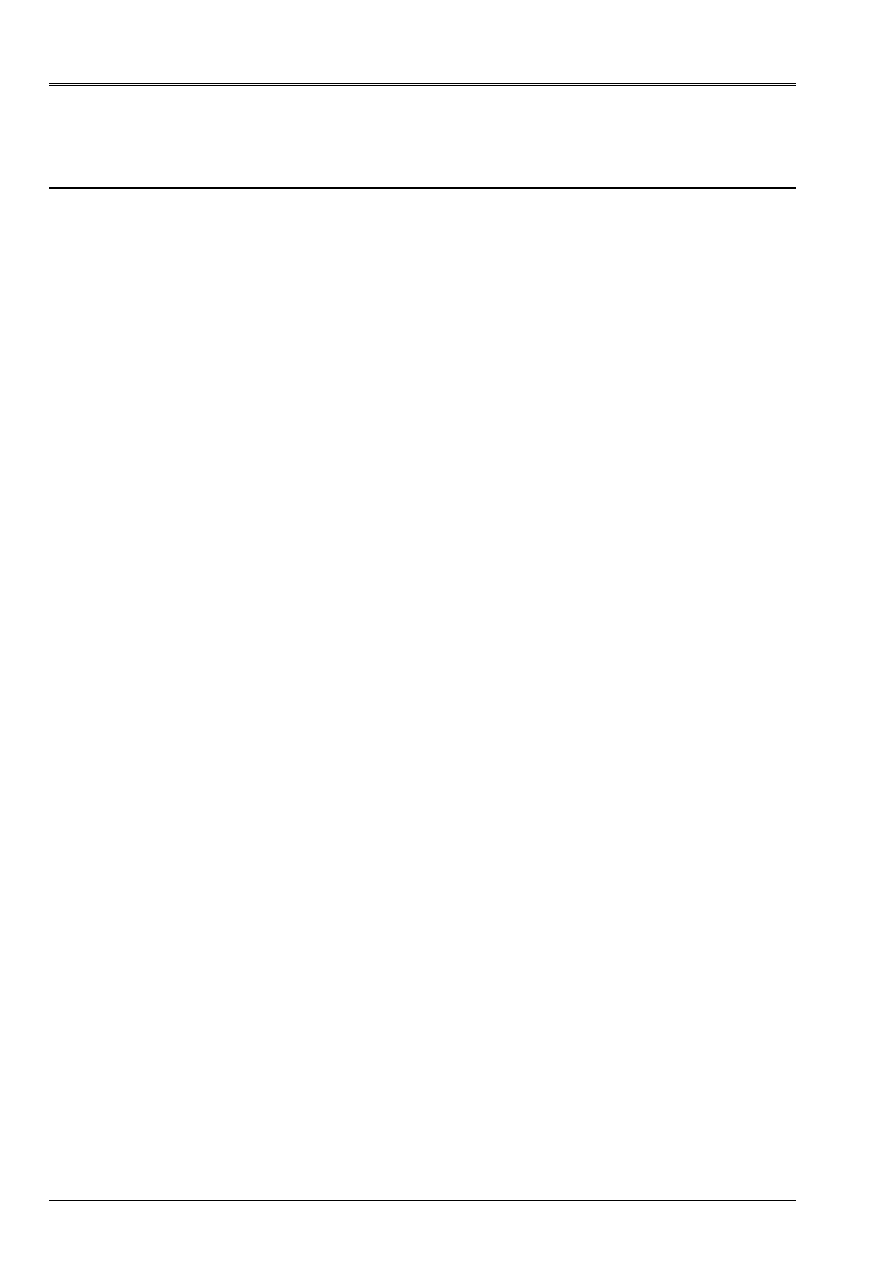
Code_Aster
®
Version
8.2
Titrate:
Operator
PROJ_CHAMP
Date:
31/01/06
Author (S):
J. PELLET
Key
:
U4.72.05-F1
Page:
2/8
Instruction manual
U4.7- booklet: Operations on the results and the fields
HT-62/06/004/A
2 Syntax
resu = PROJ_CHAMP
(
# Use of the functions of form of the 1
er
model (method strongly
advised):
/
METHODE=
“ELEM”
,
[DEFECT]
RESULT
= evo1
,
/
[evol_ther]
/[evol_elas]
/[evol_noli]
/[evol_char]
/[mode_meca]
/[mode_stat_depl]
/[base_modale]
MODELE_1
= mo1
,
[model]
MODELE_2
= mo2
,
[model]
CAS_FIGURE =
/
“3D”,
/“2D”,
/“2.5D',
/“1.5D',
# Selection of the names of the fields
/
TOUT_CHAM
=
“YES”
,
[DEFECT]
/
NOM_CHAM
=
l_noch
,
[l_Kn]
# Selection of the sequence numbers
/
TOUT_ORDRE =
“YES”
,
[DEFECT]
/
NUME_ORDRE =
l_nuor
,
[l_I]
/
/
INST =
l_inst
,
[l_R]
/
FREQ =
l_freq
,
[l_R]
/LIST_
INST
=
l_inst
,
[listr8]
/LIST_
FREQ
=
l_freq
,
[listr8]
|
PRECISION
=/prec,
/
1.0E-3
,
[DEFECT]
|
CRITERION =/“RELATIVE”
, [DEFECT]
/
“ABSOLUTE”
,
DISTANCE_MAX
=
d_max,
[R]
ALARM
=
/
“YES”,
[DEFECT]
/'NOT,
PROL_ZERO
=
/
“NOT”,
[DEFECT]
TYPE_CHAM
= “NOEU”
# if the projected SD is of type “mode”:
RIGI_MECA
=
kass [matr_asse]
MASS_MECA
=
farmhouse [matr_asse]
AMOR_MECA
=
aass [matr_asse]
# “Smoothing” of a scatter plot (strongly disadvised method!)
/
METHODE=/“NUAGE_DEG_1”
,
/
“NUAGE_DEG_0”
,
CHAM_NO =
chno1
,
[cham_no_ *]
CHAM_NO_REFE
=
chno2
,
[cham_no_ *]
VIS_A_VIS
= (_F (
|
TOUT_1
=
“YES”
,
|
GROUP_MA_1 = lgma1, [l_gr_maille]
|
MAILLE_1
=
lmail1
,
[l_maille]
|
GROUP_NO_1 = lgno1, [l_gr_noeud]
|
NOEUD_1 =
lnoe1
,
[l_noeud]

Code_Aster
®
Version
8.2
Titrate:
Operator
PROJ_CHAMP
Date:
31/01/06
Author (S):
J. PELLET
Key
:
U4.72.05-F1
Page:
3/8
Instruction manual
U4.7- booklet: Operations on the results and the fields
HT-62/06/004/A
|
TOUT_2
=
“YES”
,
|
GROUP_MA_2 = lgma2, [l_gr_maille]
|
MAILLE_2
=
lmail2
,
[l_maille]
|
GROUP_NO_2 = lgno2, [l_gr_noeud]
|
NOEUD_2 =
lnoe2
,
[l_noeud]
CAS_FIGURE =
/
“3D”,
/“2D”,
/“2.5D',
/“1.5D',
),),
SENSITIVITY
=
will listpara
,
[l_para_sensi]
TITRATE
= titr,
[l_Kn]
);
Type of the result of the operator:
if the key word is used
CHAM_NO
,
resu
is one
CHAM_NO
same size as
chno1
,
if the key word is used
RESULT
,
resu
is a standard SD_RESULTAT in the same way than
evo1
.
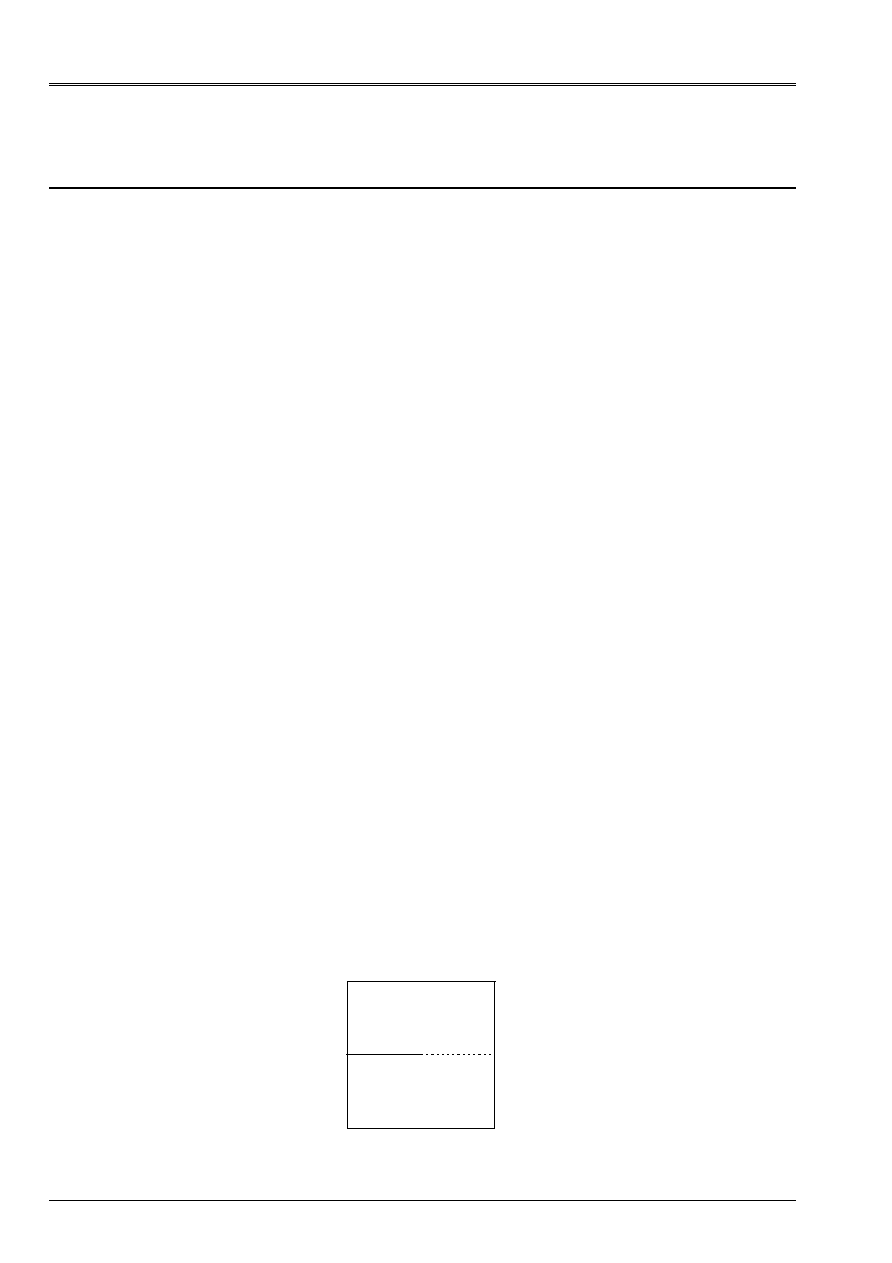
Code_Aster
®
Version
8.2
Titrate:
Operator
PROJ_CHAMP
Date:
31/01/06
Author (S):
J. PELLET
Key
:
U4.72.05-F1
Page:
4/8
Instruction manual
U4.7- booklet: Operations on the results and the fields
HT-62/06/004/A
3 Operands
3.1 Operand
METHOD
Two families of method of projection of the nodes of a mesh on another mesh are
available.
The first family (
ELEM
) is conventional: to calculate the value on a node of the new mesh,
one seeks in which element of the old mesh this node is, then one interpolates the value with
the aid of the functions of form of this element. When the node is not in one of the elements of
the old mesh (apart from the fields geometrical modelized), the method connects the node
and the point of the element nearest and interpolates the value using the functions of form of
the element. There is thus (by defect) a “prolongation” of the field outside the initial mesh.
The operand
DISTANCE_MAX
allows to modify this behavior.
The second family (
NUAGE_DEG_1/0
) (strongly disadvised) uses the concept of clouds of
points, by forgetting the finite elements present in the models. It is more general than the family
(
ELEM
) because it makes it possible to project a field with the nodes without these nodes being carried by
finite elements (for example a whole of sensors). On the other hand, this family often disturbs them
users familiar of the finite element method because it is purely geometrical and does not see
material borders nor holes: the computed value on a node of the new mesh depends on
all the nodes which are close for him. In the areas of strong gradient, the values can be
obtained with a strong extrapolation, which is seldom very “physical”.
3.1.1 Limitations
Method
ELEM
draft fields with the nodes of
SD_RESULTAT
.
Method
NUAGE_DEG_1/0
can treat only the insulated fields (and not them
SD_RESULTAT
).
3.2 Operands
CHAM_NO
and
CHAM_NO_REFE
The control projects the values of
cham_no
chno1
on the nodes of the mesh subjacent with
“model of field”:
chno2
.
It created it then
cham_no
result on the same model as
chno2
(same components carried
by the same nodes) but with values obtained by “interpolation” of the values of
chno1
.
One can project one a priori
cham_no
of does not matter that it real or complex size, in 2D or in
3D. The field to be projected and the model field must be of the same type (
DEPL_R
,
TEMP_R
,
…
).
The field result will be then of the same type.
3.3 Word
key
VIS_A_VIS
This key word optional factor makes it possible to project the field “per pieces”. By defect, it is the unit
field which is projected.
This key word makes it possible to project discontinuous fields or to solve the problem of the projection of
complex models (see [§3.3.3]).
If it is used this key word allows the user to project a field a priori discontinuous (on a line or
a surface) and to preserve this discontinuity for the projected field:
O
With
B
Z2
Z1
Appear 3.3-a
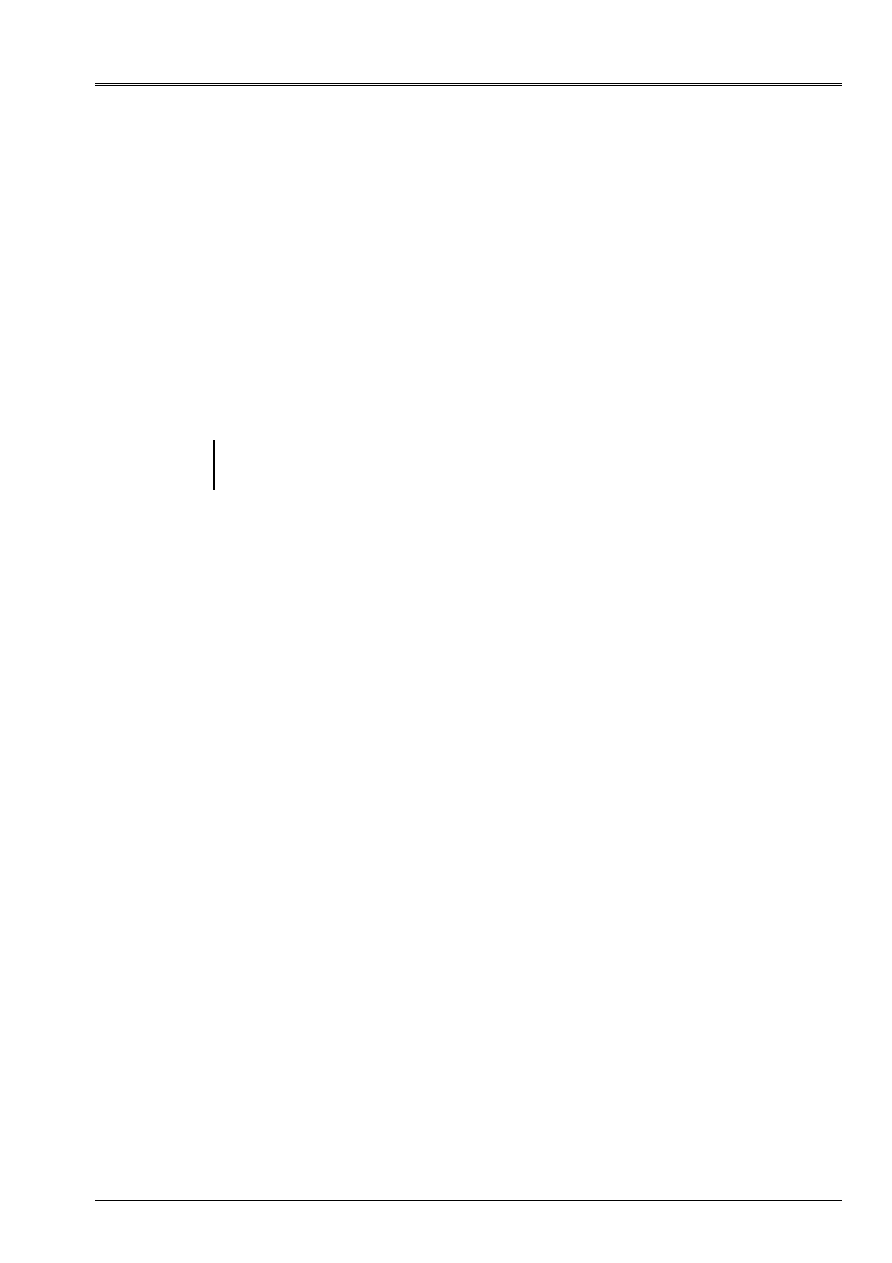
Code_Aster
®
Version
8.2
Titrate:
Operator
PROJ_CHAMP
Date:
31/01/06
Author (S):
J. PELLET
Key
:
U4.72.05-F1
Page:
5/8
Instruction manual
U4.7- booklet: Operations on the results and the fields
HT-62/06/004/A
For example, that is to say the fissured structure of [Figure 3.3-a]. The field of displacement is discontinuous
on the fissure: the upper lips and lower although geometrically confused have
each one their own field of displacement.
Let us suppose that one has 2 mesh (M and Me) different from this structure and that for each one
of this mesh, the Z1 areas and Z2 are represented by two
GROUP_MA
named Z1 and Z2.
One will be able to write:
VIS_A_VIS = (
_F ((GROUP_MA_1 = “Z1”, GROUP_MA_2 = “Z1”
),
_F
(GROUP_MA_1
=
“Z2”
,
GROUP_MA_2
=
“Z2”),
The values of the field projected on the upper lip (pertaining to Z1) will only hold account
values of the initial field on Z1. In the same way the values obtained on the lower lip do not depend
that initial field on Z2.
Note:
On line OB, the nodes are not duplicated their values will be calculated twice
(for the 2 occurrences of
VIS_A_VIS
). It is the last occurrence which will impose its
value.
3.3.1 Operands
TOUT_1/
GROUP_MA_1
/
MAILLE_1
/
GROUP_NO_1
/
NOEUD_1
These operands are used to define the whole of the meshs (“ELEM”) or of the nodes (“CLOUD…”) in
to take into account in the initial mesh.
3.3.2 Operands
TOUT_2/
GROUP_MA_2
/
MAILLE_2
/
GROUP_NO_2
/
NOEUD_2
These operands are used to define the whole of the nodes where the field is evaluated.
3.3.3 Use of the key word
VIS_A_VIS
to project the complex models
The key word
VIS_A_VIS
allows for example to solve the problem of the projection of a field of
temperature calculated on a model containing of the elements 3D and the elements of hull (a solid
whose skin interns would be covered with a “liner” with a grid in elements of hull).
The problem is as follows: the elements 3D carry on their nodes the only degree of freedom
TEMP
,
whereas the elements of hull (thermal) carry the 3 degree of freedom:
TEMP
,
TEMP_INF
and
TEMP_SUP
. If one does not take precautions and that one projects all the model of only one blow, them
degree of freedom
TEMP_INF
and
TEMP_SUP
“will be lost” during projection. Indeed, like
initial mesh contains elements voluminal, it is the procedure “3D” which is applied: for
each node of mesh 2, one seeks a voluminal mesh which contains this node (or which in is
near). Once this found mesh, one interpolates the degrees of freedom carried by all the nodes of
this mesh. Practically, no mesh 3D can carry on all its nodes the degrees of freedom
TEMP_INF
and
TEMP_SUP
; those are thus lost.
To solve this problem it is necessary to do something like:
evo2= PROJ_CHAMP (RESULTAT=evo1,…
VIS_A_VIS= (_F (GROUP_MA_1: “VOLU”, GROUP_MA_2=' VOLU',),
_F (GROUP_MA_1:
“LINER”
,
GROUP_MA_2=' LINER',),)
In this manner, meshs of
“LINER”
mesh 2 will be affected by the values carried by
meshs of
“LINER”
mesh 1 and they will carry the same degrees of freedom.
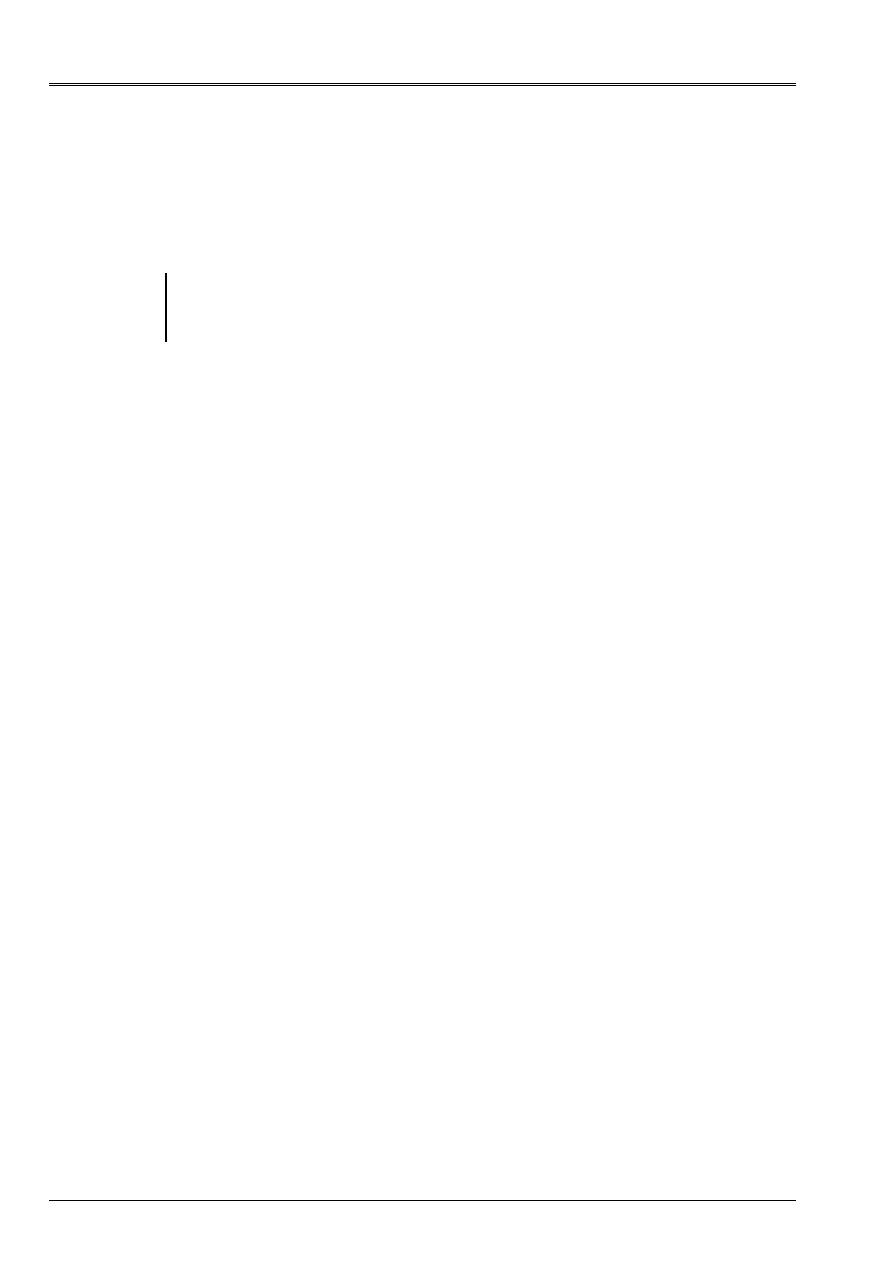
Code_Aster
®
Version
8.2
Titrate:
Operator
PROJ_CHAMP
Date:
31/01/06
Author (S):
J. PELLET
Key
:
U4.72.05-F1
Page:
6/8
Instruction manual
U4.7- booklet: Operations on the results and the fields
HT-62/06/004/A
3.4 Operand
RESULT
RESULT = evo1,
Name of the concept result which one wants to project.
Note:
For one
evol_noli
, the concept result will not contain (by defect [§3.7]) only the fields of
displacements. To calculate the internal variable and stress fields
agents, the control should be used
STAT_NON_LINE
by using the key word
PREDICTION: “DEPL_CALCULE”.
3.5 Operand
MODELE_1
MODELE_1 = mo1,
Name of the model associated with the initial concept (
evo1
)
3.6 Operand
MODELE_2
MODELE_2 = mo2,
Name of the model associated with the concept result (
resu
). This model must be created as a preliminary.
3.7 Operand
CAS_FIGURE
This key word (optional) is used to direct the program towards one of the 4 following cases:
· “3D” the only elements of the mesh “1” which will be used for projection are the elements
voluminal: hexahedrons, pentahedrons, tetrahedrons and pyramids. The nodes have 3 cordonnées
(X, Y, Z).
· “2D” the only elements of the mesh “1” which will be used for projection are the elements
surface: quadrangles and triangles. The mesh is supposed to be plane. The nodes have
2 cordonnées (X, Y).
· “2.5D” the only elements of the mesh “1” which will be used for projection are the elements
surface: quadrangles and triangles. The mesh is 3D. The nodes have 3 cordonnées
(X, Y, Z). It is the case of the “hulls” plunged in 3D.
· “1.5D” the only elements of the mesh “1” which will be used for projection are the elements
linear: segments. The mesh can be 2D or 3D. The nodes have 2 or 3 cordonnées
(X, Y, (Z)).
This key word can also be used under key word VIS_A_VIS. It can change value according to
occurrences.
If the user does not inform this key word, the program adopts following logic:
One traverses the list of the meshs of model 1 candidates to to be projected (this list can be filtered
thanks to key word VIS_A_VIS)
· if there exists at least 1 mesh 3D in this list
· if not:
if there exists at least 1 mesh 2D in this list
=> CAS=' 3d'
if the geometry is “2D”
=> CAS=' 2d'
if the geometry is “3D”
=> CAS='2.5D'
if not
:
if there exists at least 1 mesh 1D in this list => CAS='1.5D'
3.8
Selection of the names of the fields
Key words
TOUT_CHAMP = “YES”
or
NOM_CHAM = l_noch
allow to choose which are them
fields of
SD RESULT
that one wants to project (by defect all fields with the nodes). One can
also to project the fields by elements “
ELNO
“and”
ELEM
“(but not”
ELGA
“); for that, it is necessary
explicitly to give their names via the key word
NOM_CHAM
.

Code_Aster
®
Version
8.2
Titrate:
Operator
PROJ_CHAMP
Date:
31/01/06
Author (S):
J. PELLET
Key
:
U4.72.05-F1
Page:
7/8
Instruction manual
U4.7- booklet: Operations on the results and the fields
HT-62/06/004/A
3.8.1 Remarks on the projection of the fields by elements
This possibility was introduced initially to make it possible to project the fields of pressure
calculated by the Code Saturn (constant by elements) on the skin of a mechanical mesh Aster. It
development being general, it is available for all the fields “
ELEM
“and”
ELNO
“but sound
use can sometimes surprise the user.
As for the fields with the nodes, the fields by projected elements of the concept
evo1
in
concept
resu
the same names will carry (for example:
“SIGM_ELNO_DEPL”)
.
Projected fields (
resu
) will be by “natural” defect in the same way as the fields “origin” (
evo1
):
“
ELEM
“or”
ELNO
“.
One can however modify this behavior by defect by using key word TYPE_CHAM=' NOEU'
to force the fields projected to be fields with the nodes.
What does one make numerically?
· Fields of the type
ELNO
: for each mesh of mesh 2, one traverses the nodes of this
net and the value of each node is calculated as one would do it for a field with the nodes.
The result of this projection is thus (by construction), a field
ELNO
who is continuous
between the elements.
· Fields of the type
ELEM
(constant by mesh): the value carried by a mesh of mesh 2 is
obtained by arithmetic mean of the values carried by its nodes (calculated like
for a field
ELNO
).
When TYPE_CHAM=' NOEU' is not used, the projection of fields by elements only has direction
if the elements projected the ones on the others are in the same way “standard” (hull, beam, Iso
parametric). Indeed, if one projected for example a field 3D of
“SIGM_ELNO_DEPL”
on one
formed linear model of elements of bar, one could not store the values of stresses
SIXX
,
… on these elements (which know only the generalized efforts:
NR, MX,…
)
3.8.2 Operand
TYPE_CHAM= “NOEU”
This key word is used to force the fields projected to be fields “with the nodes”. This key word is used
systematically (for example) by control MACR_LIGN_COUPE because one cannot create
fields by elements on the “fictitious” model of beam created by this macro-control of
visualization.
3.9 Operand
DISTANCE_MAX
To project the mesh
MA1
on the mesh
MA2
, method (
ELEM
) seeks in which element of
mesh
MA1
each node is of
MA2
, then the value using the functions of form interpolates
element. When that a node of
MA2
is not in any element of the mesh
MA1
, the method puts
in relation the node etle not (of the edge) of the element nearest. It interpolates the value using
functions of form of the element and that even if the node is “far” from this element.
If it be wished that a node which is not in any the elements of the mesh
MA1
, is not concerned
by projection, one uses the operand
DISTANCE_MAX
. This operand makes it possible to give the distance
maximum that one authorizes between the node and the element nearest.
If the node does not answer the criterion of proximity the field will not be projected on this node (i.e it
node will not carry any component). By defect, an alarm will be emitted (see the key word
ALARME=OUI/NOT)
3.10 Operand
ALARME= “YES”/“NOT”
When a node of the mesh “2” is found “far” from the elements of the mesh “1” (see key word
DISTANCE_MAX above), the code transmits by defect a message of alarm. One can avoid these alarms
by using ALARME=' NON'.
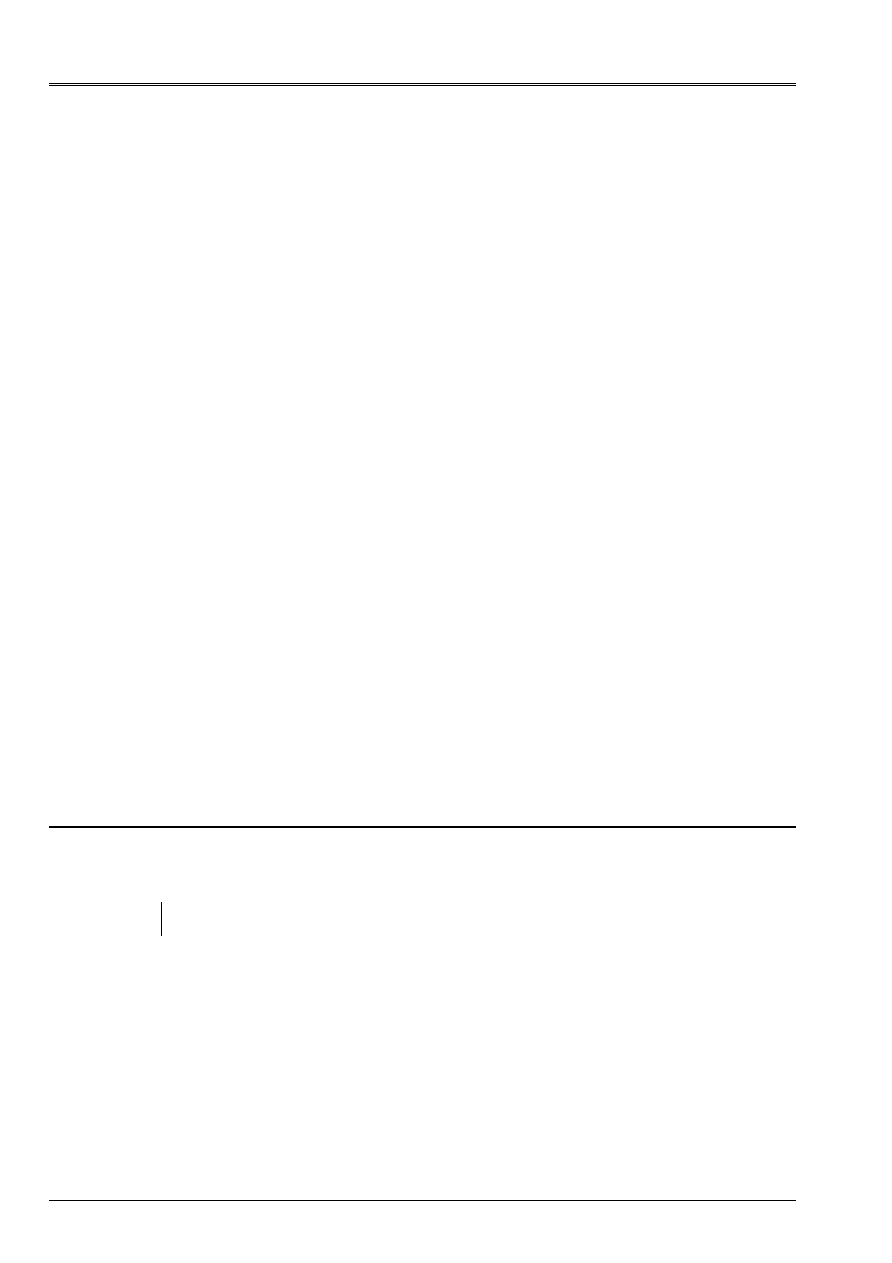
Code_Aster
®
Version
8.2
Titrate:
Operator
PROJ_CHAMP
Date:
31/01/06
Author (S):
J. PELLET
Key
:
U4.72.05-F1
Page:
8/8
Instruction manual
U4.7- booklet: Operations on the results and the fields
HT-62/06/004/A
3.11 Operand
PROL_ZERO= “NOT”/“YES”
When the user wants to impose a classification on the fields of the SD_RESULTAT, it must use
one of key words RIGI_MECA, MASS_MECA or AMOR_MECA.
If desired classification imposes that a given node carries components and that the criterion of
DISTANCE_MAX makes that this node is not concerned with projection, one is unable to affect
values on this node. There will be, by defect, a fatal error in this case of figure. To avoid this
fatal error, the user must use word key PROL_ZERO=' OUI' in order to affect value 0. on it
node.
3.12 Operands
RIGI_MECA
,
MASS_MECA
and
AMOR_MECA
These 3 key words make it possible to associate (for a structure of data of the type “mode”) theirs
matr_asse with the structure of data produced. They are necessary if one wishes to use the result
control in later calculations (controls REST_BASE_PHYS, MACRO_PROJ_BASE,
…).
3.13 Selection of the sequence numbers
cf [U4.71.00].
3.14 Operand
SENSITIVITY
SENSITIVITY = will listpara,
This key word is followed of a sensitive parameter list. It specifies that one is not interested in
result in itself, but with derived from the result compared to the significant parameters.
3.15 Operand
TITRATE
TITRATE = titr,
Titrate that one wants to give to the concept result.
4 Example
Calculations thermics and mechanics on two different mesh.
Note:
The mechanical model can contain (for example) elements of cable nonpresent in
the thermal model.
ma1=LIRE_MAILLAGE (...)
;
mo1=AFFE_MODELE (MAILLAGE=ma1,
AFFE=_F (TOUT=' OUI', PHENOMENE=' THERMIQUE',…));
…
evo1
= THER_LINEAIRE (MODEL = MO1,…);
ma2 = LIRE_MAILLAGE (...);
# mesh more refined
MO2 = AFFE_MODELE (MAILLAGE= MA2,… “THERMAL”,…);
evo2
= PROJ_CHAMP (METHODE= “ELEM”, RESULTAT= EVO1, NOM_CHAM= “TEMP”,
MODELE_1= mo1, MODELE_2= mo2,
);
CH2 = AFFE_CHAR_MECA (TEMP_CALCULEE= EVO2,…