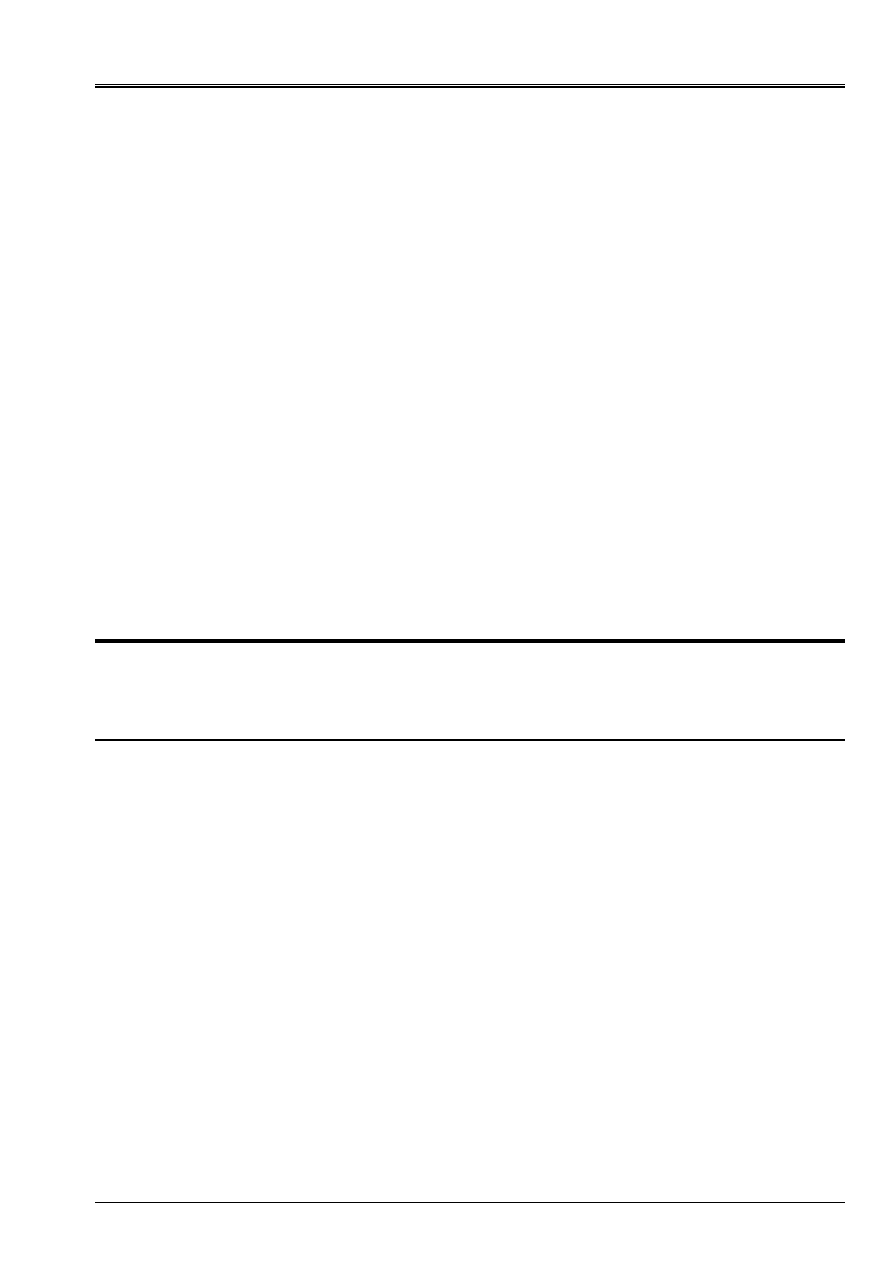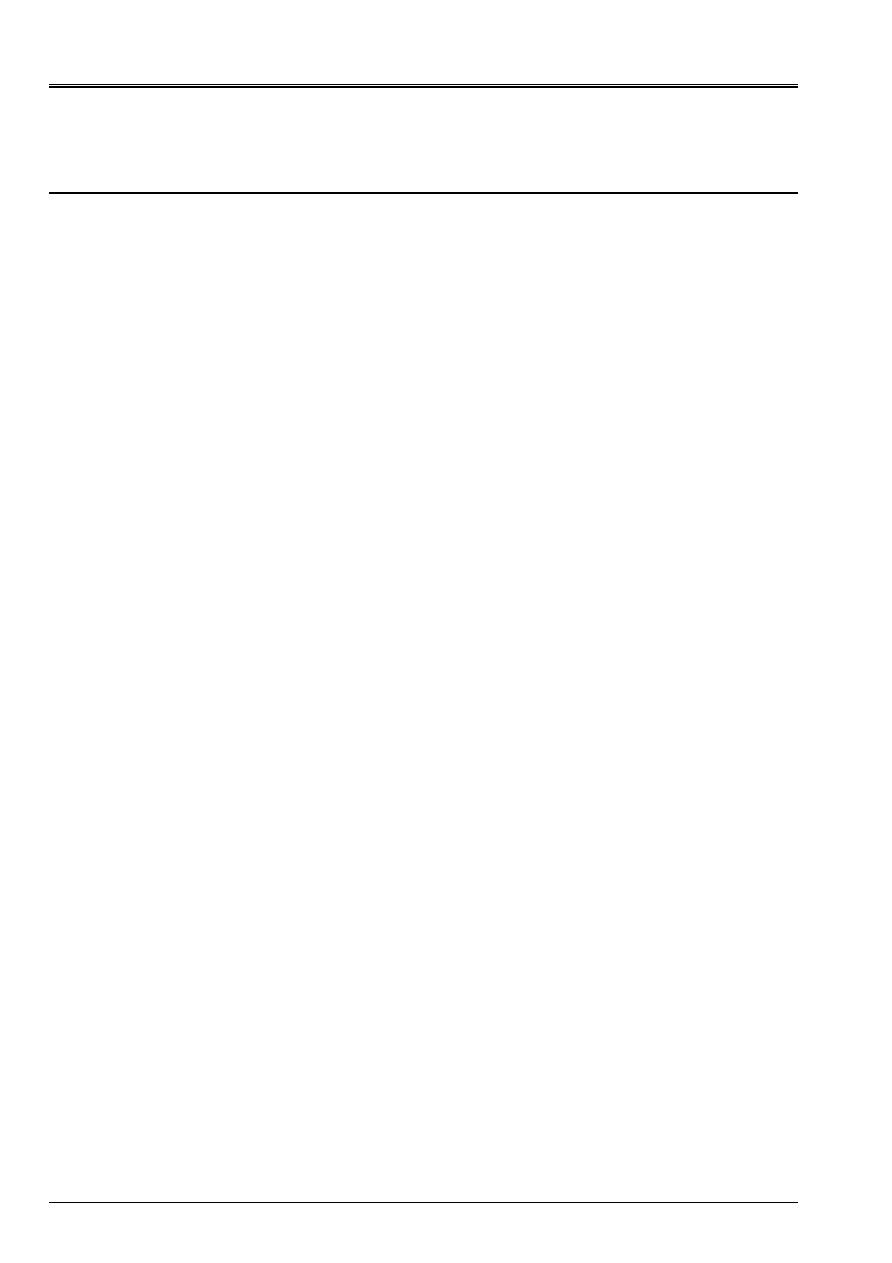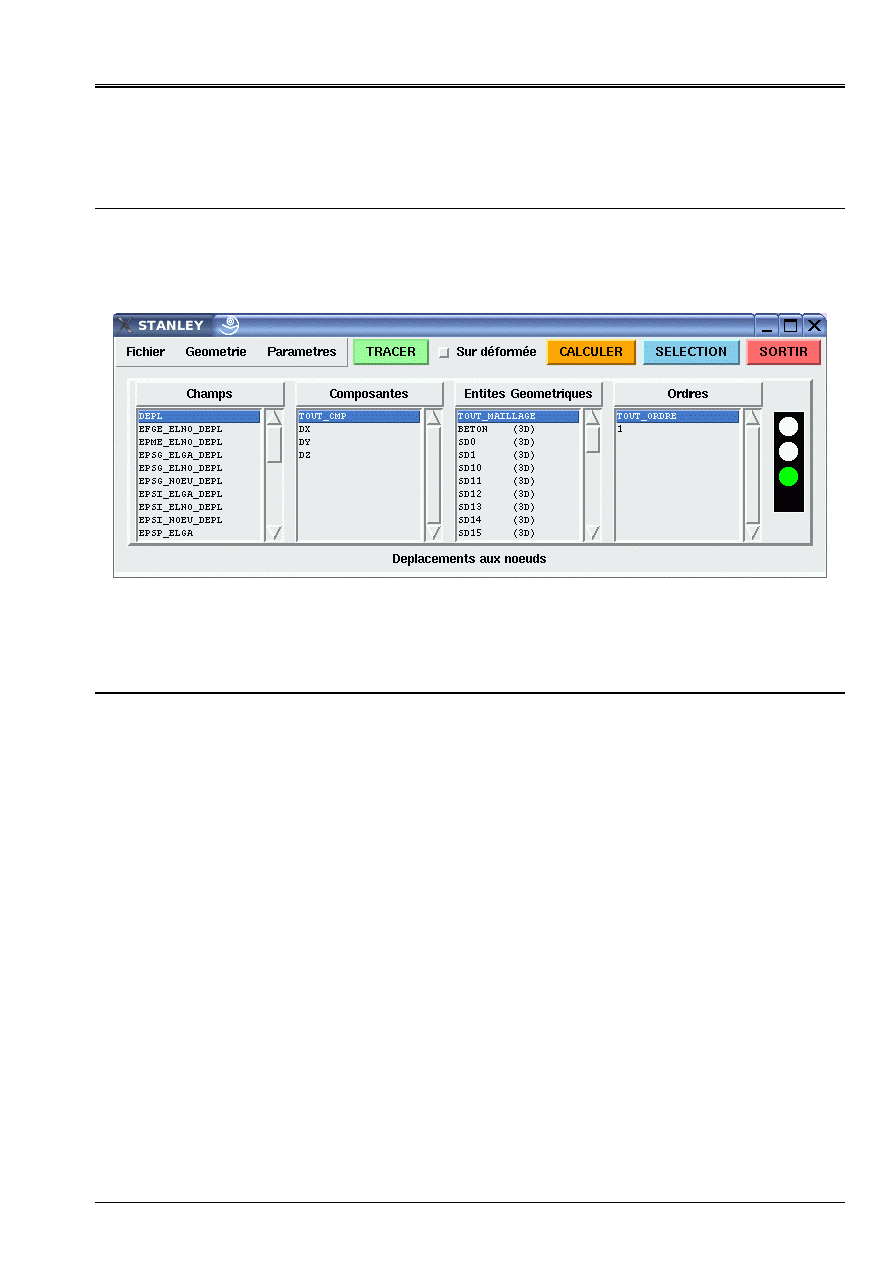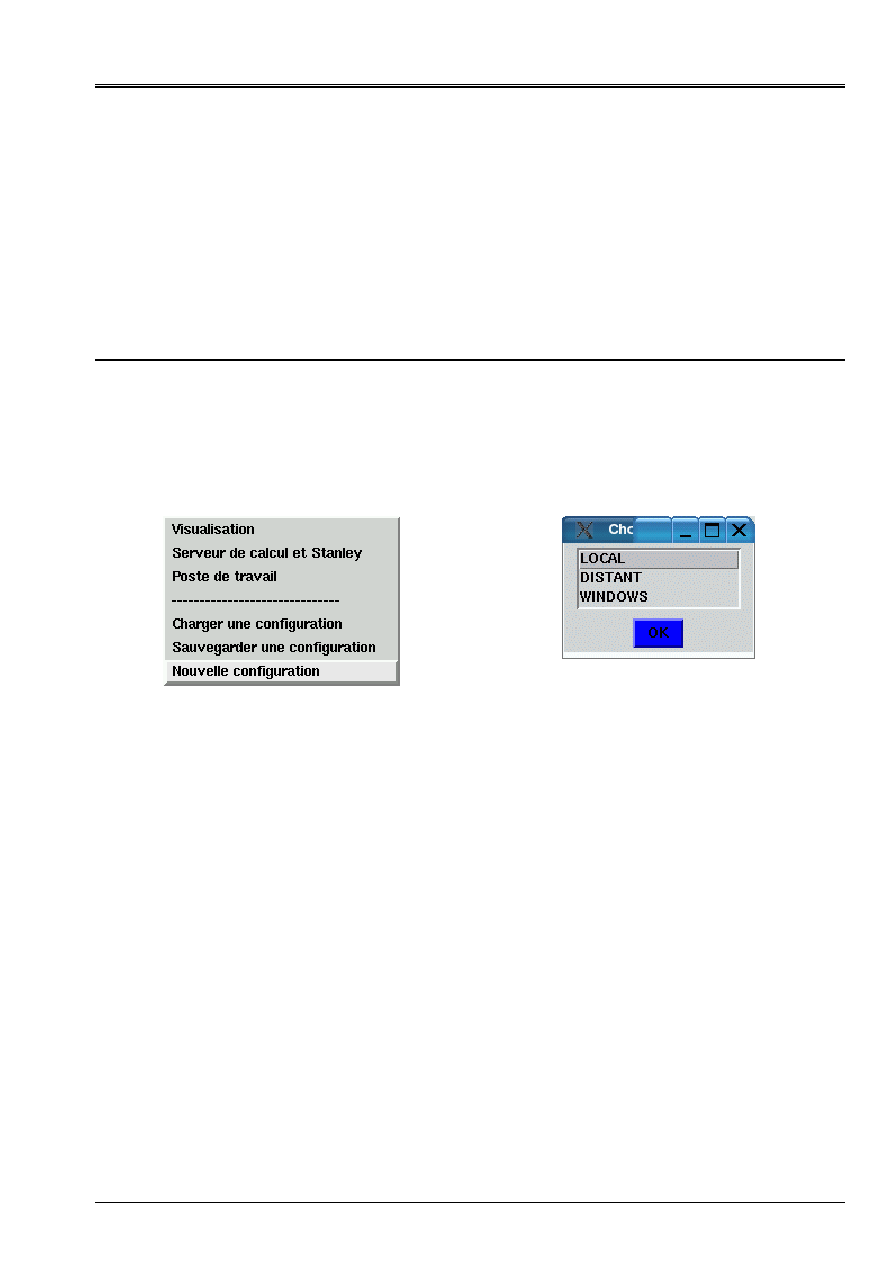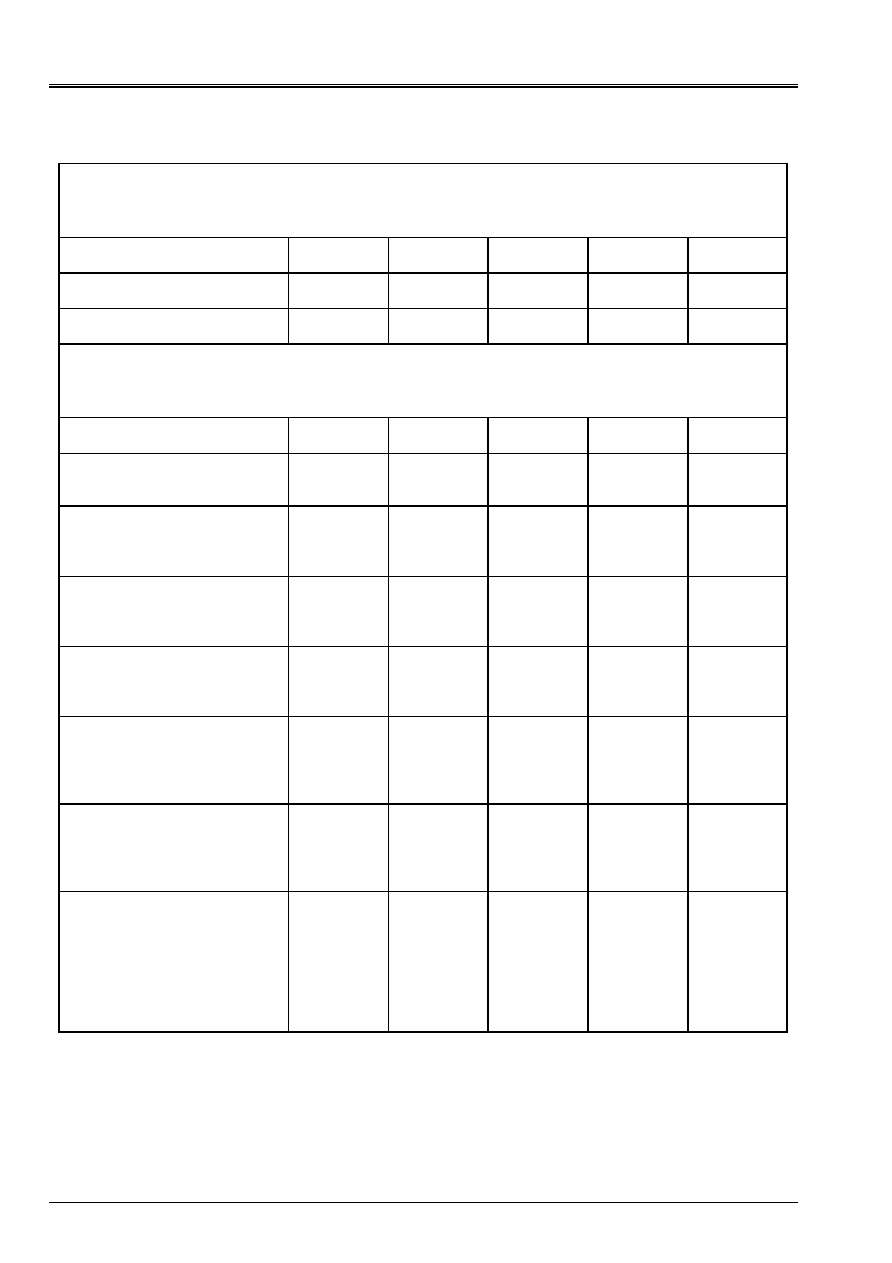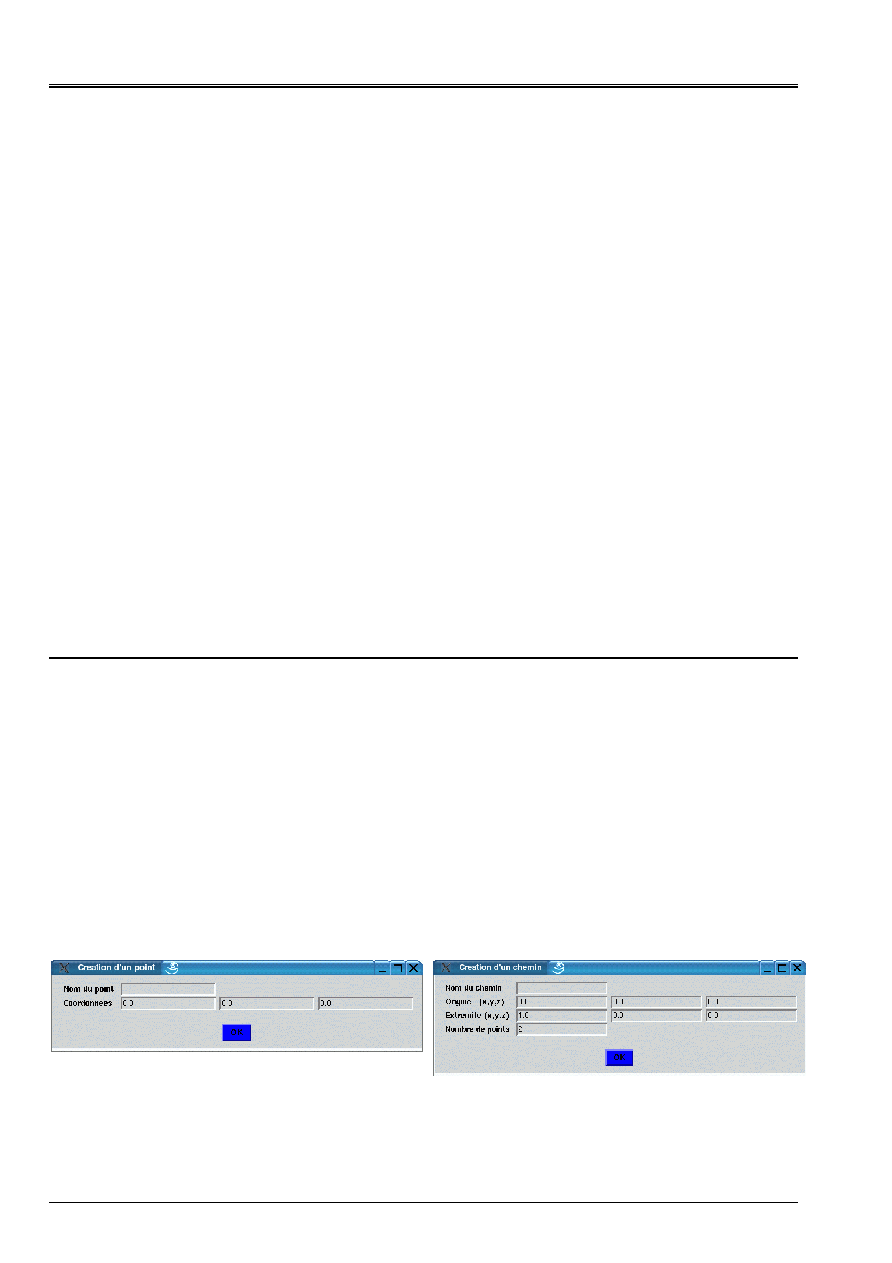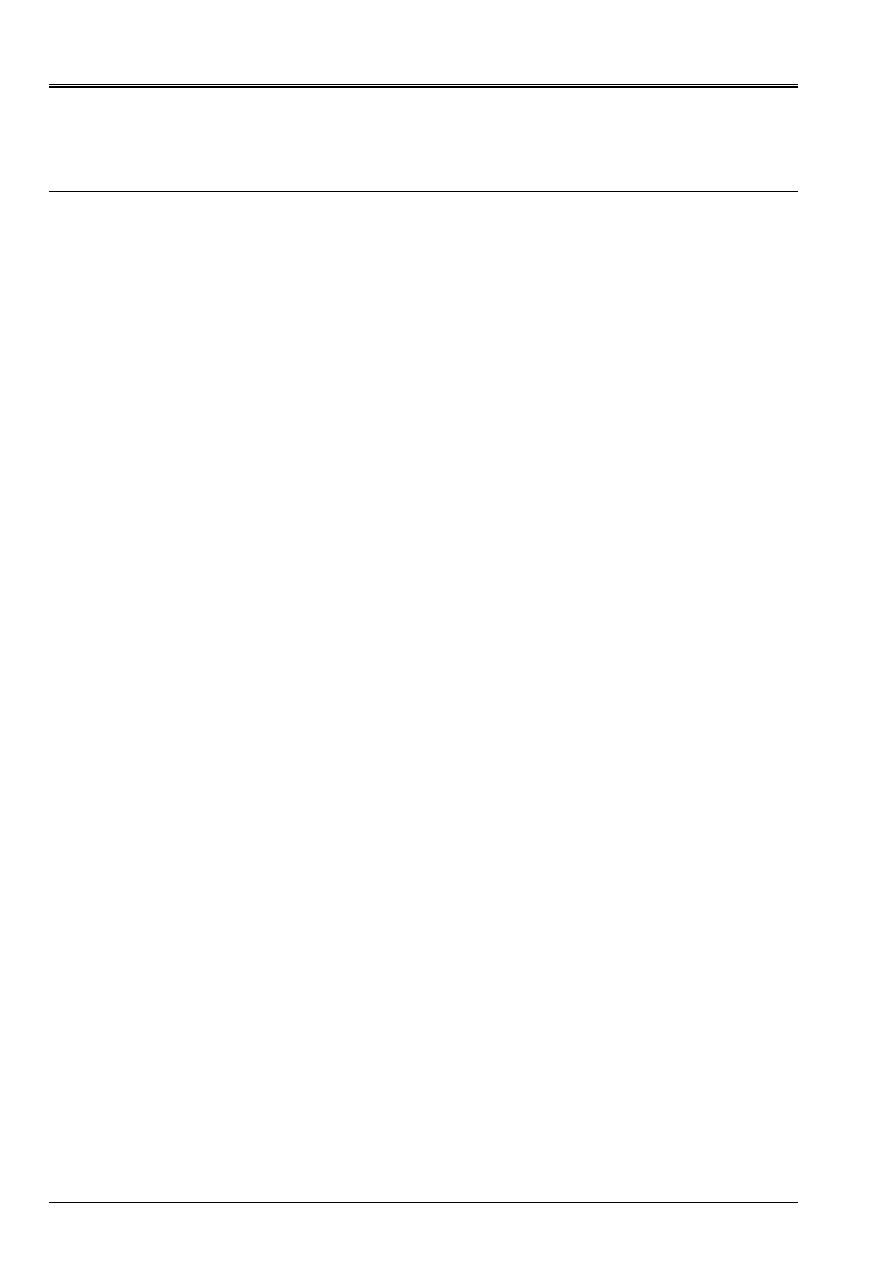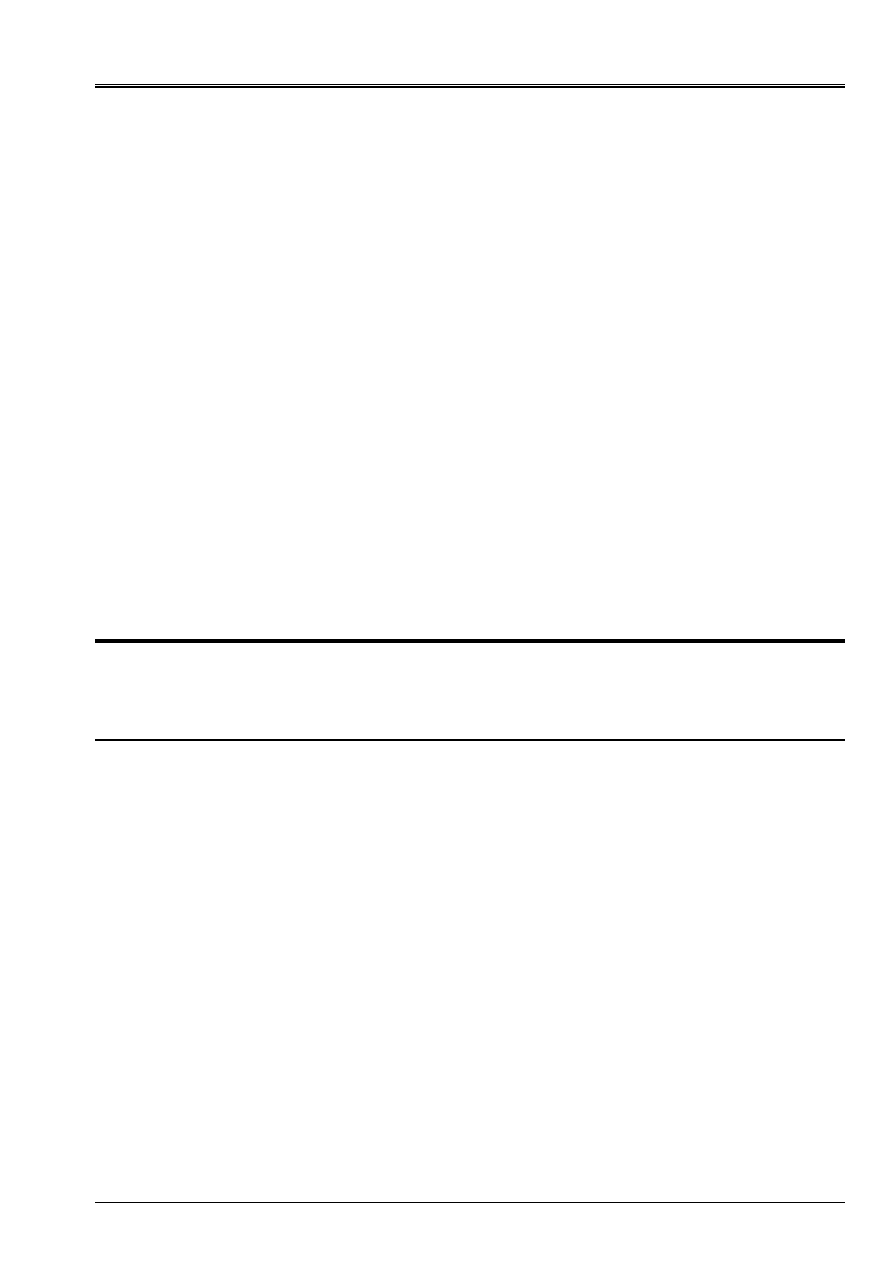
Code_Aster
®
Version
8.2
Titrate:
Tool for interactive postprocessing STANLEY
Date
:
22/02/06
Author (S):
A. ASSIRE
,
E. LORENTZ, P. BADEL
Key
:
U4.81.31-C1
Page:
1/10
Instruction manual
U4.8- booklet: Postprocessing and dedicated analyzes
HT-62/06/004/A
Organization (S):
EDF-R & D/AMA
Instruction manual
U4.8- booklet: Postprocessing and dedicated analyzes
Document: U4.81.31
Tool for interactive postprocessing STANLEY
1 Goal
Application STANLEY is a tool for interactive postprocessing for Aster calculations. This interface
graph gives access the list sizes, to calculate those which are not it yet, of
to generate the exits for the tools of visualization gmsh (isovaleurs) and xmgrace (curved) and of launching
those.
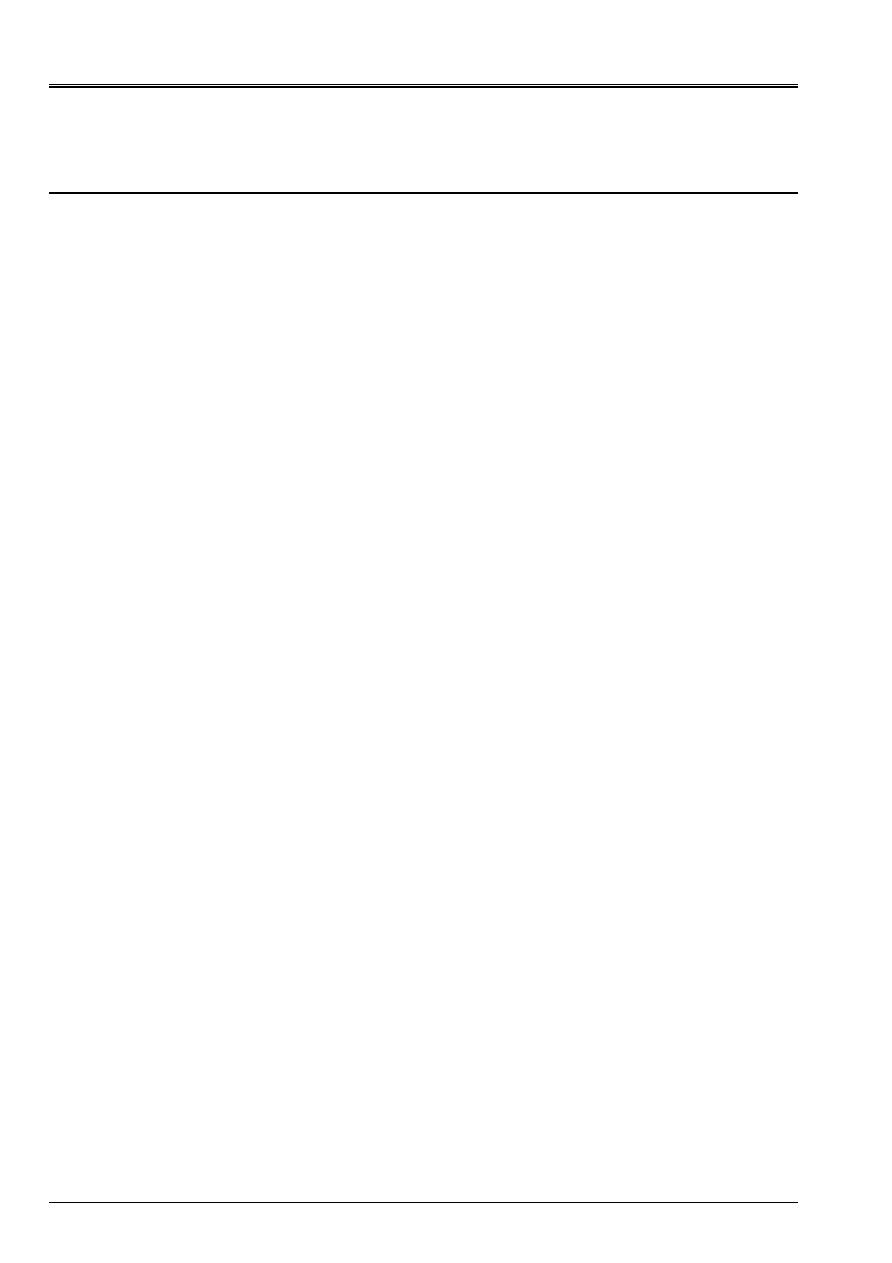
Code_Aster
®
Version
8.2
Titrate:
Tool for interactive postprocessing STANLEY
Date
:
22/02/06
Author (S):
A. ASSIRE
,
E. LORENTZ, P. BADEL
Key
:
U4.81.31-C1
Page:
2/10
Instruction manual
U4.8- booklet: Postprocessing and dedicated analyzes
HT-62/06/004/A
Count
matters
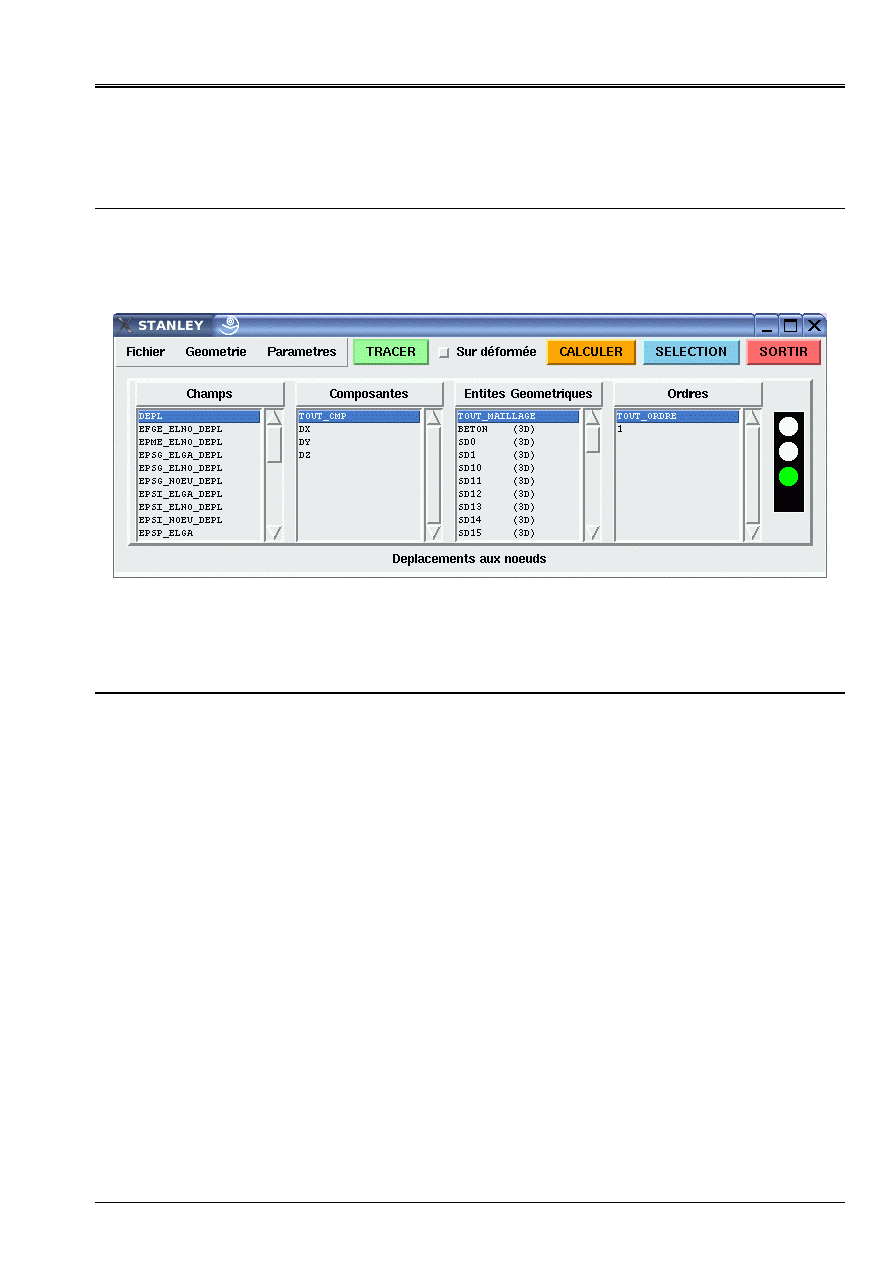
Code_Aster
®
Version
8.2
Titrate:
Tool for interactive postprocessing STANLEY
Date
:
22/02/06
Author (S):
A. ASSIRE
,
E. LORENTZ, P. BADEL
Key
:
U4.81.31-C1
Page:
3/10
Instruction manual
U4.8- booklet: Postprocessing and dedicated analyzes
HT-62/06/004/A
2 Introduction
Application STANLEY is a tool for interactive postprocessing for Aster calculations. This interface
graph gives access the list sizes, to calculate those which are not it yet, of
to generate the exits for the tools of visualization gmsh (isovaleurs) and xmgrace (curved) and of launching
those.
3
Launching of the interface
Stanley is usable by the users of Code_Aster, who are in one of the following situations:
·
Workstation under Linux/Unix and calculation locally
·
Workstation under Linux/Unix and calculation on a distant server
·
Calculation and workstation Windows on a distant server
Stanley must be used in interactive. It is thus advised to carry out its study in the first calculation
(which can be launched in Batch mode), the following which one will back up a base post-to treat in
interactive mode with Stanley, either on the same machine, or on a different machine. In it
last case, you will have to use format HDF if the operating systems are different:
END (FORMAT_HDF=' OUI')
There are two ways of launching STANLEY:
· In the interface ASTK, right button on a basis containing an Aster result, then To open
with Stanley.
· At the end of the command file, to insert the line:
STANLEY ()
Stanley uses a file of configuration. The configuration is done directly in the interface by
the intermediary of menus. The file of configuration is generated by the interface.

Code_Aster
®
Version
8.2
Titrate:
Tool for interactive postprocessing STANLEY
Date
:
22/02/06
Author (S):
A. ASSIRE
,
E. LORENTZ, P. BADEL
Key
:
U4.81.31-C1
Page:
4/10
Instruction manual
U4.8- booklet: Postprocessing and dedicated analyzes
HT-62/06/004/A
First use:
When the file of configuration was not yet creates or is not available, Stanley launches out
with default options. In these cases there, it is necessary necessarily that the variable of environment
DISPLAY is correctly indicated. It is the case when one launches calculation in interactive in
notching the box followed interactive.
If the Stanleu interface still does not appear, the variable DISPLAY can be overloaded in
arguments of the control:
STANLEY (DISPLAY=' mon_adresse.der.edf.fr:0 ')
Or:
STANLEY (DISPLAY=' aaa.bbb.ccc.ddd:0 ')
4
Parameter setting of the Stanley interface
The parameter setting of Stanley was completely re-examined in this version of Stanley. There is no more
files to manually publish nor of variables of environment to modify in the account of
the user.
Henceforth, the parameter setting of Stanley is done directly since the interface. In the menu
Parameters, to choose Visualization (parameters of GMSH) Server of calculation and Stanley (options
bound to the server of calculation and to returned interface):
Description of the parameters:
· VISUALIZATION (all parameters of GMSH)
- SHRINK: parameter for CREA_MAILLAGE/CREA_RESU key word ECLA_PG.
- TAILLE_MIN: parameter for CREA_MAILLAGE/CREA_RESU key word ECLA_PG.
- version_fichier_gmsh (1. or 1.2): the version of file produced. Version = 1:
QUAD are cut out SORTED some, the HEXA and PENTA in TETRA for postprocessing.
Version 1.2 (to be visualized with GMSH more recent than 1.35): no the cutting of
QUAD, HEXA and PENTA linear.
- SKIN (value YES or not): allows to engage mode SKIN in GMSH and thus of
to charge that skin of the mesh.
· SERVER OF CALCULATION AND STANLEY: gather parameters for the server (machine
on which Aster is launched).
- cast iron: pig iron and cast iron used in the interface. Taking into account with next launching.
- gmsh: the path towards the executable GMSH on the server of calculation (or “gmsh” if it is in
the path). This GMSH is localized on the server of calculation and can be a version batch.
It is only used to generate points and lines of postprocessing.
- grace: the path towards XMGRACE on the server of calculation (XMGRACE is
obligatorily on the server of calculation).
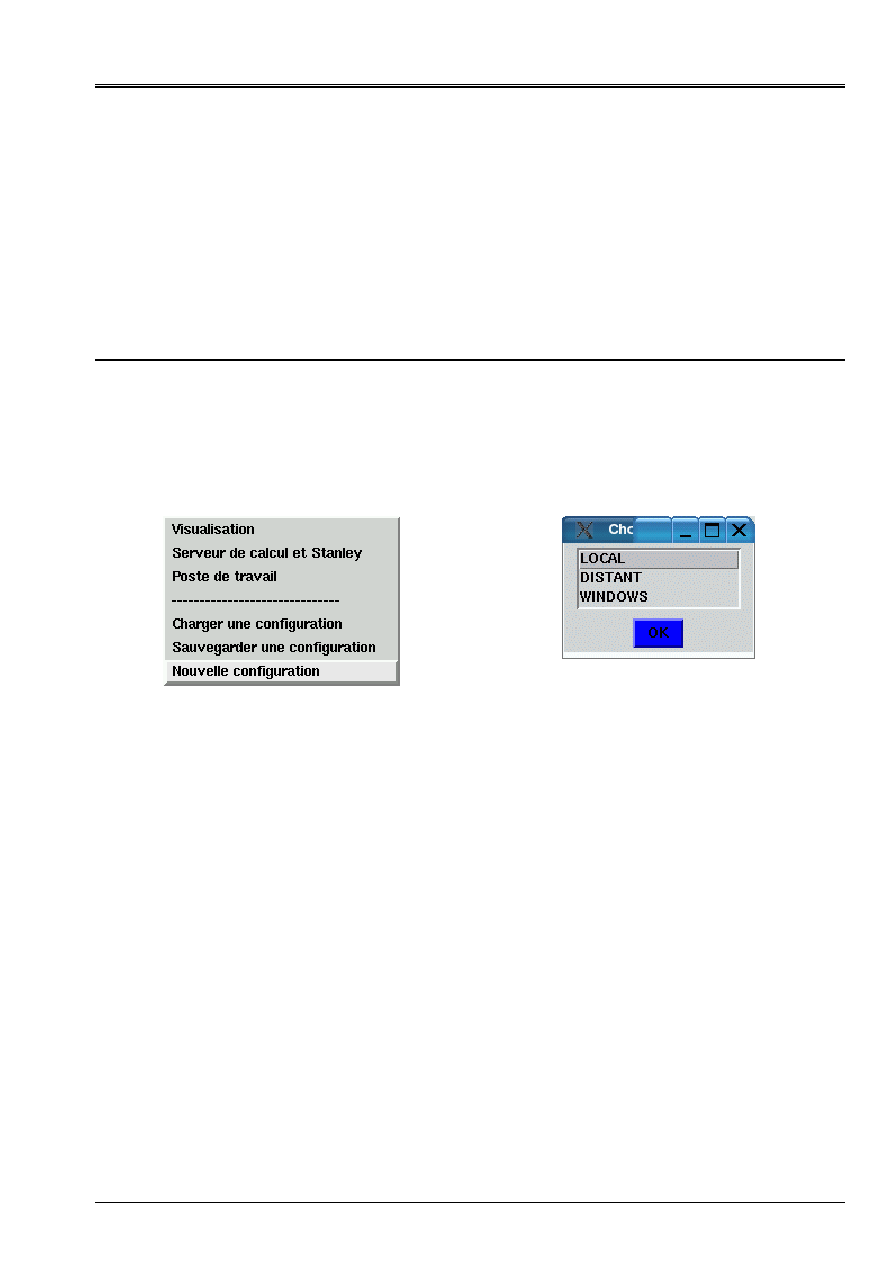
Code_Aster
®
Version
8.2
Titrate:
Tool for interactive postprocessing STANLEY
Date
:
22/02/06
Author (S):
A. ASSIRE
,
E. LORENTZ, P. BADEL
Key
:
U4.81.31-C1
Page:
5/10
Instruction manual
U4.8- booklet: Postprocessing and dedicated analyzes
HT-62/06/004/A
- smbclient: the path towards the executable one smbclient on the server of calculation (is not useful
that for a workstation under Windows when the shared index is used
Windows).
· WORKSTATION: for the configuration of the workstation (the local machine of
the user).
See the paragraph [§5] for more details.
5
Parameter setting of the Workstation
The configuration of the workstation is also done since the interface. Each configuration being
backed up on the server of calculation in a file, one can manage several configurations and tilt
directly in Stanley of worms others (for example the workstation Windows, one
server TX in an engine room, etc).
One can create a new configuration by choosing small Paramètres, then Nouvelle
configuration. It is then necessary to choose the type of workstation which one wants (local, distant, Windows).
For having chosen the type of configuration which one wishes to create, it is necessary to inform some
numbers of parameters. The detail of the parameters to be informed according to the type of configuration
is described on [Table 5-1].
The configuration could be backed up in a file on the server of Aster calculation while choosing
small Parameters, then To back up a configuration.
One can thus manage several configuration and pass from the one to the other directly in a session
of Stanley, by choosing small the Parameters, then To charge a configuration.
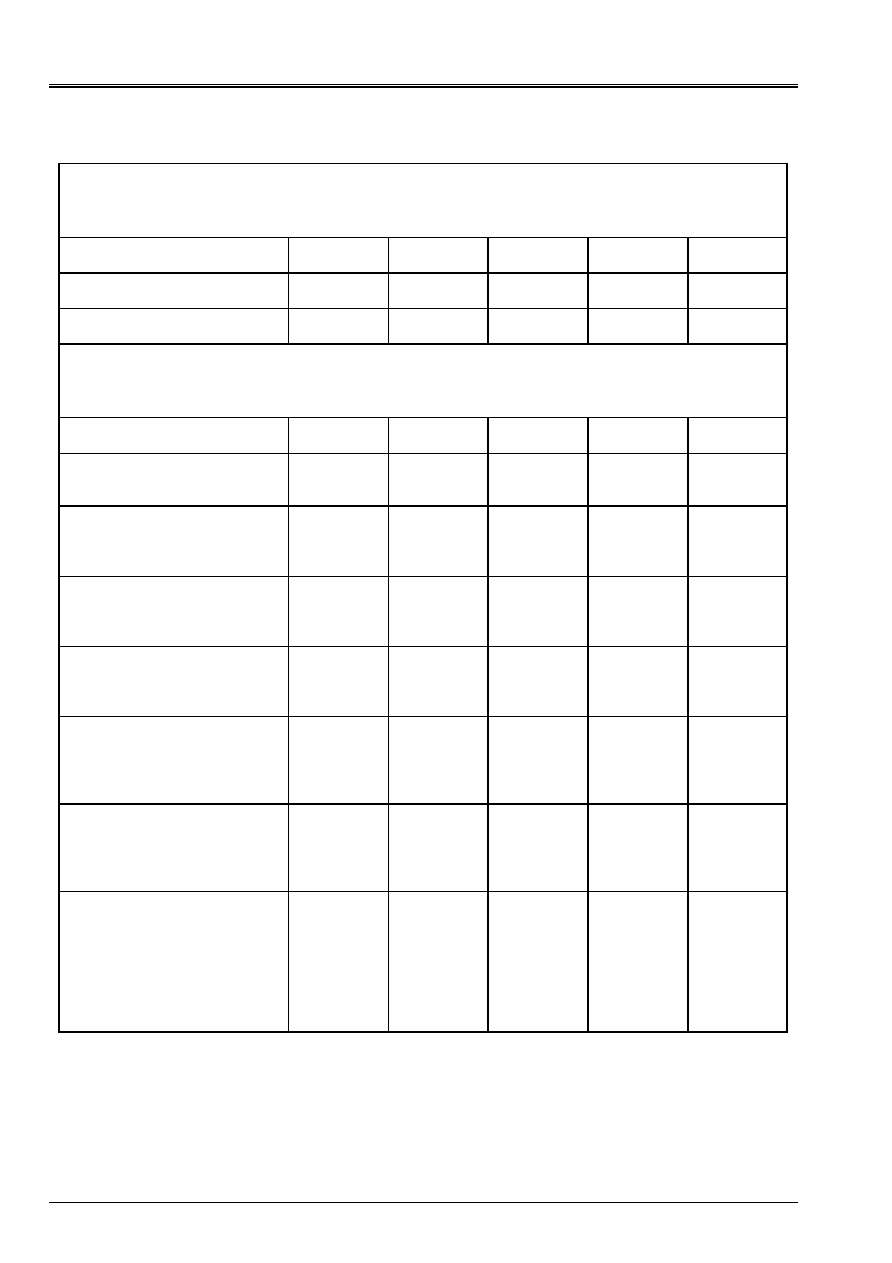
Code_Aster
®
Version
8.2
Titrate:
Tool for interactive postprocessing STANLEY
Date
:
22/02/06
Author (S):
A. ASSIRE
,
E. LORENTZ, P. BADEL
Key
:
U4.81.31-C1
Page:
6/10
Instruction manual
U4.8- booklet: Postprocessing and dedicated analyzes
HT-62/06/004/A
Various possible cases of figure
Server of calculation Aster
Unix 1
Unix 1
Unix 1
Unix 1
Unix 1
Workstation of the user
Unix 1
Unix 2
Unix 2
Windows
Windows
Server of execution of GMSH
Unix 1
Unix 2
Unix 3
Unix 2
Windows
Parameter settings corresponding to carry out in Stanley
Mode
DISTANT DISTANT ROOM DISTANT WINDOWS
machine_gmsh
address machine on
which is carried out GMSH
IP Unix 1
IP Unix 2
IP Unix 3
IP Unix 2
IP Windows
machine_gmsh_exe
executable of GMSH on
machine_gmsh
- Na
Path Path - Na
- Na
machine_gmsh_login
identifying for connection to
the machine_gmsh
- Na YES - Na YES YES,
if
need
machine_gmsh_pass
password for
connection to the machine_gmsh
- Na - Na - Na - Na YES,
if
need
machine_gmsh_tmp
temporary index on
machine_gmsh
YES YES YES YES,
it
item
must be
accessible
since
Windows
YES, to put
the name of
share
Windows
machine_visu
machine + display where to return
the display of GMSH (the post
room)
- Na
Unix2:0 Unix2:0 - Na
- Na
Remarks All
room
Calculation
distant,
Local GMSH
Terminal X
Windows,
need
to open
GMSH with
hand on
file .pos,
who is
in network
Windows,
need
to open
GMSH with
hand on
file .pos
Table 5-1: Various parameter settings according to the type of configuration
Explanation:
· Unix 1: a machine Unix/Linux
· Unix 2: one 2nd machine Unix/Linux
· Unix 3: one 3rd machine Unix/Linux
· Windows: a machine under Windows

Code_Aster
®
Version
8.2
Titrate:
Tool for interactive postprocessing STANLEY
Date
:
22/02/06
Author (S):
A. ASSIRE
,
E. LORENTZ, P. BADEL
Key
:
U4.81.31-C1
Page:
7/10
Instruction manual
U4.8- booklet: Postprocessing and dedicated analyzes
HT-62/06/004/A
Some examples of use:
· Configuration 1: All locally.
· Configuration 2: Calculation on distant Server + GMSH locally.
· Configuration 3: Calculation on distant Server + distant GMSH + local display (for example
Terminal X or Windows with Exceed 3D
).
· Configuration 5: Calculation on distant Server + storage of the files .pos in an index
accessible by network since Windows
· Configuration 4: Calculation on distant Server + GMSH locally under Windows (including post
Portalis). Require an index shared under Windows).
Thereafter, a configuration can be modified by choosing small Paramètres then Poste of
work.
Additional explanations for the Windows users at EDF
For the mode WINDOWS de Stanley, one can put under index of the index of sharing: in
the WINDOWS configuration, for the variable “machine_gmsh_tmp”, it is necessary to add under index
with a \.
For example “SHARING \ louse” means that the name of Windows sharing is SHARING and that inside
one uses under index louse.
One can thus use this Windows configuration with any Samba servers (under Unix or
Linux) or Microsoft servers (for which the name of sharing led in an index of which
the user does not have the rights of writing).
One presents below two examples which function with EDF R & D/AMA, and other units EDF in
changing the name of the servers.
· Example 1: Portalis machine (for EDF) with an access samba to a machine Unix (it be-with
to say a letter of reader gone up automatically towards a Unix account)
Example for EDF/AMA, user “assire”:
. server Unix samba: clayrd02.der.edf.fr
. login Unix: assire
. under Samba, the name of sharing is the name of user
--> In Stanley, to put:
mode = WINDOWS
machine_gmsh = clayrd02.der.edf.fr
machine_gmsh_login = assire
machine_gmsh_pass = mot_de_passe
machine_gmsh_tmp = assire \ tmp
Not to forget to create the index/home/assire/tmp!
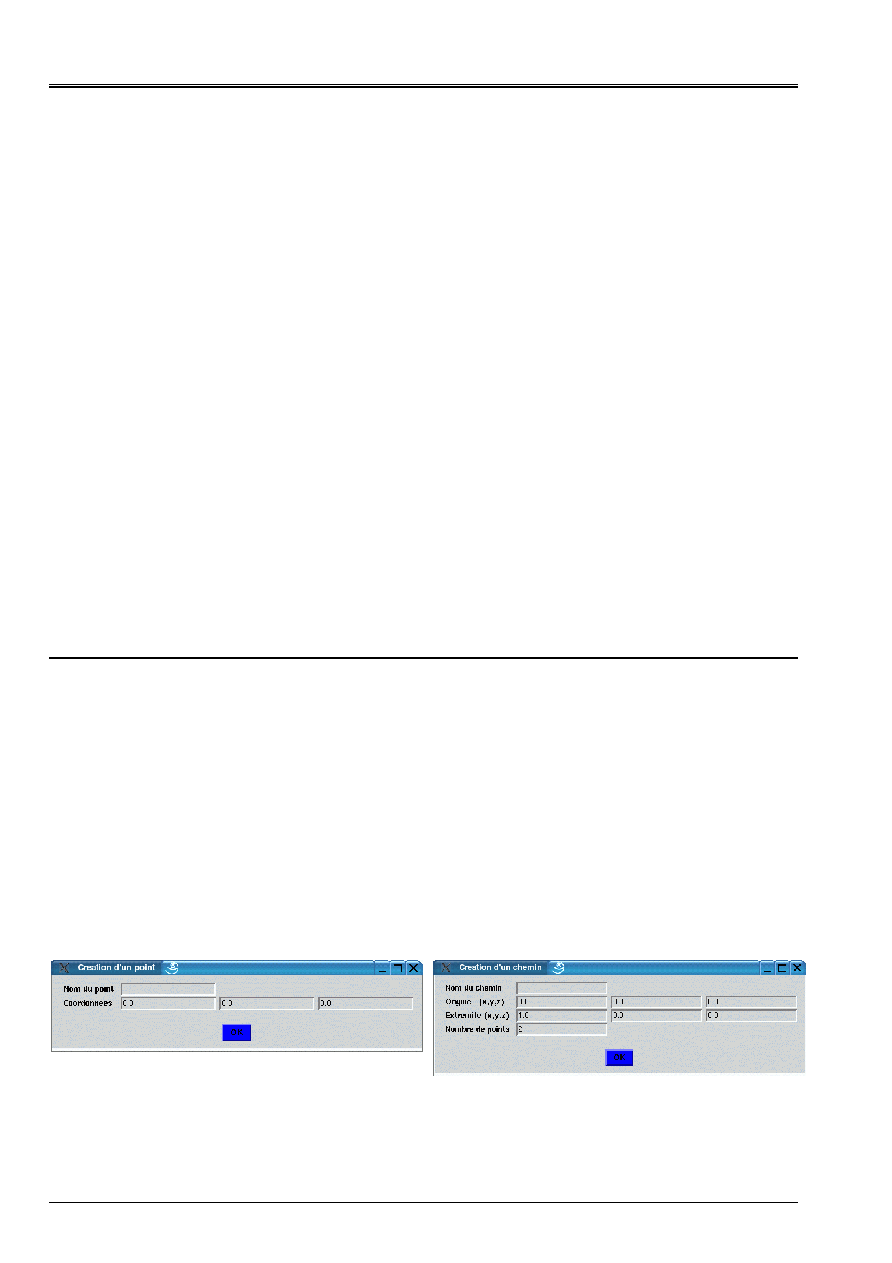
Code_Aster
®
Version
8.2
Titrate:
Tool for interactive postprocessing STANLEY
Date
:
22/02/06
Author (S):
A. ASSIRE
,
E. LORENTZ, P. BADEL
Key
:
U4.81.31-C1
Page:
8/10
Instruction manual
U4.8- booklet: Postprocessing and dedicated analyzes
HT-62/06/004/A
· Example 2: machine under Microsoft server. Example for EDF/AMA:
Example for EDF/AMA, Portalis user “assire-aim”:
. Microsoft server: clas0003.cla.edfgdf.fr
. login Microsoft: assire-aim
. the name of sharing is in this case: USERS
It is necessary to define under index because the home of the user is not directly the index
shared, it is: clas0003.cla.edfgdf.fr \ USERS \ assire-aim
Note: it is necessary to be based on the configuration under Windows “to guess” the configuration samba has
to use…
--> In Stanley, to put:
mode = WINDOWS
machine_gmsh = clas0003.cla.edfgdf.fr
machine_gmsh_login = assire-aim
machine_gmsh_pass = mot_de_passe
machine_gmsh_tmp = USERS \ ASSIRE-AIM \ tmp
Not to forget to create the index tmp in its shared index!
Note: in order to determine the configurations which function, it can be useful to simulate with the hand
the operation with the control smbclient since the Aster server:
//server/nom_de_partage password smbclient - U to use
As long as this control does not function, Stanley will not be able to function!
6 Use
The use itself of the graphic interface does not pose a problem: the term is that of
CALC_ELEM and of IMPR_RESU.
Concerning the human engineering:
·
On the right side, tricolor fire indicates the state of the concepts: green: calculated concept and
displayable, orange: concept which one can calculate to pass to the green light, red: concept
that one cannot calculate within the framework of calculation.
·
While clicking on Ordre one tilts between the NUME_ORDRE and the INST.
·
While clicking on Geometrical Entités one tilts between the layout of isovaleurs (with
GMSH) or of curves (with XMGRACE).
One can add points and lines which will be used like place for postprocessing, in
choosing small the Geometry and Addition Not or Addition Path.
The geometries added by this intermediary will appear directly in the interface under Entités
Geometrical. One thus can, for example, to add a point and to look at the temporal evolution of one
variable in this point.

Code_Aster
®
Version
8.2
Titrate:
Tool for interactive postprocessing STANLEY
Date
:
22/02/06
Author (S):
A. ASSIRE
,
E. LORENTZ, P. BADEL
Key
:
U4.81.31-C1
Page:
9/10
Instruction manual
U4.8- booklet: Postprocessing and dedicated analyzes
HT-62/06/004/A
Remarks concerning the layout on the deformed mesh
Since STANLEY, one can notch a button to print the field as well as the field of
displacements (except for fields ELGA).
Once in GMSH, the user can display the field on the deformed mesh.
It has three solutions to visualize the field on the deformation in GMSH (v1.60.1):
· Solution 1 (most general):
Décocher field XXX_DEPL_VECTEUR
Aller in Tools/Options then “View [0]” (or that corresponding to the field to trace)
Onglet Offset, to click on “Uses general transformation expressions”, then to choose Data
Source = “View [1]” (or that corresponding to the deformed field)
· Solution 2 (the two fields must be compatible, e.g. field NOEU):
Décocher the field (to leave only field XXX_DEPL_VECTEUR)
Aller in Tools/Options then “View [1]” (or that corresponding to the field
XXX_DEPL_VECTEUR)
Onglet Aspect, to choose Dated Source = “View [0]” (or that corresponding to the field has
to visualize)
In this same miter Aspect, to put Vector Display = Displacement
· Solution 3 (functioning for fields NOEU and ELNO):
Décocher field XXX_DEPL_VECTEUR
Cliquer on the box on the right field? to visualize then to choose “Plugins” and 'Displacement
Raise'.
In the window of the plugin: Factor is the factor of amplification, dTimeStep is the moment
used in the field deformed to build the mesh deformed (one definite only one
deformed mesh which will be used for all the pitches of time of the field? to visualize).
Cliquer on Butt to have the details concerning this Plugin.
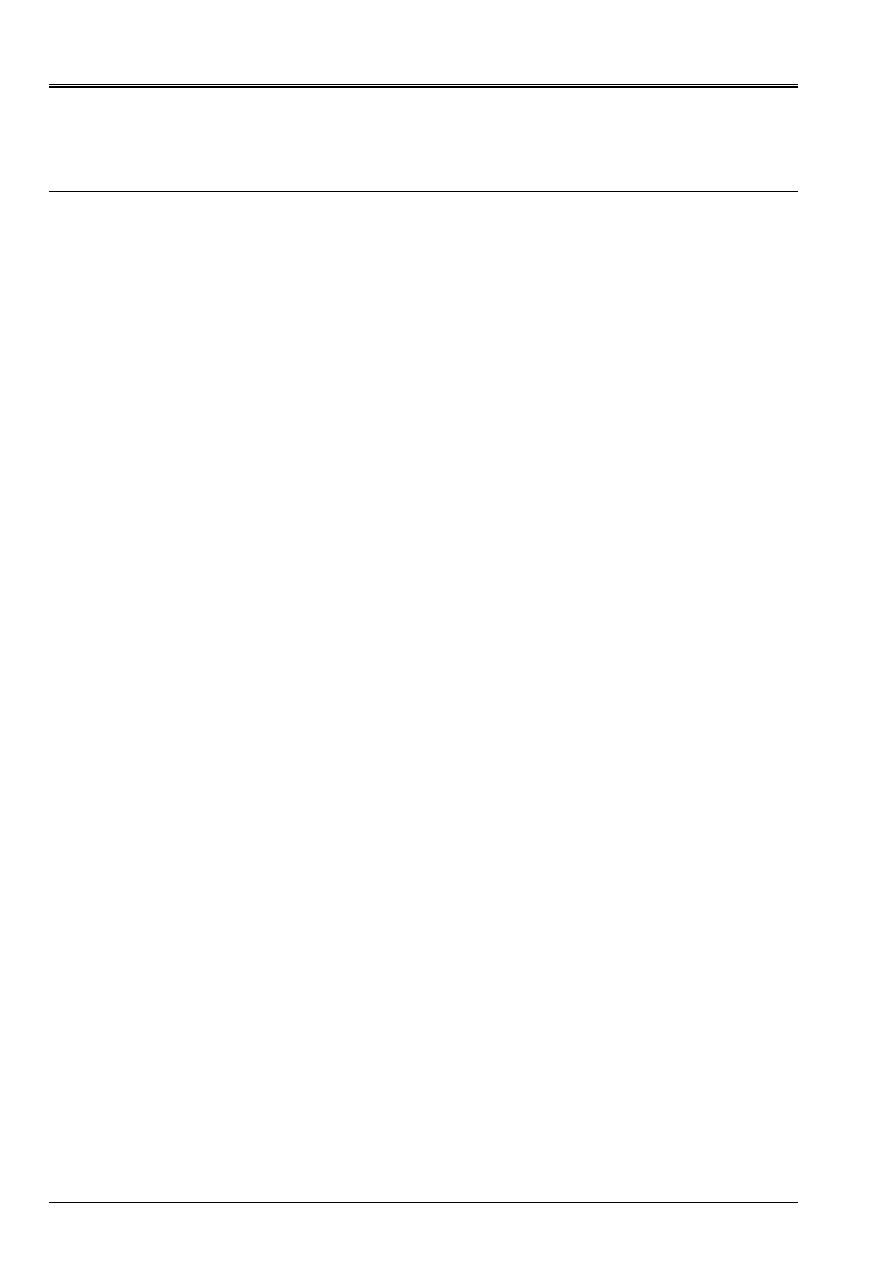
Code_Aster
®
Version
8.2
Titrate:
Tool for interactive postprocessing STANLEY
Date
:
22/02/06
Author (S):
A. ASSIRE
,
E. LORENTZ, P. BADEL
Key
:
U4.81.31-C1
Page:
10/10
Instruction manual
U4.8- booklet: Postprocessing and dedicated analyzes
HT-62/06/004/A
7
In the event of problem or to make go up requests
Current problems:
·
GMSH does not launch out.
If the .mess contains the error message “Can' T open display”, check that you
notched the interactive follow-up in ASTK well. Check that the files .rhost on
various machines are quite indicated.
·
I am in configuration Windows and the file fort.37.pos is not deposited in my
temporary index Windows.
If the message “putting file fort.37.pos have \ fort.37.pos (xxx KB/S)”
appears, it is that Stanley posed the file well. Check in approx. py that
machine_gmsh is well the maid and that the shared index is well that in which
you look at…
If the preceding message does not appear, check the rights of writing on your index
shared while manually launching one of the two following controls (since the server
of calculation):
smbclient “\ \ my-machine.der.edf.fr \ my-item-temp” (index in
complete access)
smbclient “\ \ my-machine.der.edf.fr \ my-item-temp” - U my-log
win (if not)
and check that you have prompt “the smb well: \ >”. If it is not the case, check them
rights of access on the index shared Windows.
To make go up bugs or requests for evolution of the product, use the AREX Aster while opening
cards of Fault or Evolution Tool.